Paragraph - How to create quick links
How? Under paragraphs, select “Quick links” Quick links. Title: Title appearing above the 3 visuals Quick link block (represents 1 column with links) - 3 per paragraph. Title: Title appearing under t…
Updated
by Sebastien Moreews
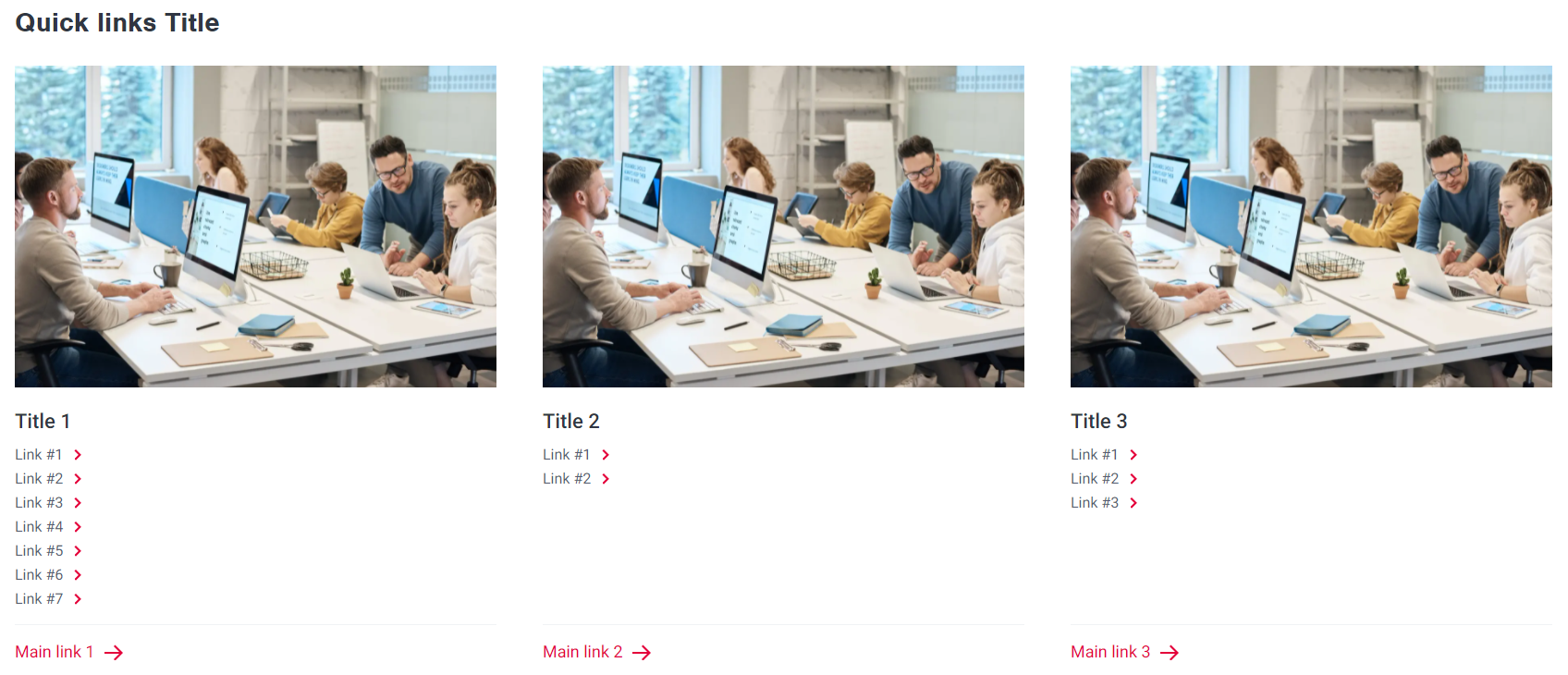
How?
Under paragraphs, select “Quick links”
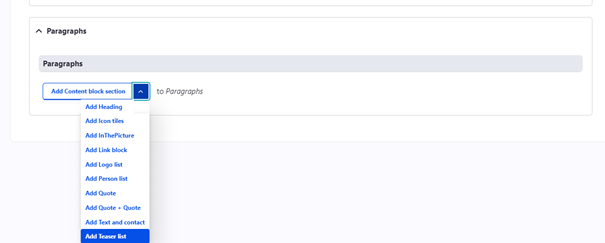
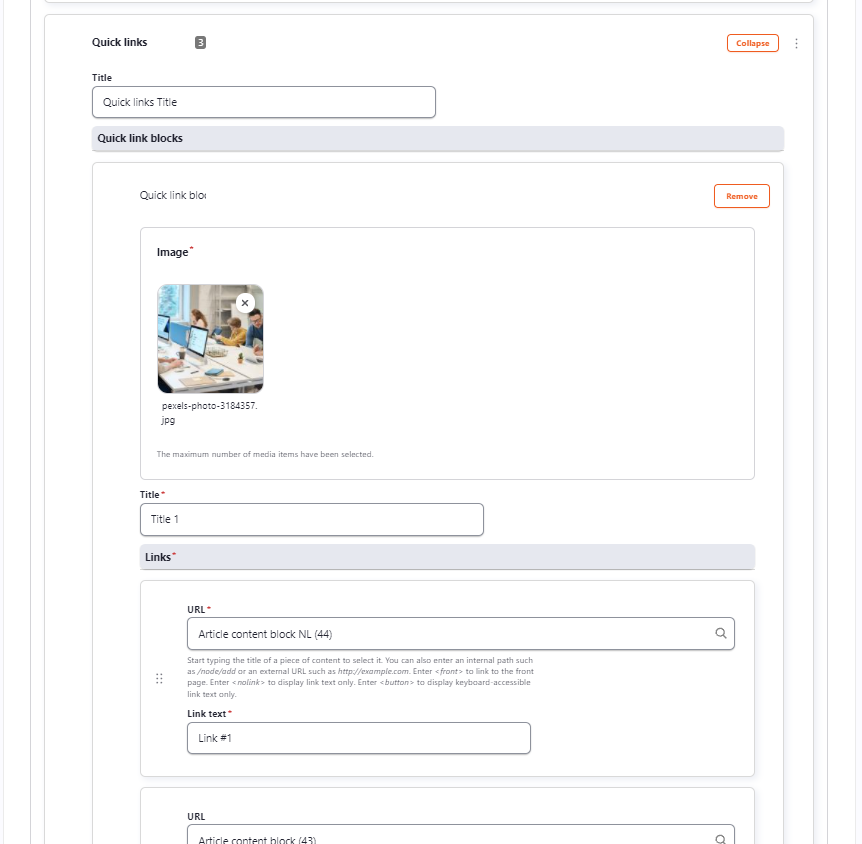
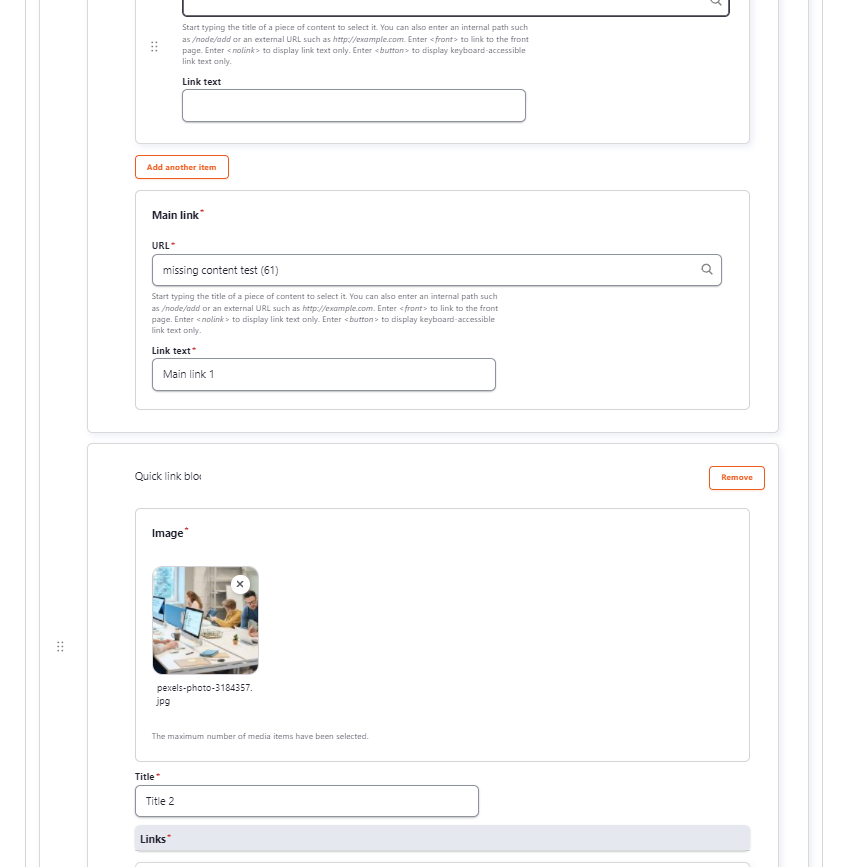
Quick links
Title: Title appearing above the 3 visuals
Quick link block (represents 1 column with links) - 3 per paragraph
Title: Title appearing under the visual
Links - Add many as required but try to have the same amount on the 3 columns
URL: Url of the link
Link Text: Text showed on the link
Main links (Last link showed at the bottom of the column)
URL: Url of the link
Link Text: Text showed on the link
How did we do?
How to create a paragraph which content can be used on several pages?
Paragraph - How to create a data block Title CTA link in Drupal?
