How to create a paragraph which content can be used on several pages?
Why? This functionality has been built in order to let you save time when you want to use the same paragraph on different pages though your website. Before you start. Check if the visuals you want to…
Updated
by Sebastien Moreews
Why?
This functionality has been built in order to let you save time when you want to use the same paragraph on different pages though your website.
Before you start
Check if the visuals you want to use are compliant with the visual guidelines.
Make sure that your account contains "Content Manager" as role. If that is not the case, please create a ticket : Issues - Drupal (monday.com) - The necessary will then be done.
How?
- Go to the master level in Drupal

- Click on Paragraphs
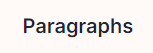
- Click on "+Add library item"
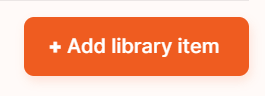
- Type the name of the paragraph you want to create
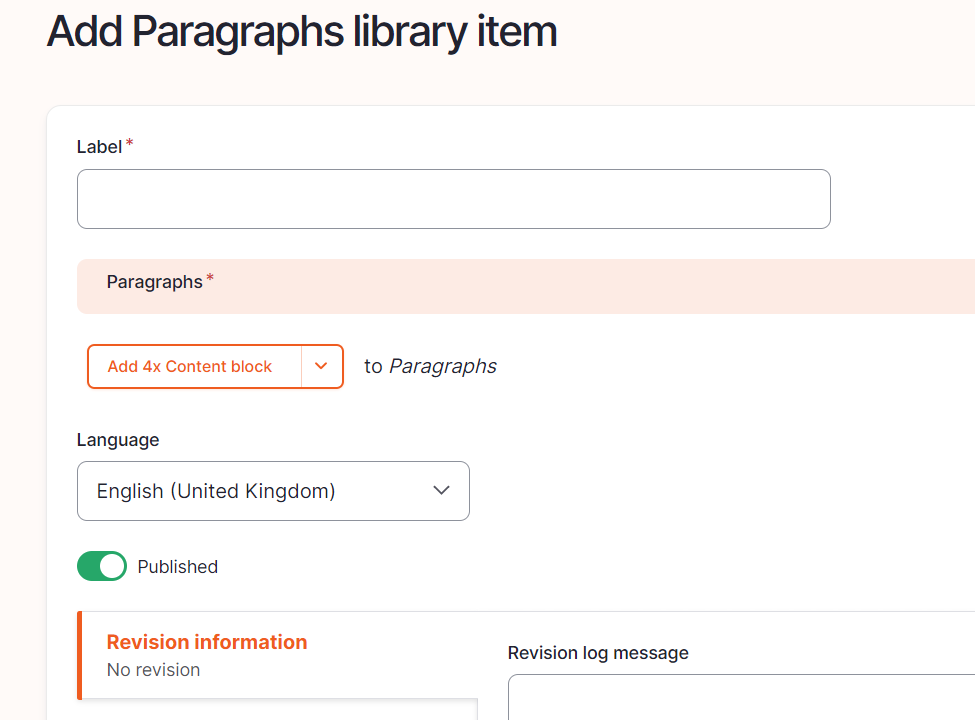
The name should be composed as this:
- 2 letters of the country - for example: BE, DE, ES ...
- 2 letters of the language (if more than 1 language is used in the country)
- Name of the paragraph - for example: Logo list
- Short description of the content
For example: SE_Logo_list_Customers_SD_Worx_Sweden
- Select the paragraph you want to use
- Select the language it will be used
- Click on save

- Go to the page where you want to add the paragraph
- Click on edit
- Click on "Add reusable paragraph"
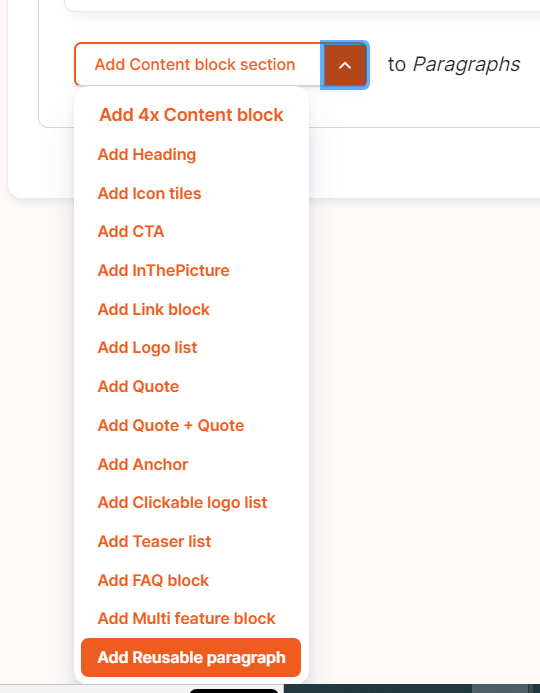
- Type the name of the paragraph you created under paragraphs
- Click on save

How did we do?
Paragraph - How to create a multifeatures block in Drupal?
Paragraph - How to create quick links
