Table of Contents
Job overview two panes - Jobs
Website URL Example. Vind jouw job | SD Worx Jobs Drupal URL Example. Vacatures | SD Worx Professionals Intro. Job overview two panes paragraph is the new way to display the job listing and the job d…
Updated
by Rebeca
Website URL Example
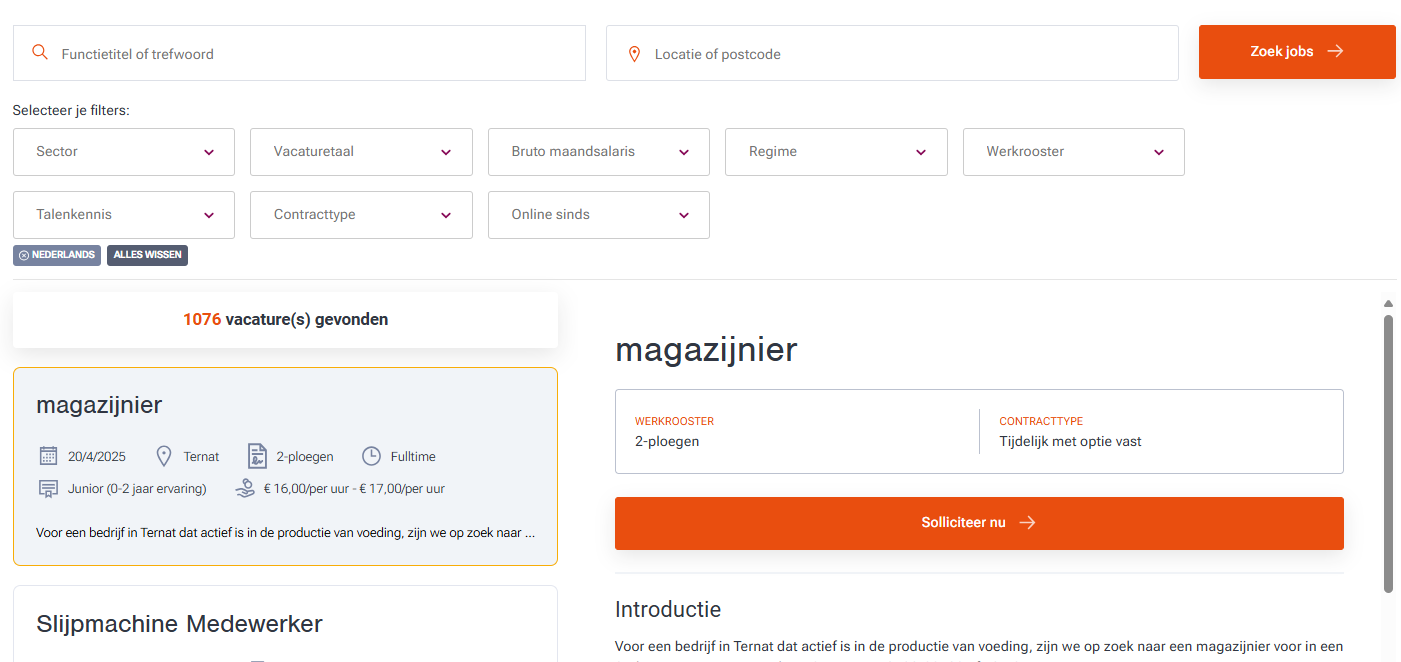
Drupal URL Example
Vacatures | SD Worx Professionals
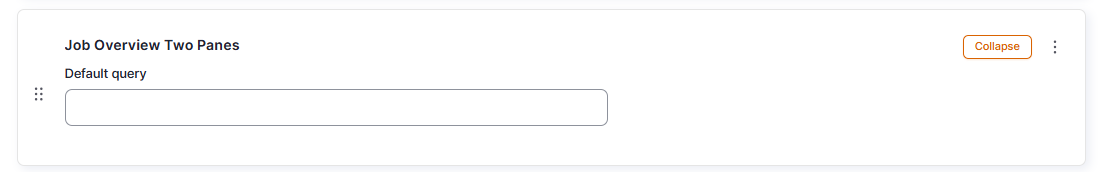
Intro
Job overview two panes paragraph is the new way to display the job listing and the job details, previously displayed with the old job overview paragraph.
The key difference between these paragraphs is that the new Job Overview displays two panels, consolidating all the information in one place: the job listing, job details, and application form.
- Left Panel: Displays the job listing.
- Right Panel: Displays the job details and includes a button for the application form pop-up.
In contrast, the old Job Overview had separate pages for the job listing, job details, and application form.
Good to know
You can add this paragraph in the following pages:
- SEO page -> SEO Page - Jobs - MarTech Academy
- Office page -> Office detail page - SCS - MarTech Academy
- Content page -> Content page - SCS - MarTech Academy
- Salary pages ->
- Content editor can add by default in the function search, a specific job. This should be added in the query field.
How to
- Add job overview
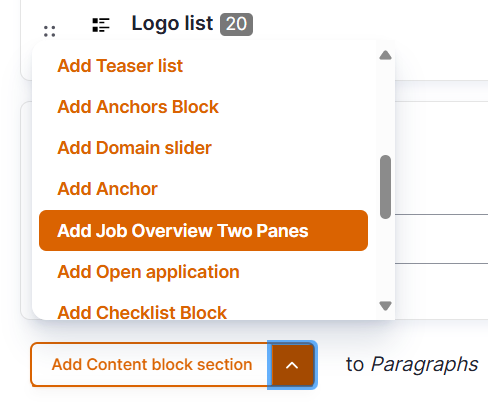
- If you want that the two panes to be filtered by job, you can add the name of the job in the default query
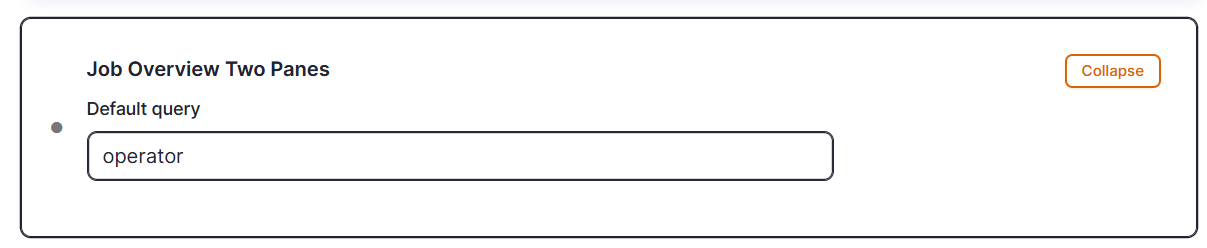
How did we do?
Multi Feature Block - SCS
