Filtering Google Analytics 4 reports
We're tracking many websites and customer portals in one GA4 property. That allows us to track users across different web applications. Because of that, you will see traffic from all our websites by…

Updated
by Clemens Siebenhaar
We're tracking many websites and customer portals in one GA4 property. That allows us to track users across different web applications. Because of that, you will see traffic from all our websites by default.
To filter the default reports you can click on "Add comparison".
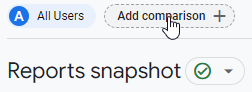
Afterwards you can define what you want to see. For instance you could choose "Include" -> "Hostname" -> "www.sdworx.com".
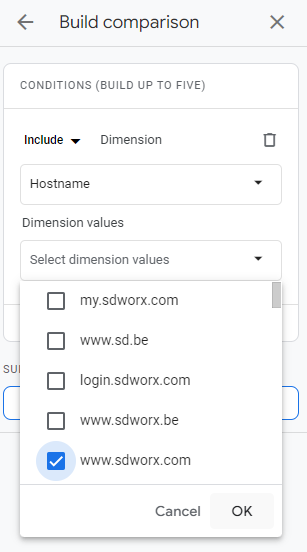
After clicking on "OK" and "Apply" you can remove the "All Users" default setting to see only the filtered data.
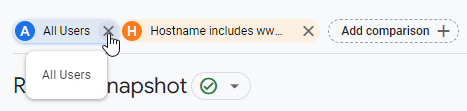
Now you can browse the filtered standard reports.
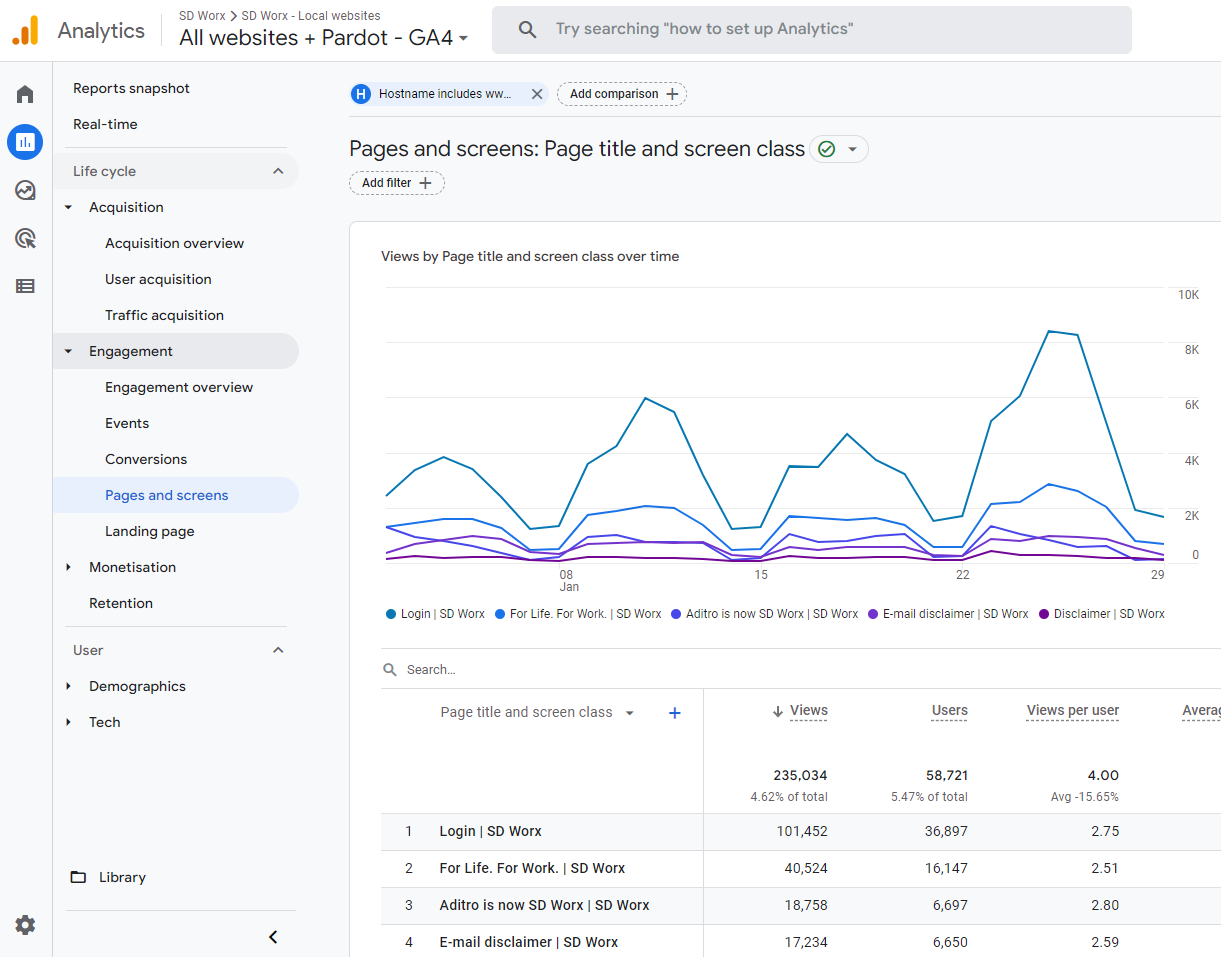
How did we do?
View Heatmaps & Session recordings via Clarity
