Types of Child Campaigns in Salesforce - old
Depending on the type of campaign, you can select a different child campaign template with different statuses. You can find the overview here.

Updated
by Rob Woestenborghs
When starting a new child campaign, it is important to start from the right Child Campaign template. As you can see there are different types of templates. In this article we will explain the differences between the types of campaigns.
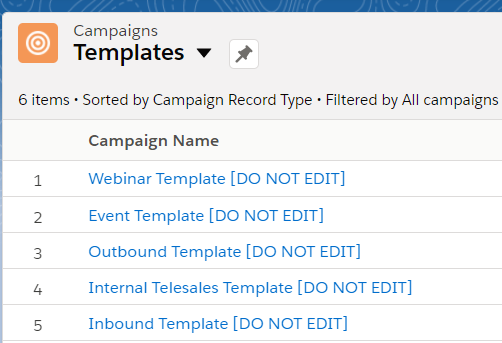
The most important difference between the templates are the Campaign Member Statuses which describes the level they have engaged with a Campaign. These can be campaign type or channel specific. Below you can find the available Campaign Member Statuses per template.
Outbound
- Selected by Marketing
- Accepted by Sales
- Refused by Sales
- Sent
- Responded (no SRO created)
- Create Opportunity (SRO will be created)
- Opportunity Created
Webinar & Event
- Selected by Marketing
- Accepted by Sales
- Refused by Sales
- Invited
- RSVP Yes (Registered)
- RSVP No (Can't attend)
- Attended
- No show (Registered, but didn't attend)
- Create Opportunity
- Opportunity Created
Inbound
- Responded
- Create Opportunity
- Opportunity Created
Internal Telesales
- Selected by Marketing
- Ongoing - Interested
- Ongoing - Unable to Reach
- Disqualified - Transferred
- Disqualified - Not Interested
- Disqualified - Duplicate CM
- Disqualified - Interested
- Disqualified - No Response
- Disqualified - Wrong Targetgroup
- Create Opportunity
- Opportunity Created
How did we do?
