Child Campaigns
A Salesforce child campaign can have its own name, budget, start and end date, status, type, and other details, but is part of a larger campaign group (Parent campaign) that represents the overall marketing goal or strategy.

Updated
by Mario Medina
What is a child campaign?
A Salesforce child campaign can have its own name, members, type, and other details, but is part of a larger campaign group (Parent campaign) that represents the overall marketing goal or strategy. You can create these campaigns for different marketing channels, such as email, contact forms, webinars, etc. and may or may not contain campaign members for the purpose of sending out emails & generating opportunities.
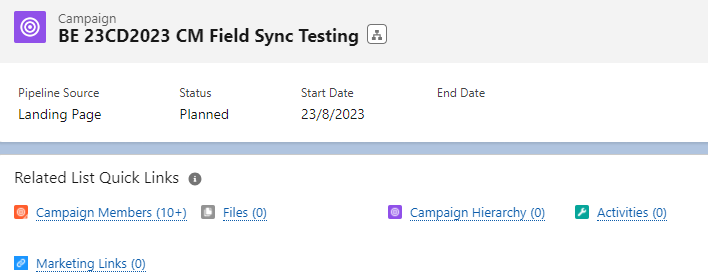
Relevant campaign fields
- Campaign information
- Campaign Name
- Parent Campaign (which one is the parent campaign by hierarchy)
- Campaign Owner (ownership and rights to edit the campaign)
- Campaign Group (select a grouping name for this hierarchy)
- Pipeline source
- ABM
Use this source when leads or opportunities are generated through Account-Based Marketing (ABM) strategies or based on clear intent signals. This source typically represents targeted and strategic efforts to engage high-value accounts. - Cold Outbound
Choose this source if leads or opportunities have been generated through proactive, outbound outreach efforts to potential customers who may not have had prior interactions with your company.
Example: Invitation emails, Telesales / cold calling, ... - Events / Field
Use this source for leads or opportunities that have been acquired through participation in events, trade shows, or field activities. These interactions often involve in-person engagement and networking. - Hard conversions
Select this source when the leads or opportunities are the result of concrete and direct conversions. Hard conversions often indicate that the leads have taken significant actions or expressed strong intent to purchase your products or services.
Example: Contact us, Demo requests, ... - Partner
Select this source when leads or opportunities are coming through partnerships or collaborations with other businesses or organizations. Partnerships can be valuable channels for lead generation and sales. - Soft Conversions
Choose this source when the leads or opportunities are the result of initial or softer interactions, such as signing up for newsletters, downloading resources, or engaging with content. Soft conversions may represent early-stage interest.
Example: Whitepaper / Ebook downloads, gated content, webinar recordings, ...
- ABM
- Process (indicates the process of a campaign)
- Language (depending on native languages of the connected assets)
- Description
- Opportunity info
- Price Book (Selection of products, default is "Standard)
- Product (If only one product applicable, you can choose it here and prefill it onto the opportunity)
- Product Quantity (choose amount of the product)
- Default Close Days (after the creation of it, when would be the close date for the opportunity)
- Dedicated Opportunity Owner (the specified owner of the Opportunity, if not specified, it will be by default the Account owner)
- Sales Script (provide instructions to follow up the SROs generated within this campaigns for the sales department)
How did we do?
Parent Campaigns
Creating a Child campaign
