Creating a parent campaign
How to create a parent campaign

Updated
by Mario Medina
How to create a parent campaign
- Go to Campaigns tab & select the Templates view
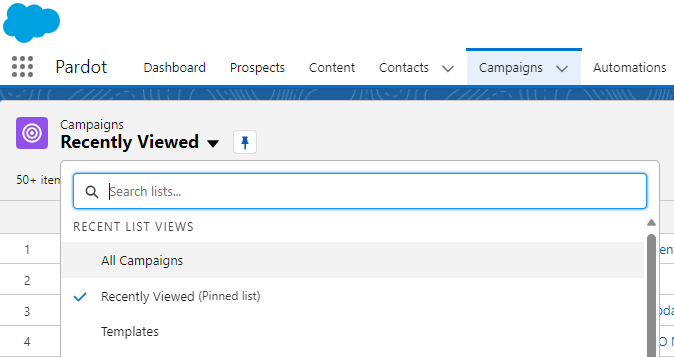
- Select the Template for Parent campaign
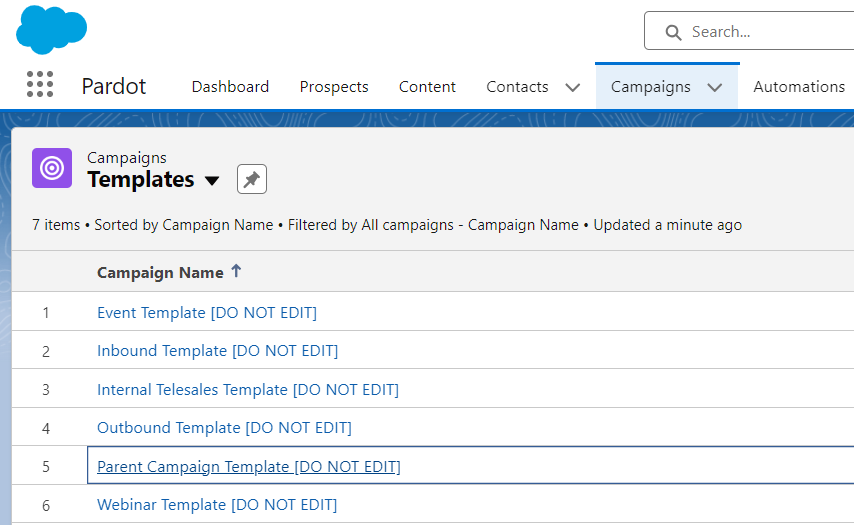
- Press the Clone button after clicking the template to make a copy. Be careful not to edit the actual template!
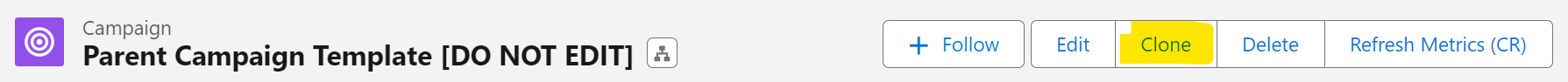
- After creating the clone you can now press edit to start filling in all information about your campaign

- After clicking edit you arrive at the following input screen
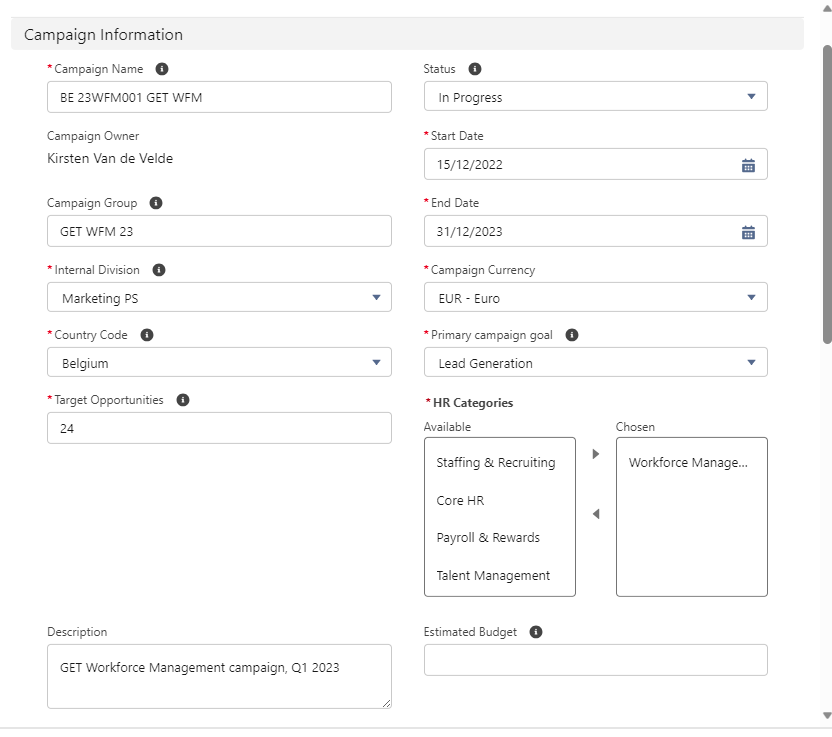
- Fill in as much info as possible, and complete all mandatory fields (marked with an asterisk)
How did we do?
Creating a Child campaign
Best Practices
