Table of Contents
Calendar Paragraph - Drupal Academy
Intro. The calendar paragraph provides an overview of the trainings planned for the next 12 months Guidelines. You can add this paragraph in the following pages: Content page -> Content Page - Academ…
Updated
by Romain Maquaire
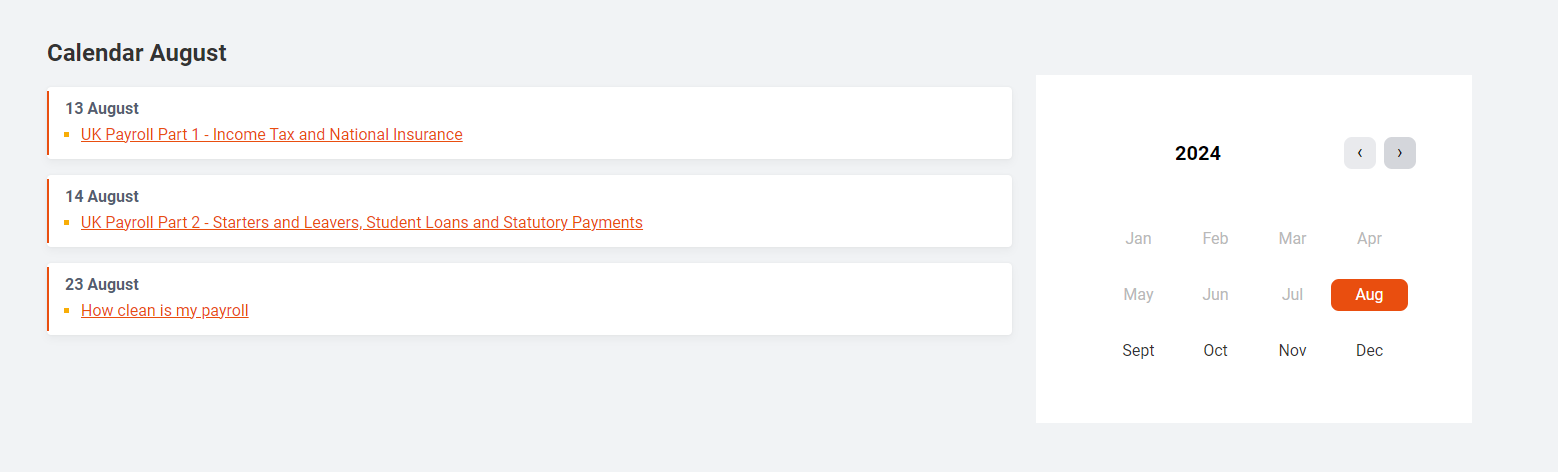
Intro
The calendar paragraph provides an overview of the trainings planned for the next 12 months
Guidelines
- You can add this paragraph in the following pages:
- Content page -> Content Page - Academy - MarTech Academy
- Category pages need first to be created so they can be selected in the calendar
- Specificities
- The calendar title can be set in Drupal
- The month is set in the local language by the website when the visitor selects a month in the calendar picker.
- The calendar date picker allows to select the current month and up to 12 months in the future.
- Months without any training dates are deactivated in the picker
- The calendar displays trainings only if they have a session with a date.
- E-learning, Resource Library and Subscription trainings won´t be displayed in the calendar.
- Trainings will appear in the calendar only if LMS provided starting dates in the field DateSelection.StartingDates
- The trainings planned are grouped by date.
- The website redirects the visitor to the training page when clicking on the training title.
- The calendar title can be set in Drupal
Visual guidelines
- No visual guidelines
How to
- In a content page, under paragraphs, select “Calendar”
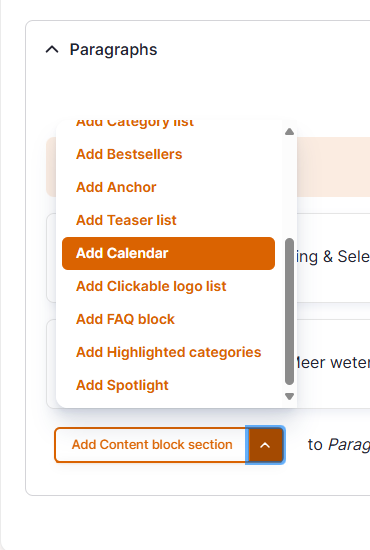
- Fill the paragraph
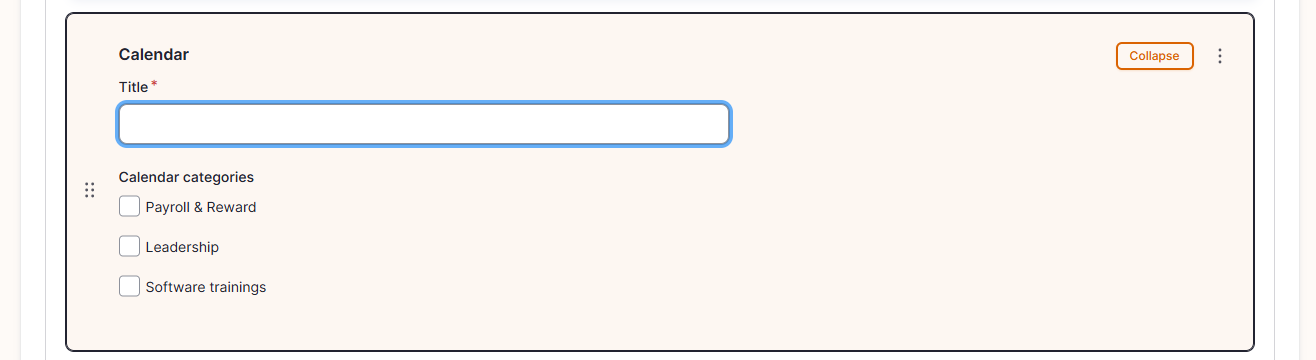
- Title : Title of the paragraph
- Category checkbox list:
- List of categories available for the country
- if a category is selected only the trainings from that category will appear in the calendar.
- if no category is selected trainings from all categories will appear in the calendar.
- List of categories available for the country
- Save the page
How did we do?
Bestseller Paragraph - Drupal Academy
Category List Paragraph - Drupal Academy
