Table of Contents
Category List Paragraph - Drupal Academy
Intro. The category list provides an overview of the different training categories Guidelines. You can add this paragraph in the following pages: Content page -> Content Page - Academy - MarTech Acad…
Updated
by Sebastien Moreews
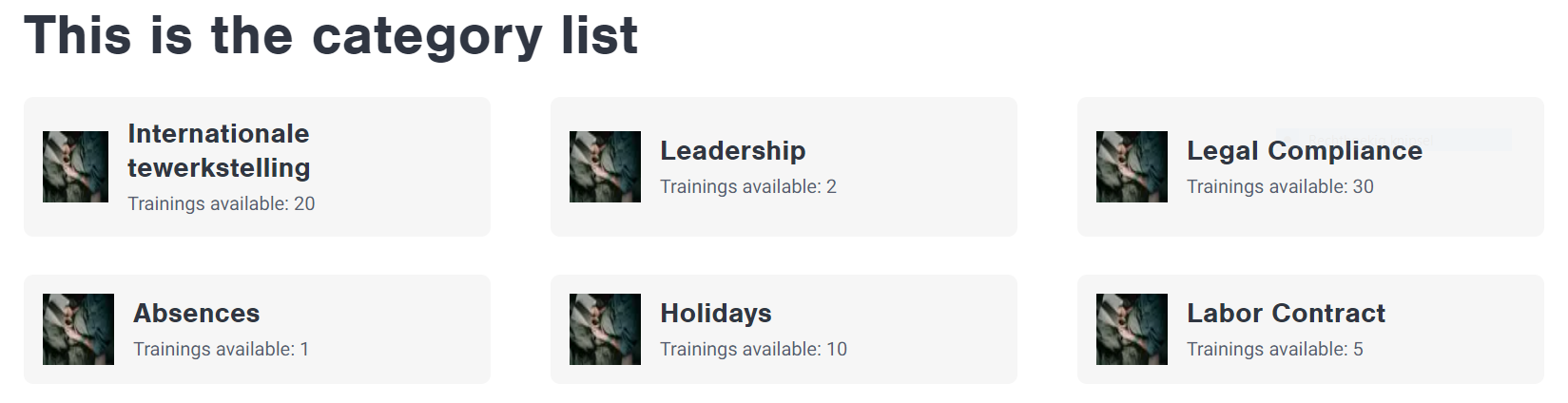
Intro
The category list provides an overview of the different training categories
Guidelines
- You can add this paragraph in the following pages:
- Content page -> Content Page - Academy - MarTech Academy
- Homepage -> Homepage - Drupal Academy - MarTech Academy
- Category pages need first to be created so they can be selected in the calendar
- Specificities
- Title should he H2
- Images are automaticcaly added from the category itself
Visual guidelines
- No visual guidelines
How to
- In a homepage or content page, under paragraphs, select “Category list”
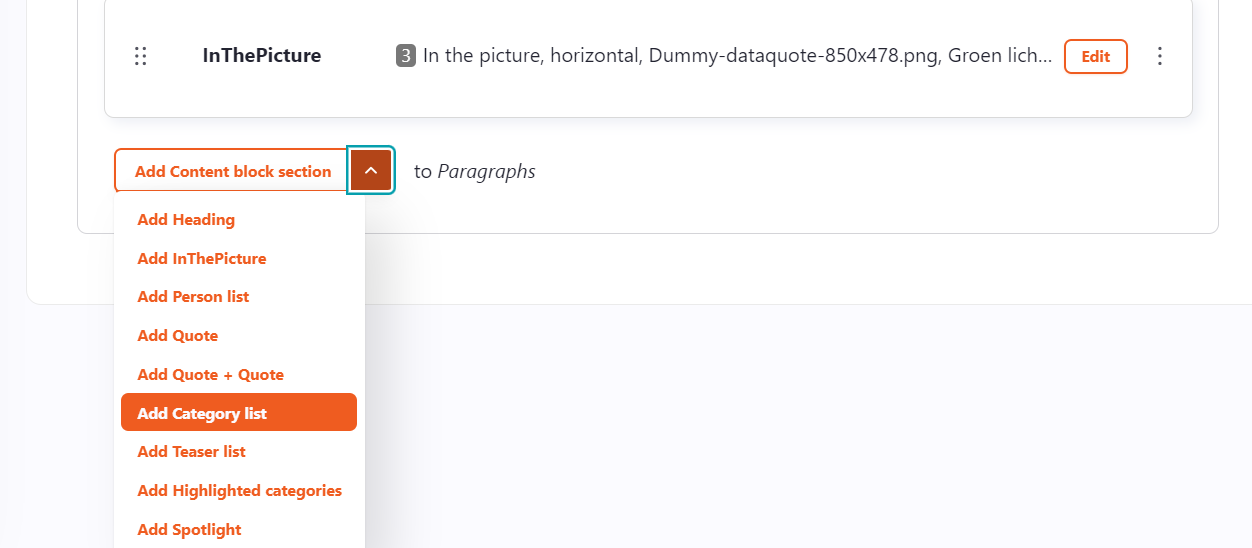
- Fill the paragraph
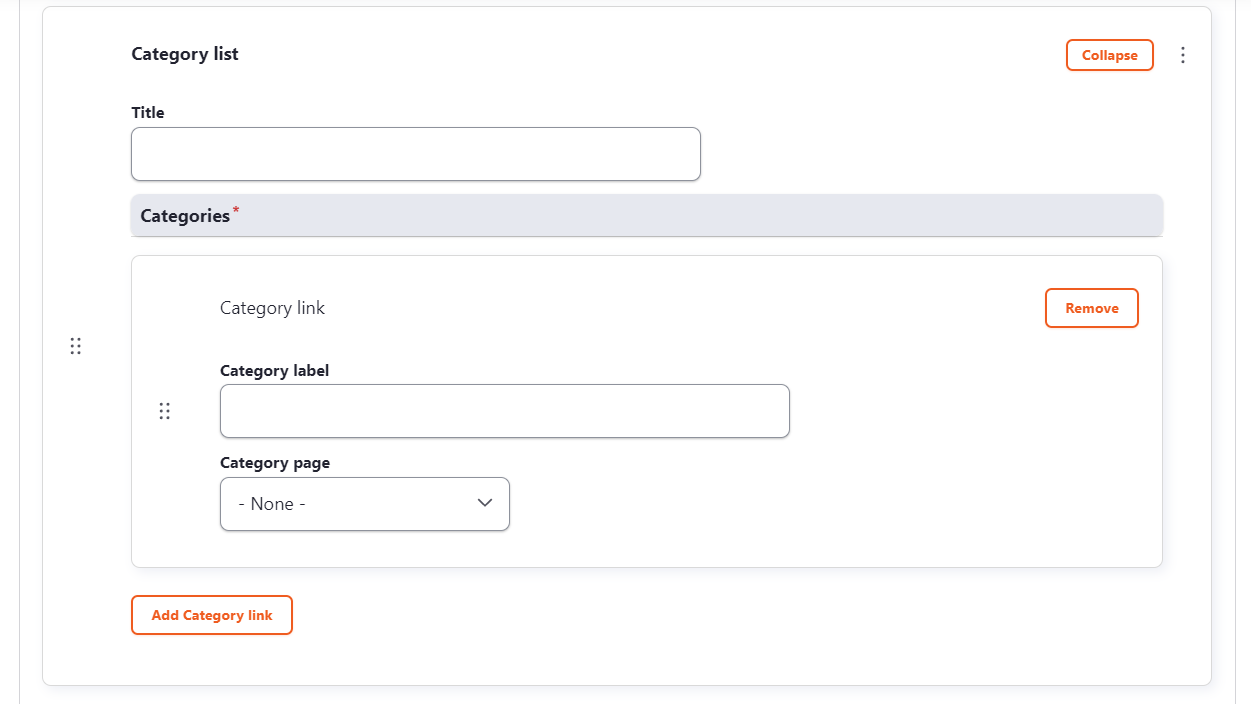
- Title : Title of the paragraph
- Category label: Name of the category you want to show
- Category page: Dropdown with the different existing category pages, choose the one you to link to the category block.
- Add category link: Click here when you want to add a category block. You can add as many as required. They will be automaticcaly added after each other with a maximum of 3 per row.
- Save the page
How did we do?
Calendar Paragraph - Drupal Academy
Clickable Logo List Paragraph - Drupal Academy
