Table of Contents
Clickable Logo List Paragraph - Drupal Academy
Intro. The clickable logo list allows to SD Worx customers to show how trustworthy we are Guidelines. You can add this paragraph in the following pages: Content page -> Content Page - Academy - MarTe…
Updated
by Romain Maquaire

Intro
The clickable logo list allows to SD Worx customers to show how trustworthy we are
Guidelines
- You can add this paragraph in the following pages:
- Content page -> Content Page - Academy - MarTech Academy
- Homepage -> Homepage - Drupal Academy - MarTech Academy
- The clickable logo list allows to select a maximum of 7 logos.
- All logos are clickable
- Possibility to open a new window when clicking on the logo
- Title of paragraph is H2
- 1 general Call to action: Optional
Visual guidelines
- Logos to be used: Please use the logos which are available in the following logos bank, if you can't find them, please use the following form: Migration Sitecore > Drupal - Image resize (monday.com)
How to
- In a content or homepage, Under paragraphs, select “add clickable logo list”
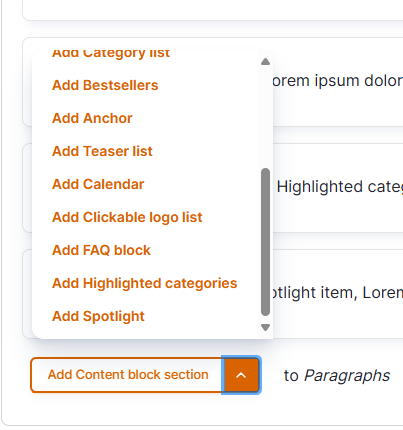
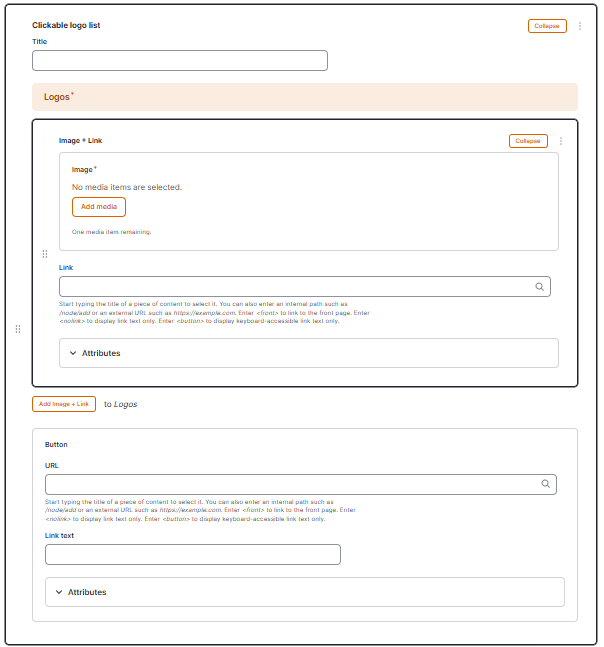
- Fill the paragraph
- Title : Title of the paragraph
- Logos
- Image: Please use the logos which are available in the following logos bank, if you can't find them, please use the following form: Migration Sitecore > Drupal - Image resize (monday.com)
- Link: type the name of the page you want to link to or paste the URL of the landing page
- Attribute: As default, when clicking on the logo, the visitor wil be sent to the following page in the same browser. You can select the option "new window" if you want that a new browser window is opened when the visitor clicks on the logo.
- Button (optional)
- URL: Link call to action
- Link text: Text call to action
- Save the page
How did we do?
Category List Paragraph - Drupal Academy
Content Block section Paragraph - Drupal Academy
