Table of Contents
Bestseller Paragraph - Drupal Academy
Intro. The bestseller paragraph allows to highlight some training on some homepage and content pages. Guidelines. You can add this paragraph in the following pages: Content page -> Content Page - Aca…
Updated
by Sebastien Moreews

Intro
The bestseller paragraph allows to highlight some training on some homepage and content pages.
Guidelines
- You can add this paragraph in the following pages:
- Content page -> Content Page - Academy - MarTech Academy
- Homepage -> Homepage - Drupal Academy - MarTech Academy
- The bestseller will display a maximum of 4 courses
- Only the first 4 courses selected as bestsellers will be included in the paragraph
Visual guidelines
- No visual guidelines
How to
- In a content or homepage, under paragraphs select "add Bestsellers"
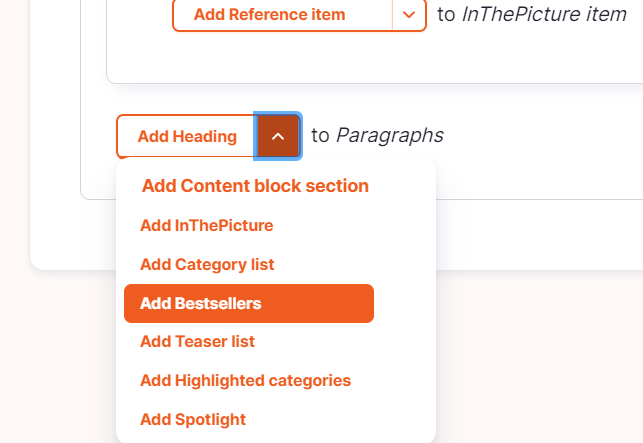
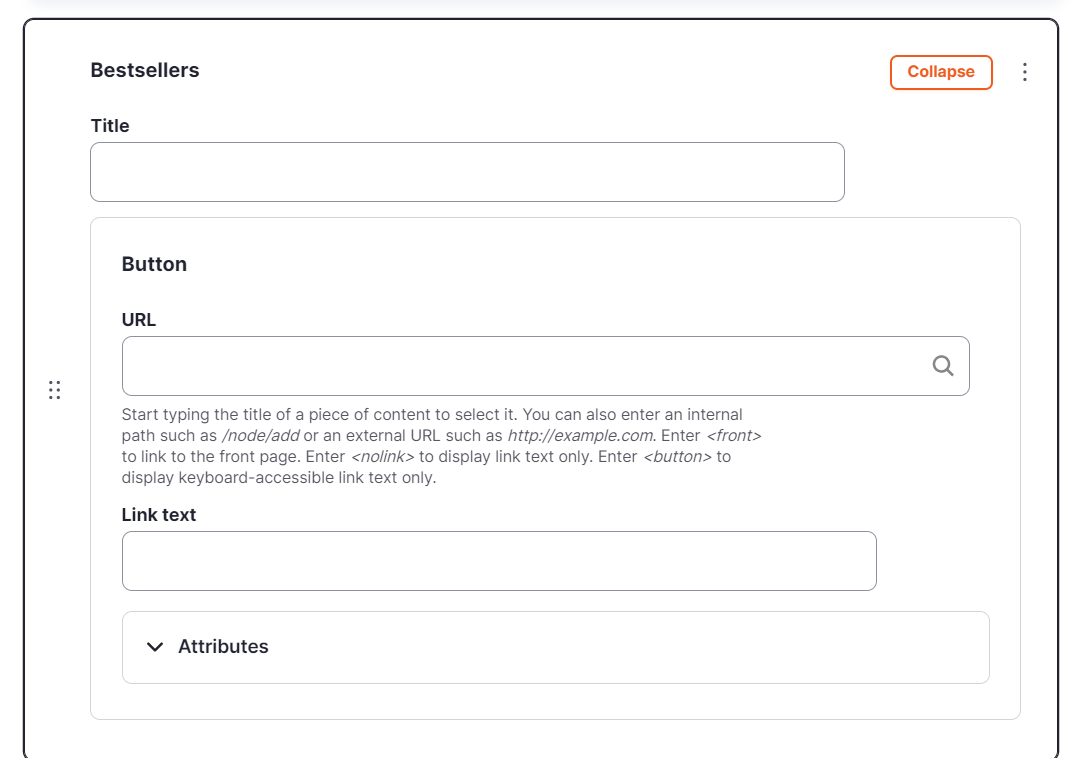
- Fill the paragraph
- Title : Title of the paragraph
- Button:
- URL: URL of the red button at the bottom of the paragraph
- Link Text: Text expected to appear in the red button at the bottom of the paragraph
- Save the page
- Assign courses to the paragraph
- Open in Drupal the trainings you want to assign
- Move the toggle "is Bestseller" to the right
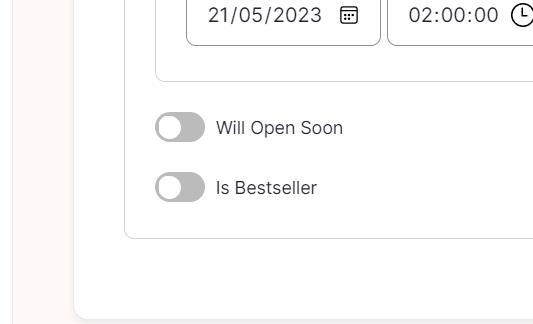
- Save the training page
How did we do?
Anchor Paragraph - Drupal Academy
Calendar Paragraph - Drupal Academy
