How to find a page in Drupal and to directly edit it?
You are on a page on the website, you seen an error and you want to quickly edit it without spending hours looking for it into Drupal self. open drupal (CMS) in you brower. Select and copy the part o…
Updated
by Sebastien Moreews
You are on a page on the website, you seen an error and you want to quickly edit it without spending hours looking for it into Drupal self.
- open drupal (CMS) in you brower
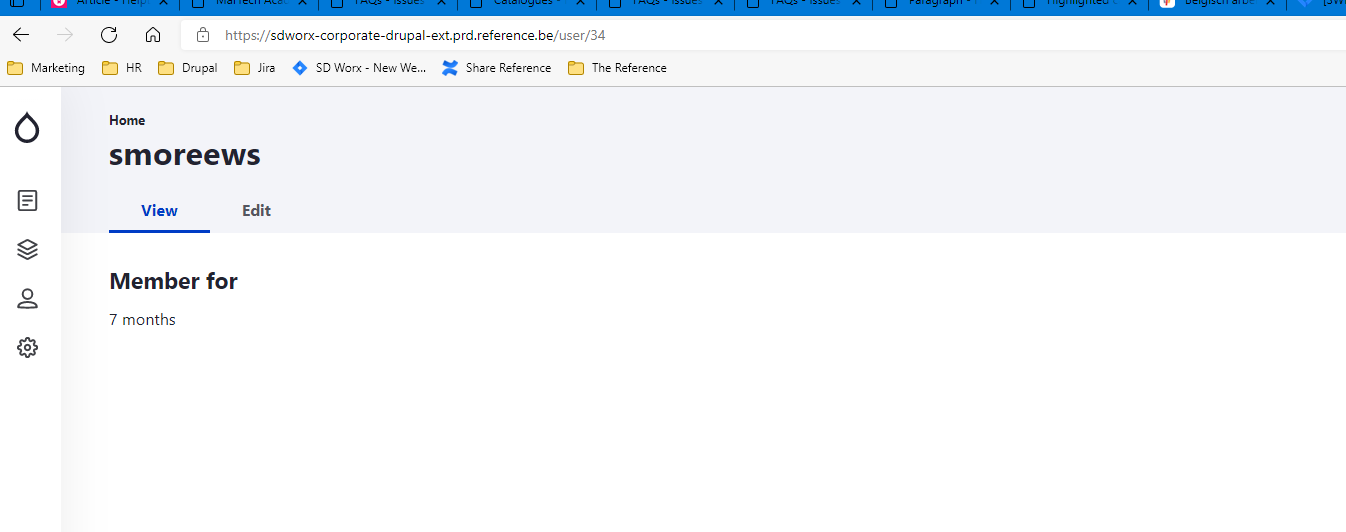
- Select and copy the part of the URL after the extension
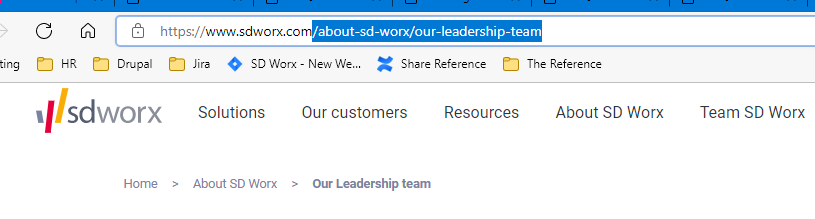
- Paste it in the URL of Drupal (CMS) and push enter on your keyboard
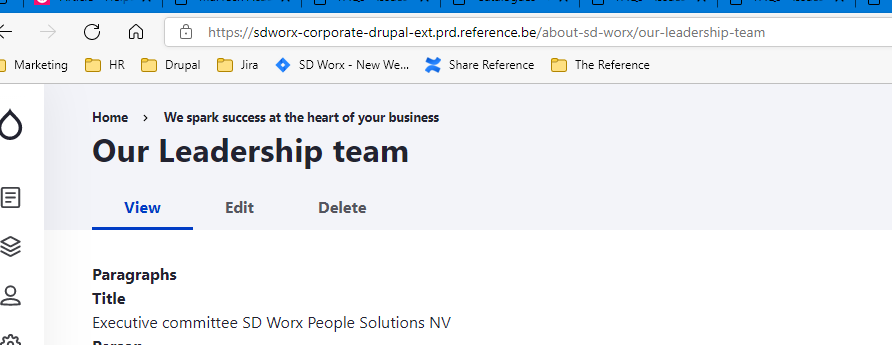
- Click on edit and amend the content
How did we do?
How to put a page offline in Drupal?
How to create an anchor link in Drupal?
