How to find Internal Linking opportunities
How to find Internal Linking Opportunities. Use Copilot or chatGPT prompt for Internal Linking Strategy for Content Categories here. (i.e How to identify relevant internal pages to add internal links…
How to find Internal Linking Opportunities
(i.e How to identify relevant internal pages to add internal links)
How to search for the best internal pages that you can link from on your domain, based on their relevancy to the pages you’d like to build internal links to.
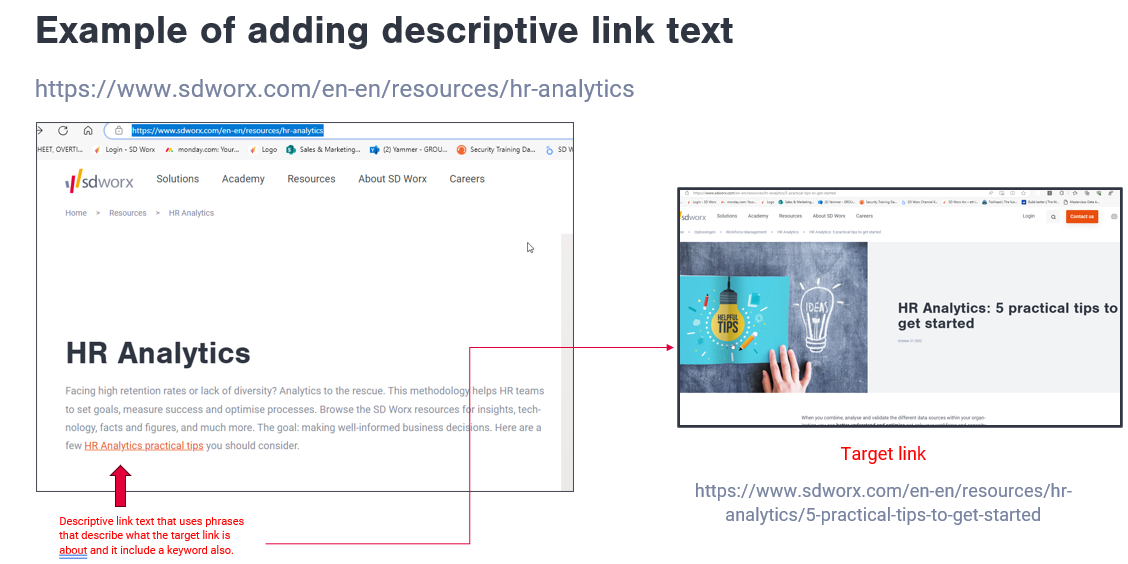
- Step 1: Do a site search on the Google search bar
To do this, just enter the following in your Google search bar: Site: yourdomain.com "Keyword”
- Enter www.google.com website and type: site:sdworx.com "sap successfactors"
This is the easiest way to find pages on your domain that are ranking and relevant for a certain keyword is to perform a Google site search that looks for keywords within your own website.
- This command will return a list of pages that Google considers relevant for that search term on the specified domain.
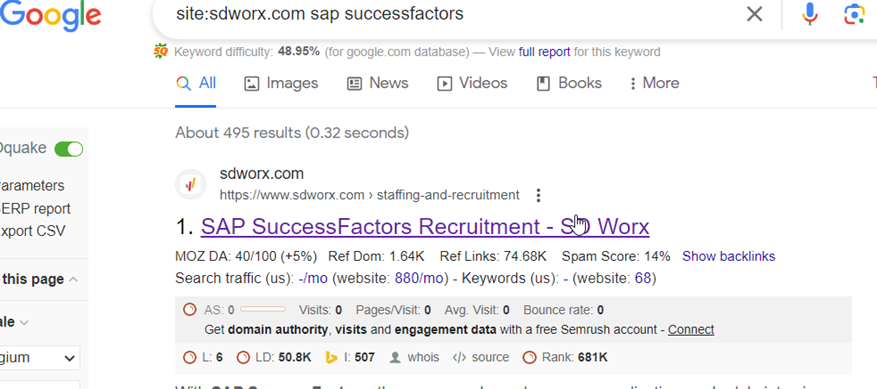
- Step 2: Identifying internal link opportunities for the keyword “sap successfactors” on sdworx.com.
Click on the url, open the page and find for the keyword you made a search for on the page : 'sap successfactors'
Then add your internal links on the keyword 'sap successfactors' or on long-tail keywords including the texts 'sap successfactors'.
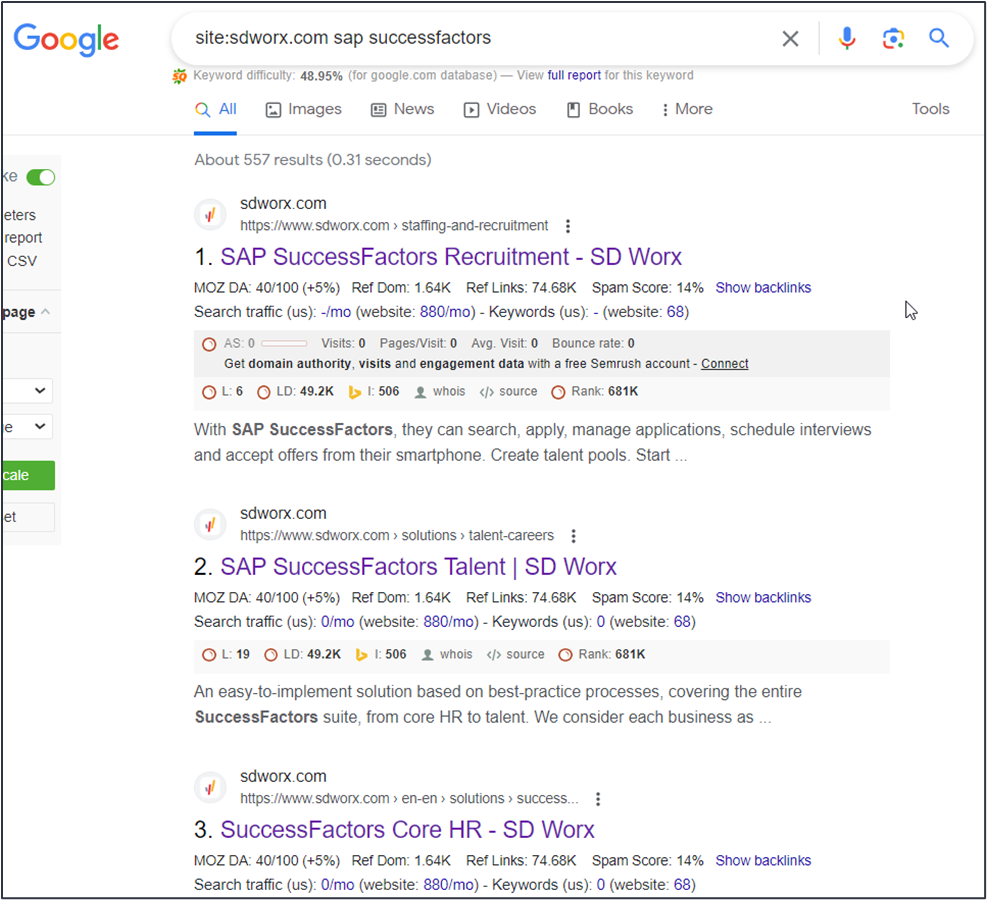
How to find Internal Linking Opportunities on resources page
- Step 1: On Google.com type--> site:www.sdworx.com/en-en/resources "hr analytics" on the search bar.
- Step 2: Identifying internal link opportunities for the keyword “hr data and analytics” on sdworx.com. (See Figure )
- Choose a url, open the page and find for the keyword you made a search for on the page : 'hr data and analytics'
- Then add internal link on ''hr data and analytics' texts or you can add links on a long tail keyword including the texts 'hr data and analytics'.
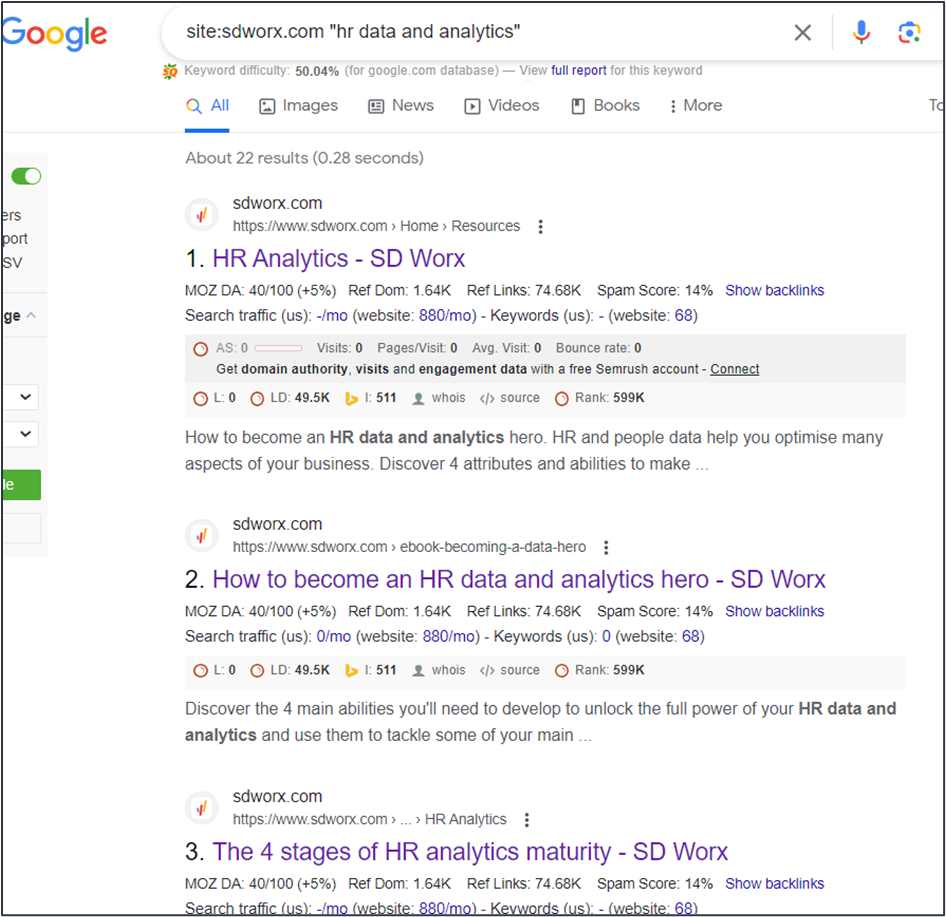
How did we do?
AI for SEO : How to create AI prompts
Internal Linking - Best Practices
