On Page SEO Checklist
On Page SEO Checklist. Identify Target Keywords. Optimise Title Tags : We recommend a title tag between 50 - 70 characters and add your keywords and relevant terms.As after 70 characters, the title t…
On Page SEO Checklist
- Identify Target Keywords
- Optimise Title Tags : We recommend a title tag between 50 - 70 characters and add your keywords and relevant terms.As after 70 characters, the title tag will NOT display on SERPs. However there is no limit to the Title Tag as per the Google Search Algorithm Leak, you can choose to optimise it or not.
- Write a unique meta description, aiming for 115-160 characters
- SEO-Friendly URLs
- Internal Linking : Add 2-4 in-content links to related pages
- Headings - Use H1 for main heading (only one per page) and H2 and H3 tags for your content with subheadings
- Creating helpful, reliable, people-first content (Write for people!) Ensure important keywords are mentioned at least once in content.
- Image Optimization : Ensure any images include an alt-text description that describes the image. Use the smallest possible file size that maintains image quality
- Use the keyword in the 1st sentence of the page or blog and add keywords in body
- Hit Search Intent - Make sure your content matches the search intent for the keyword.
- Include stories & real experiences on your content
- Reduce duplicate content
- Include Keyword Cluster terms in your content
- Add external links : link out to high-authority websites with relevant anchor text.
- Monitor Page Speed
Best Practices
1. Identify target keywords
Perform keyword research to find relevant search queries for your content.
2. Optimise Title Tag: We recommend a title tag between 50-70 characters. As after 70 characters it will NOT appear on SERPs. However there No limit on Title tag as per the Google Search Algorithm Leak, you can choose to optimise it or not.
What is Title Tag?

- Title tags is the headline part of the search result
- Title Tags appears within a search result and can be used to help entice a user to click through to your page.
- Title tags help search engine to understand the topic of your page.
- Primary piece of information people will use to decide which search result to click on
- Can affect rankings for keywords by showing the page is relevant to them
- Missing, duplicate, and poorly written title tags have negative impact on SEO
Why Title Tags are important?
For SEO, title tags are important for two reasons:
- They're a tiny ranking factor. Google's John Mueller confirmed this in 2021.
- They impact how many clicks you get.
Google Search Algorithm Leak
There is no limit to the Page Title (Title Tag), you can write long title tag.Title length only determines how much will be displayed in the SERPs. There is no issue with them being too long. In an experiment done by some SEO’s experts, when appending more keyword-driven elements to the title, it has yielded more clicks because Google has more to choose from when it rewrites the title.
Advice
- Still we recommend a title tag between 50-70 characters as the title tag will get truncated or will not appear well on the SERPs after 70 characters. However there is no limit to the Page Title (Title tag) length as per the Google Leak, you can choose to optimise it or not.
- Make sure every page on your site has a unique title
- Include your primary keyword at least once, and look for opportunities to include secondary keywords
- Title Tags should match the theme of the H1 tag, but they don't have to be identical.
- Put the keyword at the beginning of title tag
For example: If the keyword is "SEO for Beginners", make your title tag "SEO for Beginners: An Ultimate Guide".
- Brand your titles concisely - consider adding your site name at the beginning or end of each title element separated from the rest of the text with a delimiter such as colon.
For example : "Time, Attendance & Workforce Management Software | SD Worx"
How to edit Title tag in Drupal?
3. Write unique Meta descriptions (115 - 160 characters)
What is Meta Descriptions?
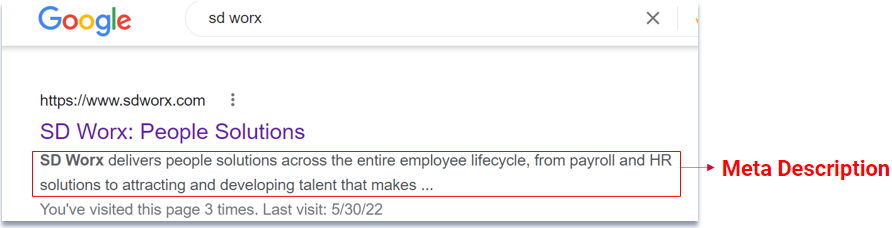
- Advertising copy that we can use to persuade users to click our result.
- The content of a meta description does not affect rankings. However, a missing or duplicate meta description may negatively affect rankings.
- They help drive clicks by convincing users that the webpage contains the information they are looking for.
Advice
- Try to describe what users will get or learn from clicking on our result. Use the meta description to persuade users to click.
- Write a unique meta description for every new piece of content produced
- Include keyword & synonyms in your meta description.
- Put the keyword towards the front of the meta description if it makes sense.
- Keep it concise. Aim for two short sentences, at most.
- Aim for between 115 and 160 characters in length
- Use the SERP Preview tool to test length
How to edit Meta Description in Drupal?
4. SEO-Friendly URLs
What is SEO-friendly URLs?
- URLs show how websites are organised, and should indicate what a web page is about. They are how users and search engines locate content on a website.
- URLs can affect rankings positively and negatively
Advice
- Try to incorporate target keywords in the URL
- Ensure the URL describes the page; this will be used to identify the page.
- Keep your URL short, descriptive and concise (around 70 characters)
- Avoid long URLs that are hard to remember, the simpler, the better
- Remove unnecessary words; if the URL makes sense without them, they can be excluded to avoid the URL becoming too long
- Do not change the URL of a page once published as this may cause SEO issues.
- If changing the URL is necessary, ensure a 301 redirect is arranged from the previous URL to the new URL.
- Use only lowercase characters, and hyphens (-) between words. Do not use underscores (_)
- For example:
SEO-friendly URLs:
https://www.sdworx.com/payroll-services
Bad URLs:
https://www.sdworx.com/Payroll_Services
5. Internal Linking
What is it?
- An internal link is any link from one page on your website to another page on your website. Every website consists of pages (URLs) connected internal links.
- Internal links have a significant impact on SEO performance.
- Users and search engines use internal links to navigate a website
- Pages must have internal links pointing to them in order for users and search engines to be able to find them
- The number of links to a page demonstrates how important it is; important pages will be linked frequently from other pages. Unimportant pages will receive very few links from other pages
- There are two main types of internal links:
- Structural links are ones that are automatically generated by the website’s navigation, such as the main navigation, a blog feed, or a category system. Anything included in a main navigation - for example - receives a link from every other page on the website.
- In-content links are ones manually added to content, such as contextual links between two related blog articles. These help users (and search engines) find content that is related to the current page
In summary, links help inform search engines about:
- Relevance of Pages - Linking to pages with descriptive and easy-to-understand anchor text helps search engines understand the content of the page you are linking to
- Relationship between content - By following links, Search engines can work out the relationship between the various pages, posts, and other content.
- Value of Pages - More links indicates that it is an important, rank worthy page. This increases its chances of ranking well in search engines.
Advice
- Include your most important pages in the main navigation
- Add 2-4 in-content links to related long-form content (such as guides, resources and blog articles). You can easily find related content using the website’s internal search function.
More Details on
- What is Internal Linking : Actionable Tips and Examples?
- Internal Linking Best Practices
- How to find Internal Linking opportunities
6. Headings
What is it?
- Header Tags help search engines understand the structure of a page, and normally correspond to the size of headings to also help users.
- The H1 heading describes a page's main topic. It should be highly related to the page's content, unique across your website and a page should only contain one H1 heading.
- <h1> is used for the title of a page, whilst <h2> and <h3> tags are used for subheadings.
- H2 - Commonly use as subheadings + you can add your secondary keyword
- Use H3 - H6 may be used to provide further structure within those subsections
- Drupal automatically add these tags when selecting headings (such as ‘Heading 2’ or ‘Heading 3’ in the content editor)
- Duplicate headings, or missing <h1> and <h2> tags can negatively affect rankings
- Using keyword-rich headings can help improve relevance and rankings for the search terms used. Put keywords in H1, H2 and H3. You can use synonyms where it makes the most sense to rank for long tail keywords.
- Clear, descriptive headings also help to structure and organise your content for readers
Best practices
- Use only one
H1 heading<h1> per page, and avoid using the same <h1> on multiple pages - H2 Tags: These are your main subheadings and should include your secondary keywords. They break up your content into manageable sections.
- H3-H6 Tags: These are used for further subdivisions of your content. They should include long-tail and LSI keywords.
- Use multiple subheadings (<h2> and <h3>)
- Use headings to break up content into digestible sections
- Try to include important keywords in headings, but prioritize providing a good heading for readers of the content
- Don't put the
H1 headingaround an image, since search engines don't understand images as good as they do text. You'd be missing out on an opportunity to signal to search engines what a page is about. - Your
H1 headingcan match your page title, but it doesn't need to. Visitors are much more likely to notice yourH1 headingthan your page title, so always prioritize making sure yourH1 headingmakes sense for your visitors.
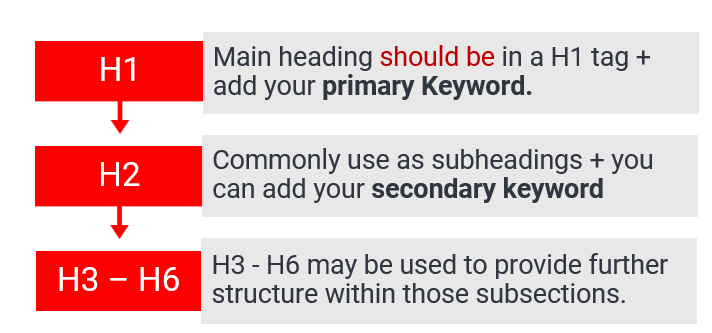
FAQ about headings
Do headings really improve my rankings?
Yes, they do! Even today, headings still play a role in communicating relevance for keywords to search engines.
While the role of headings in search engine algorithms has decreased over the years, it does send a clear signal to search engines regarding what a page is about.
Can my page title and H1 heading be the same?
Yes, they can. But keep in mind to always choose an H1 heading that makes most sense for your visitors.
Can I have multiple H1 headings on one page?
It is recommended to use only one H1 heading per page. Multiple H1 headings per page were introduced with HTML5, but browsers didn’t adopt the practice. Since HTML5.1, there is no support for multiple H1 headings.
7. Content Optimization : Creating helpful, reliable, people-first content (Write for People)
Creating helpful, reliable, people-first content
Google is releasing the March 2024 core update and a number of spam updates (aka March 2024 spam update). Also, Google’s helpful content system has been incorporated into its overall core ranking system.
The Google Helpful Content update is now part of the core update; all of this leading to a 40% reduction in unhelpful content within search.
Core Updates are about improving how our systems assess content overall. These changes may cause some pages that were previously under-rewarded to do better in search results.
Google's automated ranking systems are designed to present helpful, reliable information that's primarily created to benefit people, not to gain search engine rankings, in the top Search results. This page is designed to help creators evaluate if they're producing such content.
Focus on people-first content
People-first content means content that's created primarily for people, and not to manipulate search engine rankings. How can you evaluate if you're creating people-first content? Answering yes to the questions below means you're probably on the right track with a people-first approach:
- Do you have an existing or intended audience for your business or site that would find the content useful if they came directly to you?
- Does your content clearly demonstrate first-hand expertise and a depth of knowledge (for example, expertise that comes from having actually used a product or service, or visiting a place)?
- Does your site have a primary purpose or focus?
- After reading your content, will someone leave feeling they've learned enough about a topic to help achieve their goal?
- Will someone reading your content leave feeling like they've had a satisfying experience?
Advice
- Length: There are no required ‘word counts’ in order for a page to perform well. However, a longer page is likely to include more content that a user would find valuable, as well as secondary and tertiary keywords.
- Keywords: Write your content for People! Effective keyword targeting happens naturally if you are writing for users and anticipating the other questions and interests, they might have when reading your content. More uses of a keyword are unlikely to improve rankings unless it has not yet been used. Try to include your primary keywords several times, as well as using synonyms and close variations of keywords.
- Create high-quality content, informative, and relevant content.
- Ensure content is well-written, grammatically correct, and easy to read.
- Use bullets points & numbered lists in your content/blogs.
- Eliminate large paragraphs
- Add relevant CTA offers
8. Images - Add 'alt text' on images and aim for the smallest file size whilst maintaining good quality)
Ensure any images include an alt-text description that describes the image. Use the smallest possible file size that maintains image quality
What is it?
- Images can make your content more attractive and accessible for users and can increase user engagement when used correctly.
- Image alt text provides accessibility for users who are unable to load or see the image, by providing a description which is accessible for screen readers. A lack of alt text can have a negative impact on search rankings.
- Images also have a significant impact on page load speed.
Advice
- Add an 'alt tag' that describes the image so that Google can easily understand it.
- Use .jpg, .png, SVG, WebP or animated gif (currently supported in Drupal). Aim for the smallest file size whilst maintaining good quality (This keeps image sizes low for loading time)
- Choose a relevant File Names if you are uploading a new image.
Use descriptive and relevant names that accurately reflect the content of the image. Avoid generic names like "IMG_001.jpg". - Include keywords: Incorporate relevant keywords that match the content of the image and the page it's on. This helps search engines understand the context.
- Use Hyphens to separate words: Hyphens are preferred over underscores or spaces because search engines interpret hyphens as word separators.
For e.g
Good File Name: payroll-software-services.jpg
Bad File Name: payroll_software_services.jpg.
Optimize your image before uploading them on Drupal.
To make your website faster, optimize your images by using the online compression feature on https://tinypng.com/.
Visit the website, upload your image and click on the 'Go Pro' green button. Then download your optimized image.
9. Use the keyword in the 1st sentence of the page or blog
Include your keyword in the first sentence of your page or blog.
Call attention to it and let the reader know they're in the right place.
10. Hit Search Intent
Make sure your content matches the search intent for the keyword.
Research the intent by searching the term on Google.
How to identify search intent?
1. Type your keyword on Google.com and then see what's results (what type of content) are displayed on SERPs (Search Engine Results Page).
2. Are the results helpful and informative?
3. Are the results more commercial in nature (products and services)
Answering this question will help you understand what users are looking for, as Google has already run that experiment and titled the content toward what users are looking for.
1. Webpages
2. Videos
3. Images
4. Informational Snippets
5. News
6. Local Businesses
7. FAQs
Often, you will find that most of the results will be of a given format (like video dominating the top of the page).
Other times, various content types will indicate variability in the searcher's preferred answer to that question.
Details matter : When it comes to keyword intent, the details matter. You can't just look at the posts and say okay, these are informational articles. You need to dig a bit deeper than that.
The results will typically represent the content you should create to rank for this term.
You want to know what they are, how they are similar, what they link to and reference and start thinking about any gaps or opportunities.
11. Include stories & real experiences on your content
- Google loves to see Expertise & Experience.
- Make sure your content includes stories and real life examples.
- It will level up your On-Page SEO.
12. Reduce duplicate content
Some websites show the same content under different URLs, which is called duplicate content.
- it leads to bad user experience
- You have to specify a canonical version for your pages.
- Other solution can be to try setting up a redirect
13. Include Keyword Cluster term in your content
- A keyword cluster is a group of keywords with the same search intent.
- Make a keyword cluster of 3-10+ & include them in the content.
14. Add external links
- Link out to high-authority websites with relevant anchor text.
- This can brings backlinks & credibility to your content.
15. Monitor Page Speed
Optimise your page loading speed to improve user experience and SEO.
Please test your page speed of your page on both mobile and desktop. Using the PageSpeedInsights website.
How to upload a visual in Drupal and add alt text
Visual Guidelines for Countries website
What is Internal Linking - Actionable Tips and Examples
What is Internal Linking - Best Practices
How did we do?
Search Intent for Keyword Research
Best Practices to optimize your content for AI search results

