Perform a quick keyword research
Download your keyword research template here. Why?. Keyword research is an excellent starting point when creating new content, such as solutions pages, blogs or other resources. There are many differ…
Why?
Keyword research is an excellent starting point when creating new content, such as solutions pages, blogs or other resources. There are many different methods and tools you can use for keyword research. This article provides a number of simple recommendations for you to begin the process.
Keyword research can reveal valuable insights such as:
•How many people are searching for a specific keyword or phrase
•How relevant a keyword or phrase is for your target audience and your content
•How difficult it is to rank for specific keywords based on competition with other websites
•Long-tail keywords that can provide further insights into your audience’s pain points and that you can use to develop content topics
Goals of Keyword Research
· Understand how people search for your product, services or content
· Prioritise the most important terms based on intent (how likely are they to become a customer) and volume (how many searches are carried out for a keyword).
· Ensure that the content you produce is relevant to the keywords people are using to search for the answers or outcomes it provides.
Types of keyword Intent
There are 4 main categories we can use to understand the intent behind a keyword
- Informational Intent: users seeking further information on a topic (eg. benefits of outsourced payroll)
- Navigational Intent: users simply trying to access a resources (eg. mysdworx, sdworx login)
- Commercial Intent: users looking for a solution that we provide (eg. payroll provider)
- Transactional Intent: users actively seeking to make a purchase (eg. buy HR training) Your website should target each type of keyword intent, though it will depend on your products or services and your overall content strategy.We will look at how we use these categories later in the guide.
Why having the Right Keyword Intent is Important
When a user enters a search query into a search engine, the goal is that they will find the content they need. When the results match their intent, the user is more likely to engage and have a positive user experience. This is why search engines like Google take keyword intent seriously.
So seriously, in fact, that they have developed guidelines around user intent and how to incorporate it into search engine results pages (SERPs).This matters a great deal to digital marketers for one obvious reason: rankings.
You create content with the goal that it will result in rankings on SERPs. This will ensure you are found by users who will, hopefully, convert.Since keyword intent is such a part of where a website ranks, then, it makes sense that you would need a solid understanding of intent behind the keywords you’re targeting.More info on Search Intent here.
How?
The Keyword Research Process
Follow the 6 steps below to make the keyword research process one of your regular habits for good SEO health and growth.
- Understand your audience
- Create your initial list of keywords
- Check what your competition are doing
- Use answerthepublic.com to uncover more ideas
- Search Intent Analysis
- Using Google Keyword Planner to validate and expand your keyword list
- Organising and prioritising your keyword list
Step 1. Understand your audience
There are several key questions you should consider before beginning the keyword research process:
•Who is our target audience? Who buys what we sell, and why?
•What do we sell, and what is our unique value proposition in our marketplace?
•What are the needs and/or desires of people who become our customers?
•What are the things our target consumers need to know to feel confident in who they choose to buy from?
Step 2 - Create your initial list of keywords
The best way to generate an initial keyword list is to write down all the ways you might search for the product, service, or content if you were the customer.
For example If you needed a payroll provider , what are all the ways you might search for it?
Perhaps you might search for payroll services, or payroll outsourcing?
1. Write down every version you can and save it (we recommend a spreadsheet).
2. Identify related terms into the keyword research tool. Use Google keyword Planner and then add it on your excel sheet.
- NOTE: Once your keyword list is ready, please send us. And we will add your keywords on SEMRUSH.
Step 3 - Check what your competition are doing
Are there competitors providing similar services or content? If so, carry out a search for the keywords in your initial list and review your competitors top pages. Check article on SEO Competitor Analysis here.
- Are there keywords they are using that are not in your initial list?
- Are there topics they are addressing that you had not considered?Write down any new keywords or topics you uncover and add them to your list.
- If you know the brand name of your competitors and their services, you can also search for the brand name and the services on AnswerThePublic.com. You will get a list of questions, prepositions, comparison, related keywords.
Step 4 - Use answerthepublic.com to uncover more ideas and questions
How it works?
Example 1:
1. Enter your seed term [payroll services] into the search bar in the https://answerthepublic.com/ website and type your keyword (Add 1-2 words for best results). It is important to remember to search for short topics and avoid using long-tail keywords, which are longer and more specific keyword phrases.
2. Choose your country from the drop-down menu. (Example choose 'United Kingdom')
3. Choose your language from the drop-down menu and click on Search button. (Choose 'english')
4. The results are displayed showing the number of results ( 395 results), the search volume (1600) and other information.
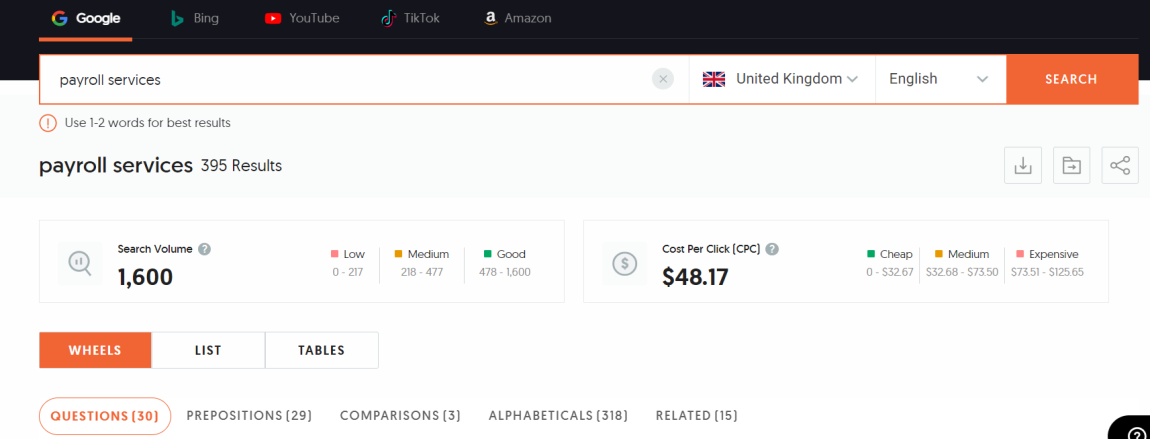
On the Wheels, you will get the Questions, Prepositions, Comparisons and Alphabeticals and related. AnswerThePublic and will give you volumes, or you could export the data and upload it to Google’s Keyword Planner.
5. Answer The Public generate a list of questions (See Figure below - 30 questions for Payroll Sevices) that are related to your seed keyword, which can be helpful for generating ideas for blog posts or FAQ pages.
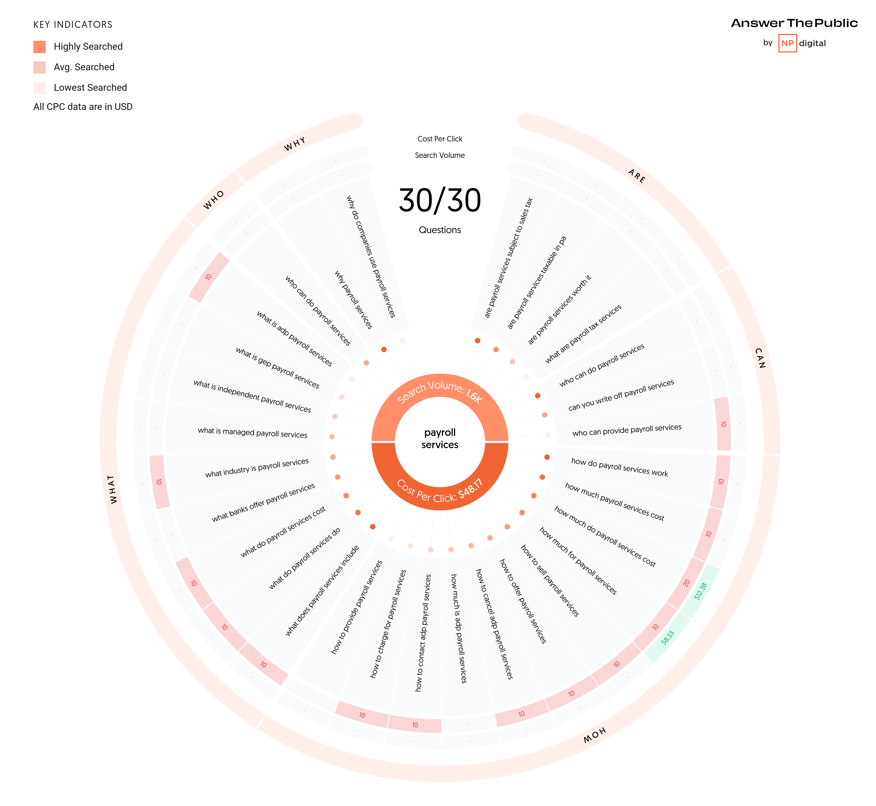
Advice:
1. Don’t get hung up on search volumes
2. Use the entire report
3. Work with Prepositions
4. Make several searchers (with variations of keywords)
5. Benchmarking winning brands, you can make search of your brands or competitor brands as well
Key points:
• Consumers use semantic hacks to tailor their searches to ensure that the results they get a hyper-relevant
• Use the ‘near’ branch in AnswerThePublic to understand how people think about locality in your industry
• Use the ‘for’ branch to uncover the persona-types and audience needs around your product or service
• Use ‘with’ and ‘without’ to find out what features around a product or service really matter to consumers
• Consumers type the names of people, brands and things which are lodged in their hearts and minds into Google every day
• Use the ‘like’ branch to uncover individual influencers around a product or industry and think about how you can build relationships with those people
• Also look out for influential brands on the ‘like’ branch and add them to your competitor set. Benchmark your own performance against them and keep an eye on what they’re doing to win those hearts and minds
• Also look out for other anchor points on the ‘like’ branch and consider how you can use them.
More information on AnswerThePublic here.
Step 5 - Search Intent Analysis
Now you have the list of the search terms, you can now check the search intent for every relevant search term you want to target.
Based on the top search results, what type of content do you have to create?
Let’s have a look. Let’s say we type the keyword ‘Onboarding’ on Google.com, we can see the top ranking pages. Check for the content type and add it on your content audit worksheet.
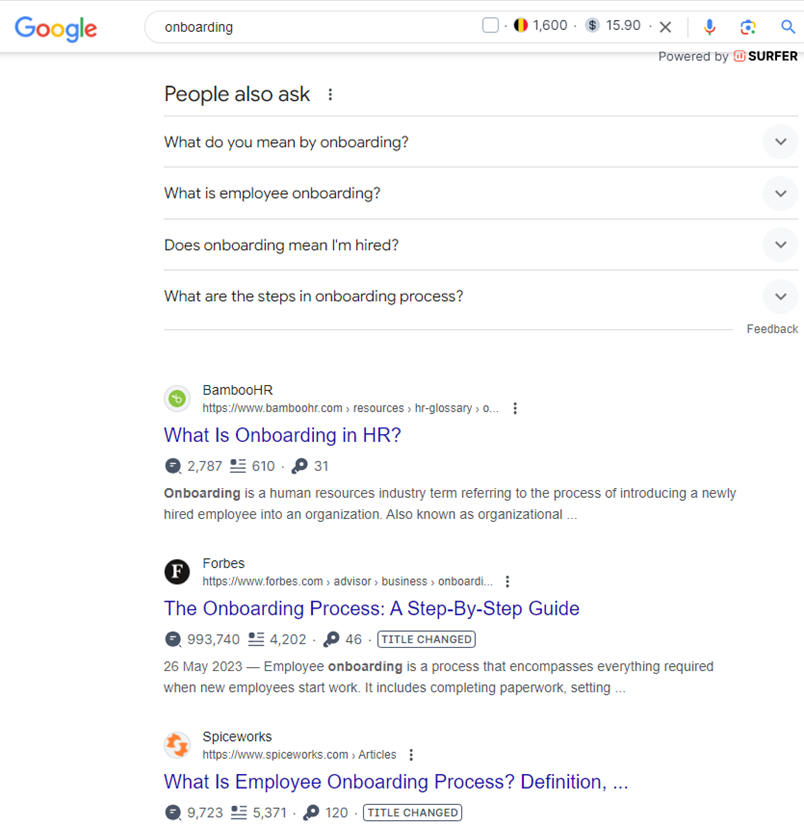
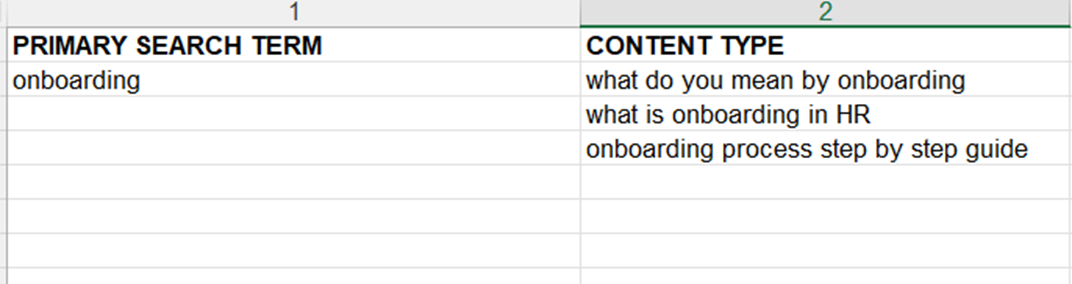
Step 6 - Google Keyword Planner to validate and expand keyword list
You will require access to a Google Ads account (https://ads.google.com/) in order to use Keyword Planner. If you do not have access yet, you can simply request access with the Digital Marketing Excellence team.
It is important to note that any data from Google Ads is for Google Search only. This does not include data from other search engines, such as Bing or Duck Duck Go. You can estimate additional search volume from these search engines based on their market share in your region. Market data can be found here (https://gs.statcounter.com/search-engine-market-share/)
Expanding your list
- In Google Ads, navigate to Tools and Settings > Keyword Planner and select ‘Discover new keywords’.
- Select your country and language and enter your keyword. Google Ads will return a list of related keywords as well as additional data, such as trends and search volume.
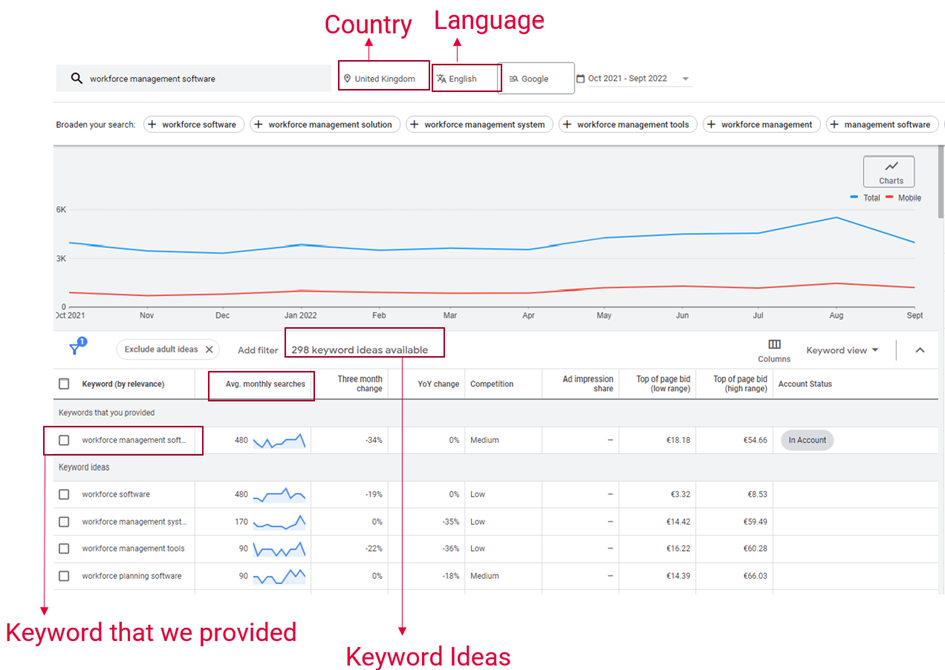
- The Keyword Ideas will also be displayed. Click on 'Keyword Ideas Available' link to get ideas. Google actually tells us that the keyword ideas are related to the ‘keyword’ we searched for.
- The screen also displays the Avg.monthly searches in the UK. Take the Avg.Monthly indicator as to how many searches per month that keyword phrase gets.
- Review your list of keywords and select any that you believe are relevant to the product, service, or content you are working on.
- Once you have selected any interesting keywords, click ‘add to plan’
- Select ‘saved keywords’ and download the spreadsheet data.
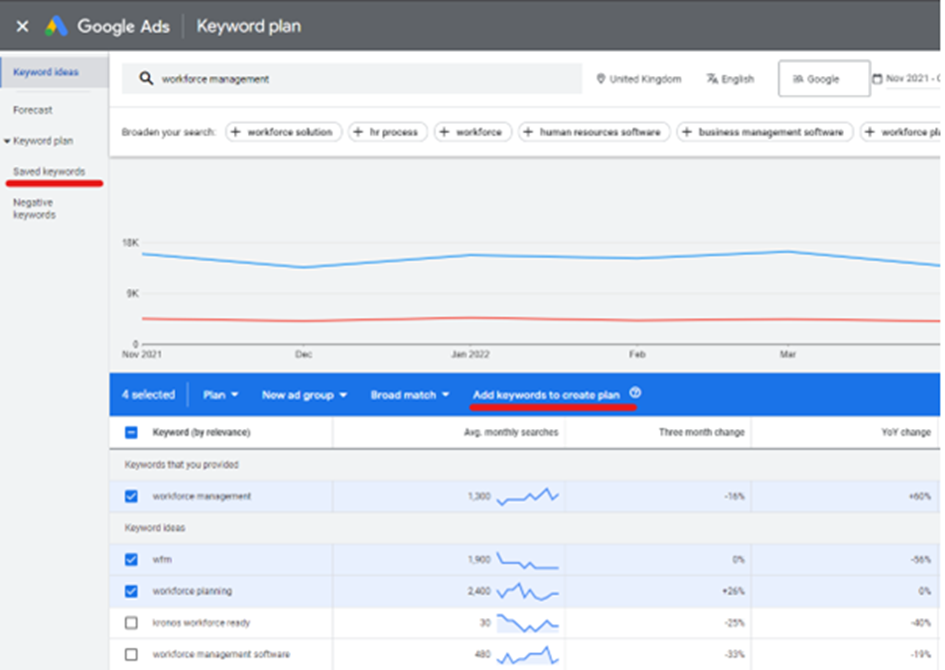
Validating your keywords
We now have several lists of keywords. It is time to review and prioritise.
- Combine all the keywords you have gathered into a single spreadsheet, using a single column
- In Google Ads, navigate to Tools and Settings > Keyword Planner and select ‘Get search volume and forecasts’.
- Either paste your keywords into the box, or upload your file using the ‘upload a file’ option
Important data provided by Google
- Avg, monthly searches: the number of times a keyword is searched for each month on average. This is good for getting an overview of how popular keywords are.
- Three month change: The % change in monthly searches over the past 3 months. This helps understand whether a keyword is trending at the moment.
- YoY change: The % change in searches compared with the previous year. This is good for understand the overall trend in demand
IMPORTANT: Google will also provide data on ‘competition’. This is not based on how competitive a keyword is. This is based on the total number of results for this search, not how good those results actually are. You do not need to pay attention to this metric.
By now you should have a long list of potential keywords that:
- You think your audience might use
- Your competitors are targeting
- Either contain your keywords, or are related to them
Now it’s time to validate these ideas and find out how popular the keywords you have generated really are.
Step 6 - Organising and prioritising your keyword list
Download your results from Google Ads, and you have a complete list of all the keywords you have generated, alongside data on volume and trend.
- If you are researching keywords for a single piece of content this may be all you need. You can take keywords that (a) are relevant to your content, and (b) have reasonable search volume, and begin to work them into your content
- If you are conducting broader keyword research you will need to organise and prioritise your keyword list
Organising your keywords
- Reviewing the type of each keyword. Are they informational, navigational, commercial or transactional? Note this next to each keyword.
- Use AI for this. How to classify keyword list based on their search intent - Check AI Prompt on Martech
Prioritising your keywords
We now have a list of keywords, their search volume and the type of keywords all sorted into topical groups. The next step is to begin to prioritise them.
Relevance
How relevant are these keywords to your SEO strategy and your customer? If there are terms that you feel are not relevant to your objectives, such as ‘Payroll Jobs’ you can remove these from your list.
You should have a list of keywords that suggest a user is looking for your product, service, or content.
Intent
How likely is it that the user is looking for what we provide?
You should have a list that has a high level of intent. For example ‘Payroll’ has very low intent (they could be looking for anything!) and is likely to be very competitive. On the other hand ‘Global payroll outsourcing services’ is a very specific search for a specific purpose. These specific terms tend to have lower competition and a higher likelihood of turning into business.
Search Volume
How many searches are there, on average?
Bringing it together
If you have followed the steps in this article, you should now have a list of keywords that:
- Are highly relevant to your SEO strategy
- Have a high level of specificity and intent
- Have enough people searching for them to be worth targeting
You are now ready to take this list and use it as part of your content strategy. You can find out more about how to optimise content effectively in the On-Page SEO Checklist .
How did we do?
What is Google Business Profile (GBP)?
Advanced AI Prompts for SEO and Content

