How to upload a visual in Drupal?
Why? To improve the visitor’s experience on the website Before you start. Check if the visuals you want to use are compliant with the visual guidelines. If you work in the country CMS, please refer f…
Why?
To improve the visitor’s experience on the website
Before you start
Check if the visuals you want to use are compliant with the visual guidelines.
If you work in the country CMS, please refer first to the article "How to add content into the SME and Country Drupal Back-offices?" in order to select your country before starting creating some content.
How?
1. Log on into Drupal
2. Click on “media”
3. Select image
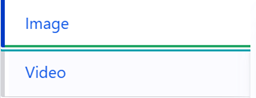
4. Please fill the name of the visual (as it has been saved)
5. Upload the visual
6. Fill under "Caption" the name of the source you have uploaded the image from. For example: Pexel, Adode ...*
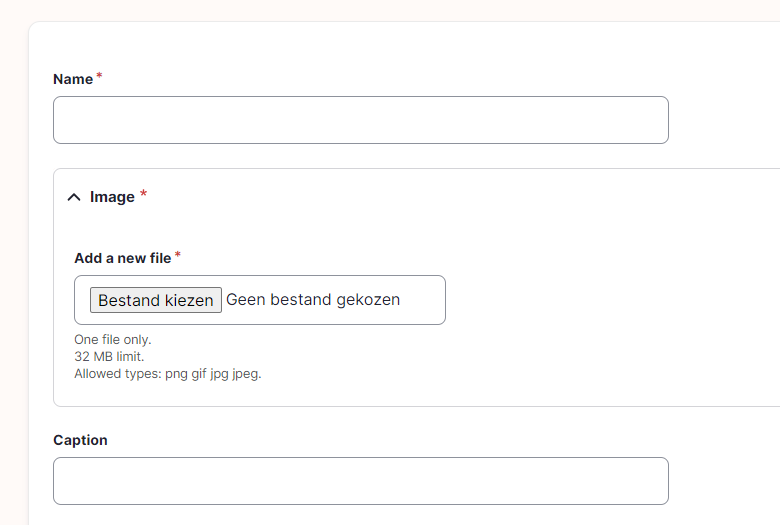
7. Click on save
8. Fill the Alt text (Please check in the excel file or the briefing document in the Monday board linked to it if it has to be different from the visual name).
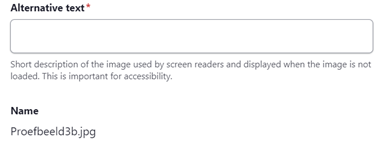
* The caption image will only be showed in the Text and media paragraph and is used to avoid legal procedures from some lawyers offices.
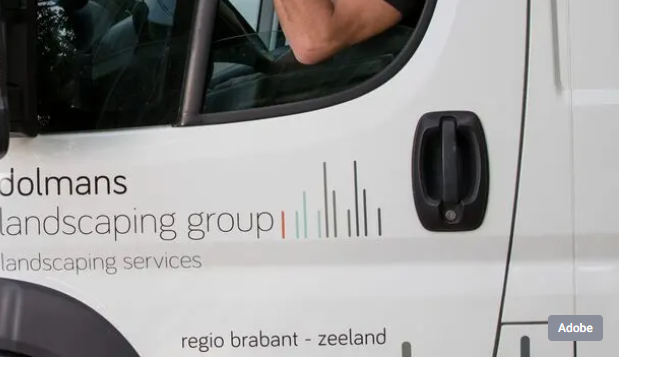
How did we do?
How to upload a video in Drupal?
