What is Internal Linking : Actionable tips and Examples
What is Internal Linking? In this article we will look into the following : What is Internal Linking?. 5 Reasons why Internal Linking is good for SEO. What Google says about internal linking. Interna…
What is Internal Linking?
In this article we will look into the following :
- What is Internal Linking?
- 5 Reasons why Internal Linking is good for SEO
- What Google says about internal linking
- Internal Linking - Best Practices
- Examples of Internal Linking on SD Worx Website
- Things to avoid with Internal Linking
- Internal Linking FAQs
- How to find Internal Linking Opportunities
1. What is Internal Linking?
Internal links are links from one page to another within a single domain.
Internal links are hyperlinks on a webpage that point to another webpage or resource, such as an image, video, or document on the same website or domain. Other types of internal links are links on your homepage, menu, post feed,etc, you can also add links within your content. We call those contextual links.
Contextual links point your users to interesting and related content. Moreover, they allow search engines to find out what content on your site is related and determine its value. The more links a significant page receives, the more important it will seem to search engines. Therefore, good internal links are crucial to your SEO.
These types of links allow users to navigate a website easily. It is necessary to follow internal linking best practices to improve your overall website SEO.
Every website with more than one page should be connected through internal linking.
For example on SD Worx website, we have links on the homepage (sdworx.com), in the top navigation, we have a menu that links to other internal pages. We have Solutions, Academy, Resources, About SD Worx, Careers. These internal linking structure is important for SEO because it establishes a site architecture and improves your link equity (also known as Link Juice – pass value and authority from one page to another).
Having multiple web pages attached to a singular domain improves your chances of being ranked by allowing search engine crawlers to index more content.
WHY?
2. 5 Reasons why Internal Linking is good for SEO
Click on the Tab, to open it.
1. Helps Google Index Your Site
- Google’s bots regularly crawl the web for fresh content. If your content is woven together with multiple internal links, crawling happens a lot faster.
- As a result, your content will get indexed faster, too.
- Improved crawling and indexing can boost your SEO.
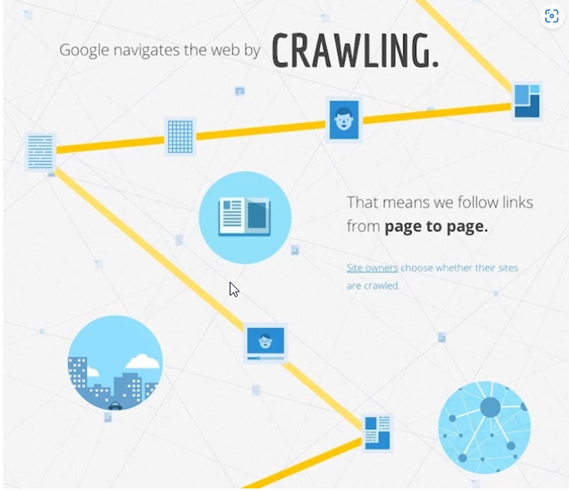
Image Source:NeilPatel.com
2. It Increases Backlink-Earning Potential of Deep Content Pages
- Take a look at where most of your website’s backlinks are coming from. You’ll probably see a lot of links that send users to your homepage. Unfortunately, too many home page backlinks are bad for SEO. We call this over-optimizing, and it should be avoided.
- What you want to see is the pie chart reversed. The majority of your external links should point at deep internal pages, not your home page. That’s because the homepage doesn’t generally include the type of detailed information users search for.
- When a website doesn’t actively publish and promote new content, its link profile looks like this:
- Most of the links on the website go to social profiles or standard pages such as “About” or “Contact.” This provides very little SEO value to the site.
- If you create a strong internal linking structure, you can boost the link juice earning potential of the internal pages, by creating clear click paths and indexation throughout the website.
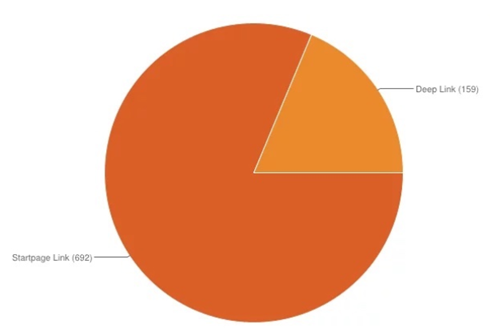
Image Source:NeilPatel.com
3.Internal Linking Spreads the Strength of the Site to Internal Pages
- When your website receives a link to the homepage, some of the link value is passed on to internal pages. This is often referred to as “link juice.”
- If Page 1 then links to Page 2, the “link juice” flows from Page 1 to Page 2, helping it rank higher in the search engine results page (SERP).
- The better the website’s structure through internal linking, the better the overall site will perform in search

Image Source:NeilPatel.com
4.Internal Linking with Optimized Anchor Text Is Good for SEO
- An internal link is a simple string of HTML that links one website page to another.
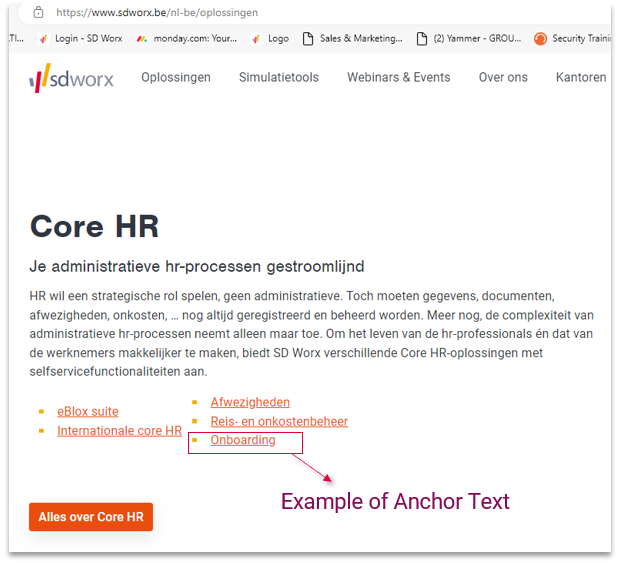
- When you create an internal link with anchor text, as opposed to with an image or navigational text, however, the value of the internal link goes up.
- Anchor text improves the value of the link by adding keywords and content to the linking process. Google isn’t just looking at an A HREF tag. They are also looking at the anchor text that is part of that link.
5. It Provides Value to Your Users
- This is the most important point of all. Internal linking is an SEO technique, yes. But, it’s more than that.
- Ultimately, internal linking is useful for users.
- Internal linking on a site increases the value of each piece of content by backing up claims and leading the user to related information.
- While it may not drive conversions directly, internal linking does have a place within the marketing funnel—carrying people to a target destination.
- As an added bonus, you can help readers stay on your site longer and increase their trust in you by using internal linking.
- SEO is about user optimization, not just technical tweaks.
3. What Google says about Internal Linking?
“According to John Mueller, internal linking is “supercritical for SEO” and said they are one of the most important elements that help users and Googlebot understand the importance of pages”.
- He also advises us to adopt a strategic internal linking strategy and not just add a few basic links within the content. Instead, he means to use the appropriate anchor text while internal linking so that users and Google can understand the context.
- According to John, the internal links, whether they are in the header, footer, or body, serve the same purpose.
4. Example of Internal Linking on sdworx website
Example of how to add internal links on SD Worx Websites
Example 1 :
URL: https://www.sdworx.de/de-de/blog/5-vorteile-von-managed-services
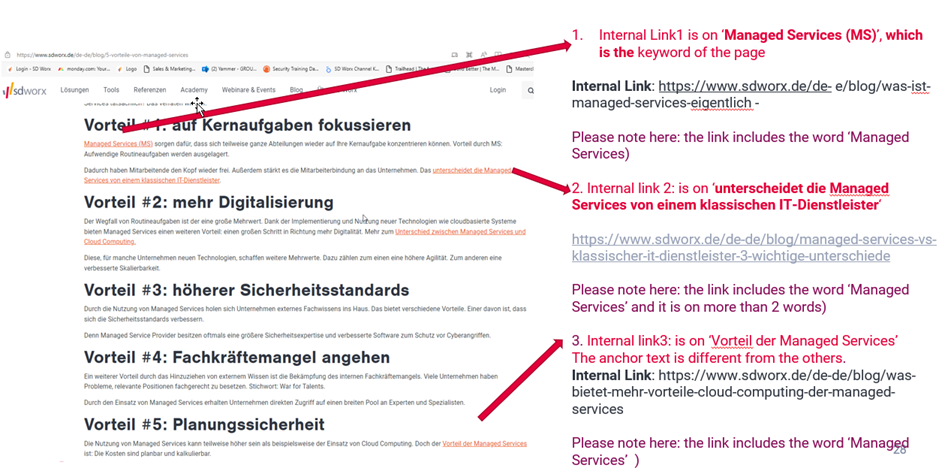
In the example above, you can see :
- The url contains the words 'managed services' (which is the keyword) --> this is good
- Internal linking 1 is on 'Managed Services (MS)' -
Anchor Text : Managed Services (MS)
Internal Link : https://www.sdworx.de/de-de/blog/was-ist-managed-services-eigentlich --> which is good and contains the keywords [managed services]
- Internal link 2 is on the words ‘unterscheidet die Managed Services von einem klassischen IT-Dienstleister‘
Anchor Text : unterscheidet die Managed Services von einem klassischen IT-Dienstleister
Internal Link : https://www.sdworx.de/de-de/blog/managed-services-vs-klassischer-it- dienstleister-3-wichtige-unterschiede --> which is good and contains the keywords [managed-services]
- Internal link 3 is on the words ‘Vorteil der Managed Services’
Anchor Text : Vorteil der Managed Services
Internal Link : https://www.sdworx.de/de-de/blog/was-bietet-mehr-vorteile-cloud-computing-der-managed-services -> which is good and contains the keywords 'Managed Services' --> which is good and contains the keywords [Managed Services]
Example 2 :
Check this page how the 3 internal links have been added: https://www.sdworx.com/en-en/solutions/core-hr/successfactors-core-hr
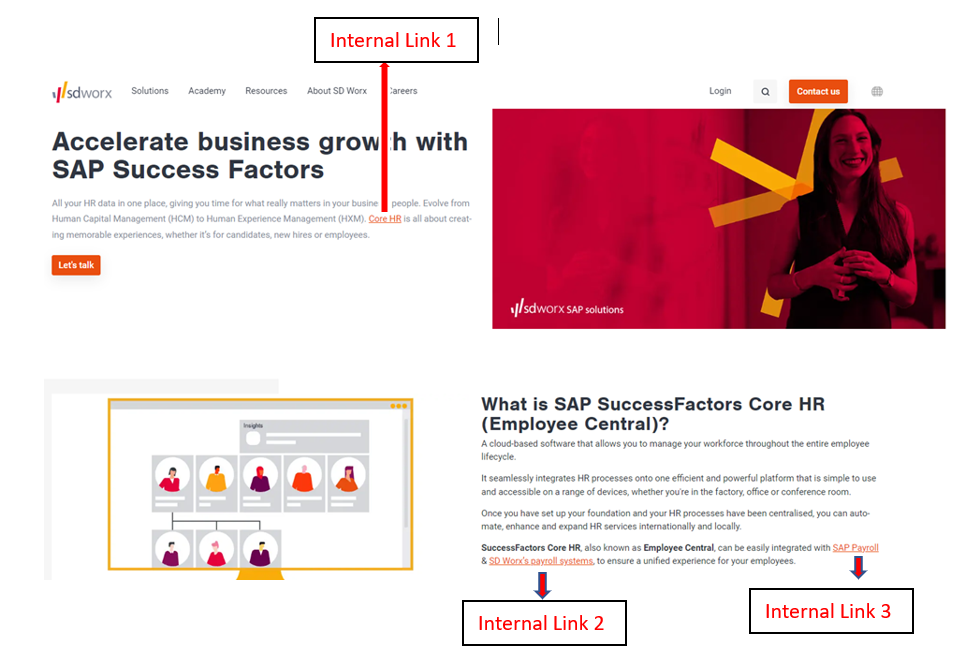
Example 3 : How to add descriptive link/anchor text
https://www.sdworx.com/en-en/resources/hr-analytics
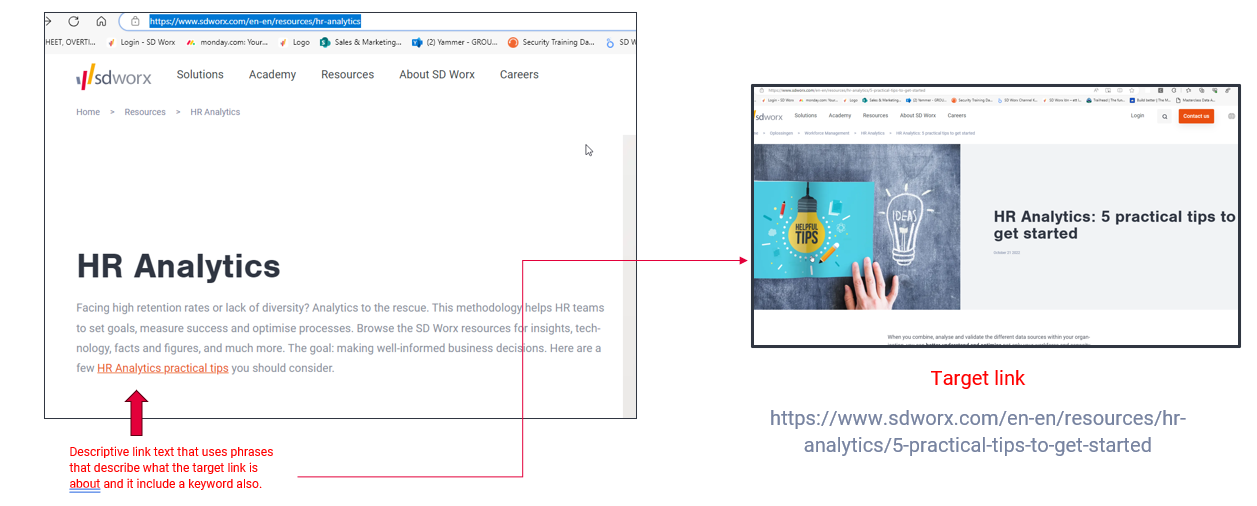
In this example, you will see how internal link has been added with a descriptive link text and it includes the keyword.
You will also see how the target link contains the keyword as well. This is good for user as he will be getting the same info as per the descriptive link text when he clicks on the link.
5. Things to avoid with internal linking
- Do not use phrases like “click here”. This adds no value.
- Do not try to create an exact match between the anchor text and the link target. This technique, known as “exact match anchor text” has been associated with SEO penalties via the Penguin update.
- Do not link more than one sentence, just stick to a few words or a phrase when using anchor text to point to an internal link.
- Adding too many links to your content can be detrimental to your score.
- Avoid Keyword stuffing in anchor text.
- Avoid using internal links in header text. Links in headers signal spam to Google crawlers.
- Check for your internal links before posting them. Broken links signal to Google that your website is low.
6. Internal Linking FAQs
How many internal links should I include per post?
- There’s no set number, but 2-4 for every 2,000 words is a good best practice. Remember, Google won’t crawl pages with more than ~150 links, so be careful about overstuffing your content.
- Should I add internal links to my pages with more or less traffic?
According to Databox, internal links can spread link juice from low-traffic web pages to high-traffic ones. That being said, it’s also important to point as many links as possible to your cornerstone content so it benefits from increased traffic. - What is an example of internal linking?
Internal linking is a link that points to another page within the same domain. Internal links show up as hyperlinks. - Are internal links backlinks?
No, internal links stay within your website domain, they do not come from an external source. Backlinks are external links that point to your domain.
How did we do?
Best practices for Wikipedia
How to Optimize Google Business Profile

