I received an inbound SRO, what now?
These SROs are created by marketing based on a specific score of our inbound scoring model, where we track identified suspects, prospects, and customers across our assets & websites. To see how they…

These SROs are created by marketing based on a specific score of our inbound scoring model, where we track identified suspects, prospects, and customers across our assets & websites. To see how they behave and try to figure out where they have a particular interest. We attribute scores and capture interests on their Salesforce contact profile.
We always base ourselves on the interactions of contacts. You find this information at the contact level in Salesforce.
We have three ways to identify what the contact interacted with:
- Check the Marketing information
- Check the Engagement history
- Check the Campaign history
Marketing information
We create critical insights generated that align with the 5x4 model.
We score interactions based on the 5 domains (Core HR, Payroll, Staffing & Recruitment, Workforce management & Talent & Careers). Every interaction has a set amount of points. We also give a sum of these scores into the Global Score. These will give insights to the total amount of scores and which domain indicates the most interest Global Category.
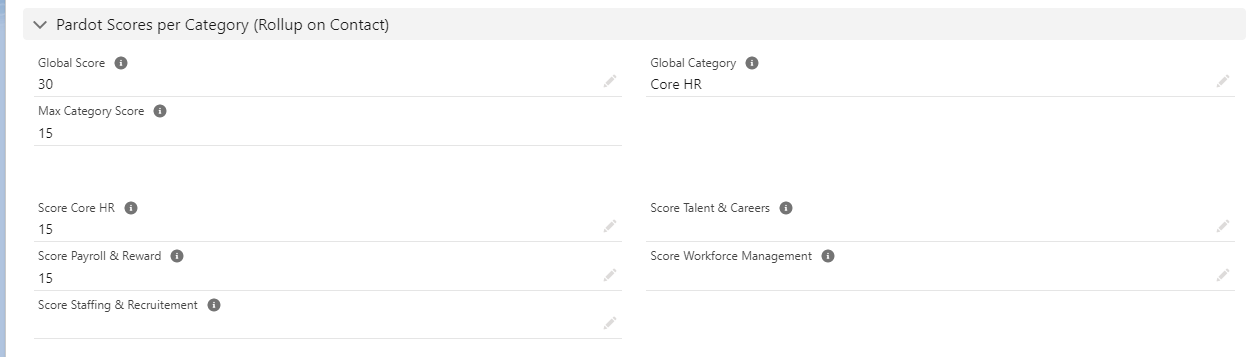
Engagement history
Found on the contact level at the right column on the tab related. Scroll down to see Engagement History. Here you will see the most recent behavior that the contact had.
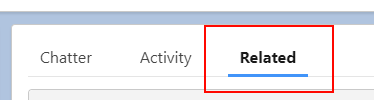
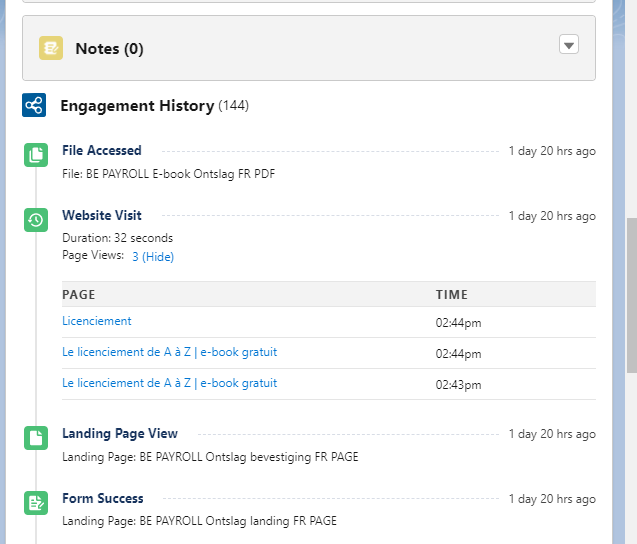
It summarizes several items like:
- Website visits / Page visits. Solution pages are pointed out in history as a priority. You can click on the link to go to the page they visited.

- Landingpage or form submissions.
- Looking at ebooks, whitepapers, or other PDFs and assets.
Campaign history
Campaign history groups all touchpoints from marketing. A touchpoint can be an email we send out to them (outbound) or where they or did a specific action we deem worthy as a response (inbound).
--> Look out for campaigns with "Responded". These are the campaigns to look out for.
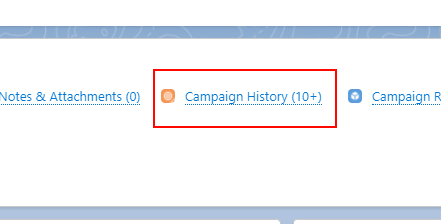
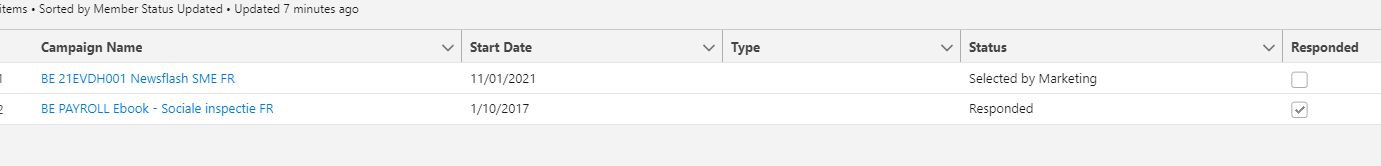
How did we do?
Salesforce Structure
