Table of Contents
How to craft great marketing emails — a practical playbook
How to craft great marketing emails — a practical playbook. Emails still win when they’re fast to read, clear about value, and make the next step obvious. Below you’ll find a friendly, practical arti…

How to craft great marketing emails — a practical playbook
Emails still win when they’re fast to read, clear about value, and make the next step obvious. Below you’ll find a friendly, practical article that teaches the ropes — distilled from the PPT playbook and expanded into an easy-to-follow guide you can use today.
Big-picture rules
- Keep it simple: one primary CTA per email. If you add others, make them secondary and clearly less prominent.
- Don’t overcrowd: limit images, avoid walls of text, and don’t make readers hunt for value.
- Align everything: subject line → H1 → body → CTA should all tell the same story.
When to use which template
Email Type | When to use it? |
Welcome | To greet new contacts, new subscribers. |
Promotional | To highlight special offers, discounts, or new products to drive engagement or sales. |
Event/Webinar | To invite people to upcoming events or webinars and provide key details and registration links. |
Educational | To share valuable tips, insights, or resources that help your audience learn something useful (e.g ebook). |
Newsletter | Email usually sent monthly that merge several templates: Educational and, when it applies, Event/webinar and Promotional templates. |
Thank you | To express appreciation after an action or engagement (e.g after downloading an ebook). |
Subject line: your 3-word elevator pitch
Why it matters: most recipients decide whether to open from the subject.
Best practices from the playbook
- Mobile-first: 30-50% of opens are on mobile, so avoid truncation.
- Length: aim for 30–50 characters; if possible keep it to ~3 words for immediate clarity.
- Be concrete and benefit-led (e.g., “Reduce payroll errors in 10m”).
Quick examples:
- “Free demo — tax module”
- “Boost payroll accuracy”
- “Webinar: new reporting tools”
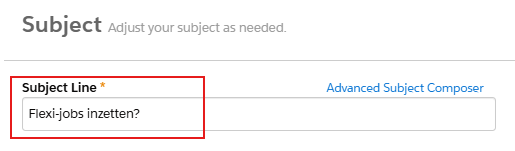
Main title (H1) and full body copy
H1 (Main title)
|  |
Full body copy
| 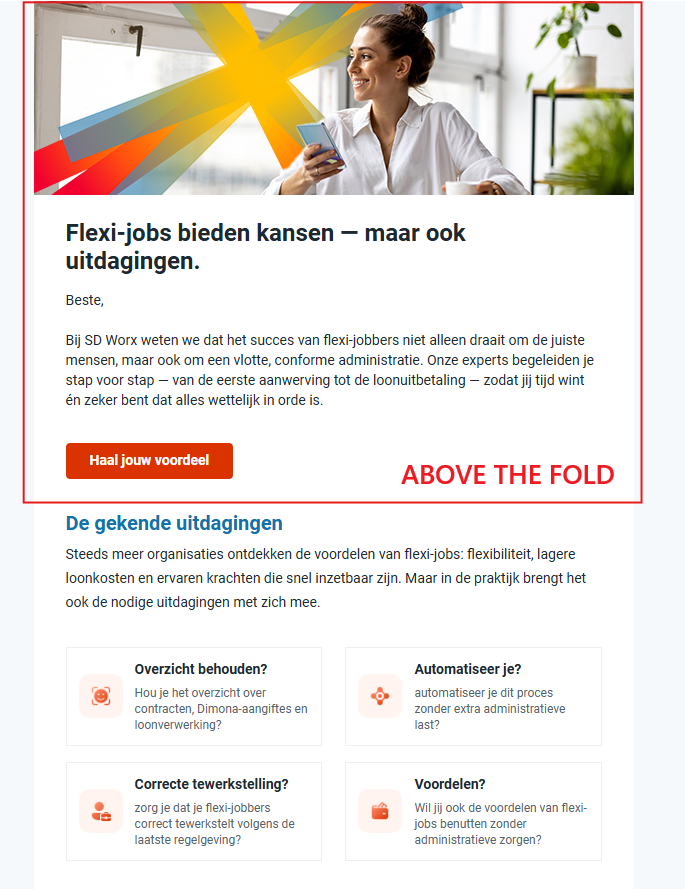 |
Quote block
Use sparingly to add social proof or a memorable line from a customer/expert.
- Keep quotes memorable and skimmable. Don’t exceed 170 characters; recommended 80–150 characters.
- You can use a person’s picture and details, as well as a company logo!
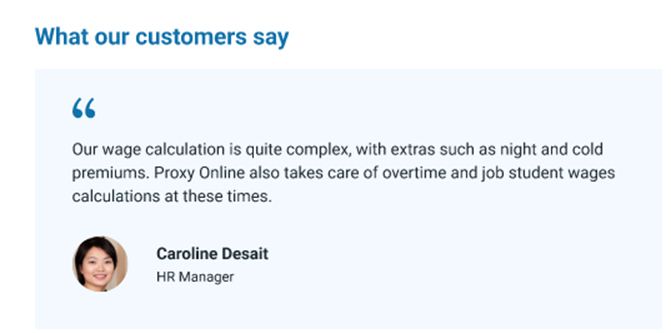
CTAs — copy, number, and placement
Primary CTA
- Make it action-oriented and specific (e.g., “Book a demo”, “Download report”, “Reserve spot”). Avoid vague text like “Click here”.
- Recommended CTA length: 10–20 characters.
How many CTAs?
- 1 primary CTA is the rule. You may add up to 2 secondary CTAs (maximum) for less-prioritized actions (e.g., “Read case study”).
Placement
- Put the primary CTA above the fold and repeat once below the fold for longer emails. Keep secondary CTAs visually subdued.
Buttons vs. text links
- Buttons draw attention and are best for the primary action. Text links are fine for supporting content. Use color and whitespace to make the button stand out — but keep brand consistency.
Final checklist before sending
- One clear primary CTA (10–20 chars).
- H1 matches the subject (20–55 chars).
- Body communicates value in 15–20s of reading (40–100 chars above the fold).
- Test subject line and CTA where possible.
- Include unsubscribe and legal footer as required.
Style overview
Element/Component | Preview | Colour hex value | Size |
Email Main title |  | #1D2830 | 24px |
Subheading |  | #1D2830 | 20px |
Body text colour | Een warm welkom terug voor onze collega’s die al van hun jaarlijkse verlof hebben genoten. | #1D2830 | 16px |
Primary button | 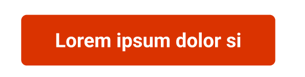 | #DA3300 | 16px |
Secondary Button |  | ||
Link colour | Connect and discover | #C42600 | 16px |
Images | PNG (Never SVG) / JPG for photos |
How did we do?
