How to create a solution page in Drupal?
Why?
Solution pages are the pages on which are products are showed.
Before you start
Check if the visuals you want to use are compliant with the visual guidelines.
How?
- Go to the following icon on the left side of your screen

- Select the country you want to work in and click on "nodes"
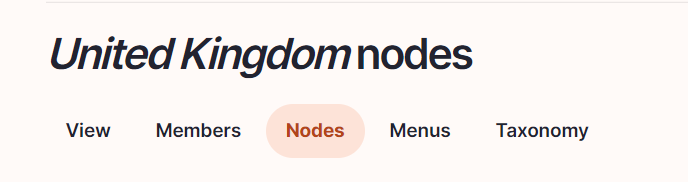
- Click on “add content”

- Choose the content type Solution page:
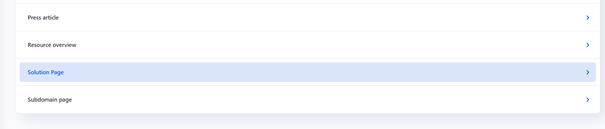
Language/Parent/Slug/Breadcrumb label
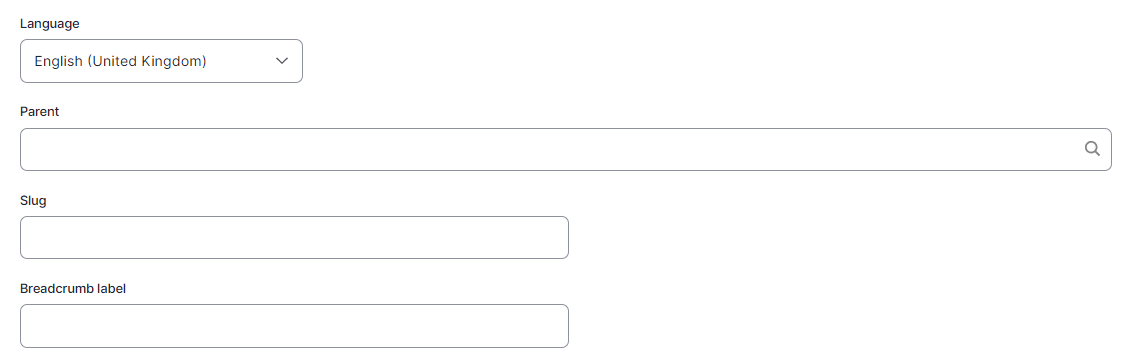
Language: Please select the language in which you want to create the blog
Parent: Please select the article overview page
Slug: Please use this field if you want a custom URL (don't forget the - between the words). It will be filled automatically with date and the title if it hasn't been filled.
Breadcrumb label: Please use this field if you want a custom breadcrumb. It will be filled automatically with the page title if it hasn't been filled.
Content
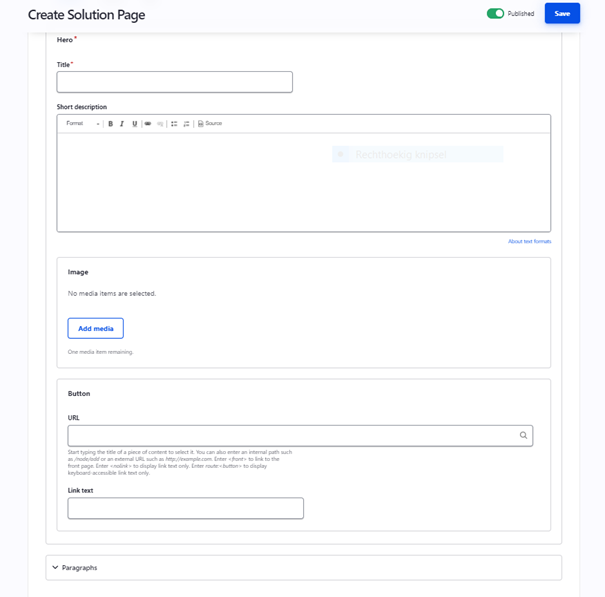
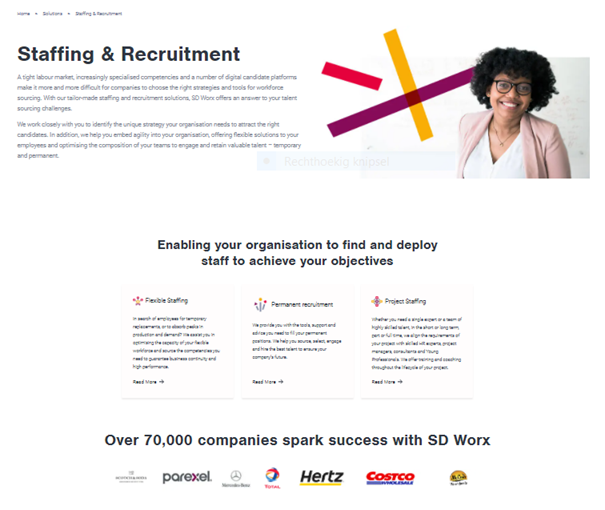
Hero
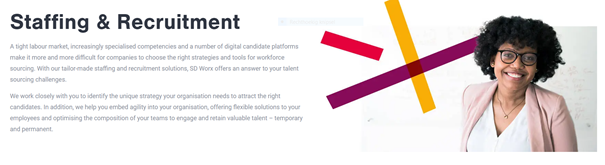

Title: Please fill the name of the solution
Short description: Please fill a short introduction to the solution
Image: Representing the domain: 850 X 478 pixels
Button
URL (optional)
Link Text: Text which appears on the button (optional)
Paragraphs
It can be chosen between the following paragraphs:
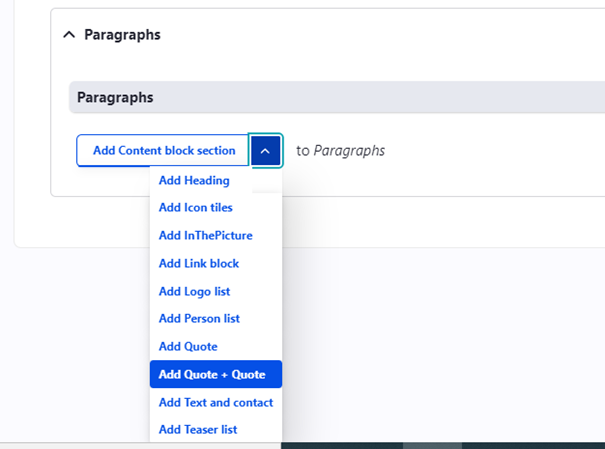
Menu setting
Please keep it as following:
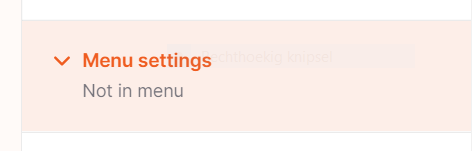
Click on “save”
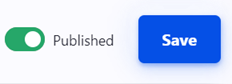
Search
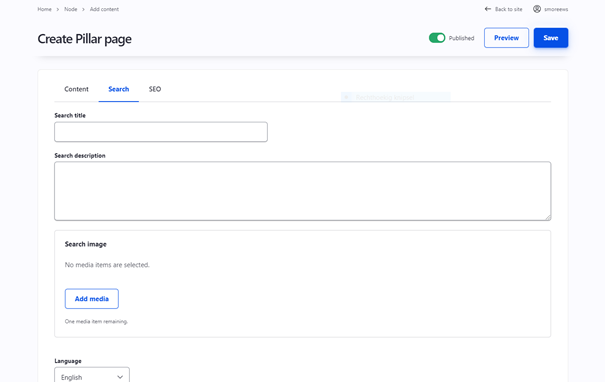
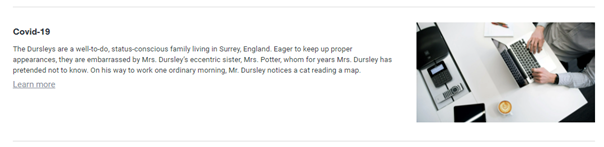
Search title: Use the solution page title
Search description: This is the text which appears in the search results of the website itself and in the search results of Google.
Search Image: Use the same image as for the hero itself
Language: Select the right language
Click on “save”
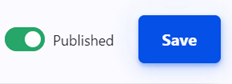
SEO
Relevant elements are automatically filled and/or taken from the search section.