Table of Contents
FAQ Paragraph - Drupal Academy
Intro. The FAQ paragraphs allows to show an easy to read and structured way the questions a visitor may ask himself. Guidelines. You can add this paragraph in the following pages: Content page -> Con…
Updated
by Sebastien Moreews
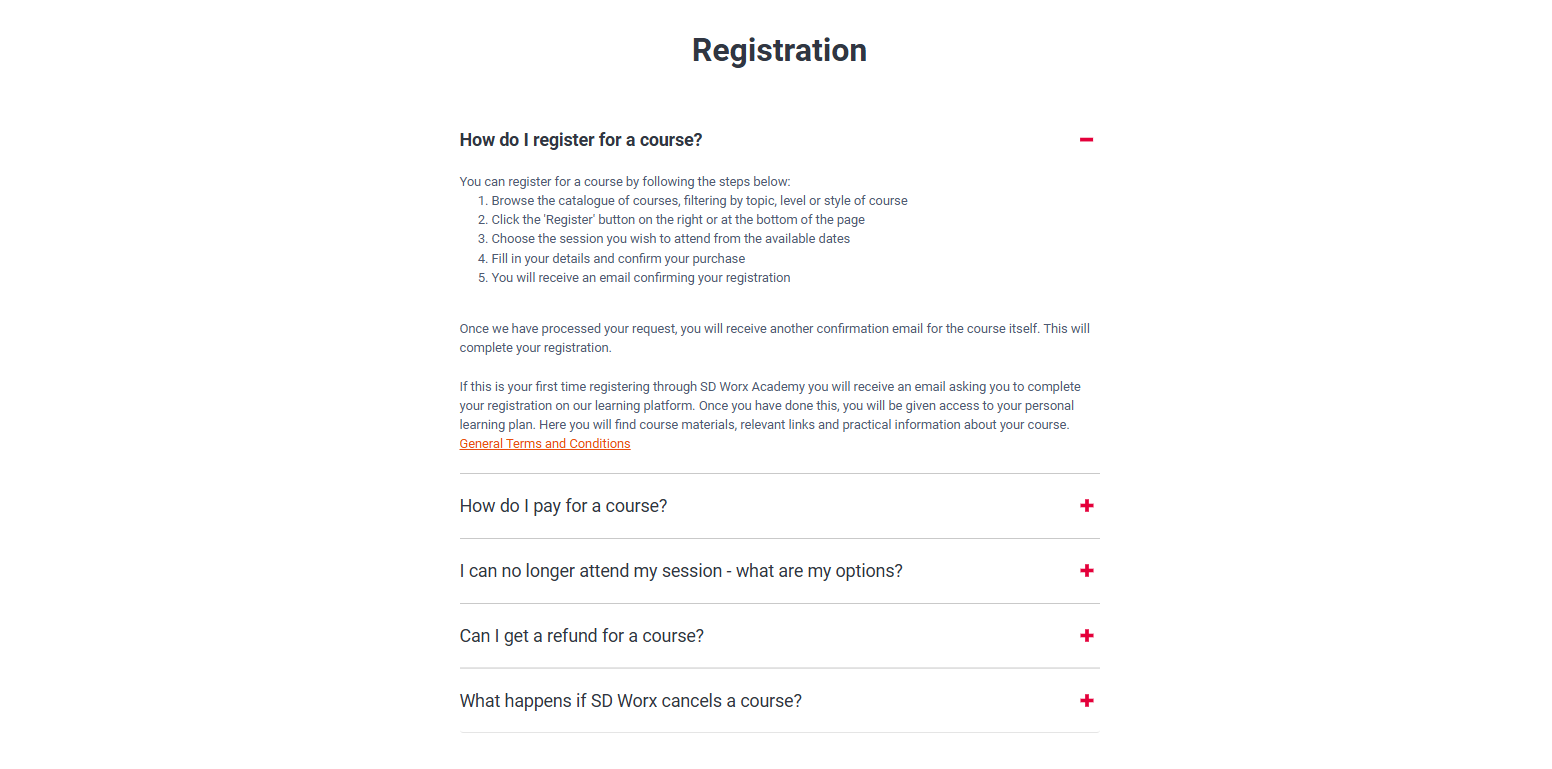
Intro
The FAQ paragraphs allows to show an easy to read and structured way the questions a visitor may ask himself.
Guidelines
- You can add this paragraph in the following pages:
- Content page -> Content Page - Academy - MarTech Academy
- Homepage -> Homepage - Drupal Academy - MarTech Academy
Visual guidelines
- No visual guidelines
How to
- In a homepage or content page, under paragraphs, select “FAQ block”
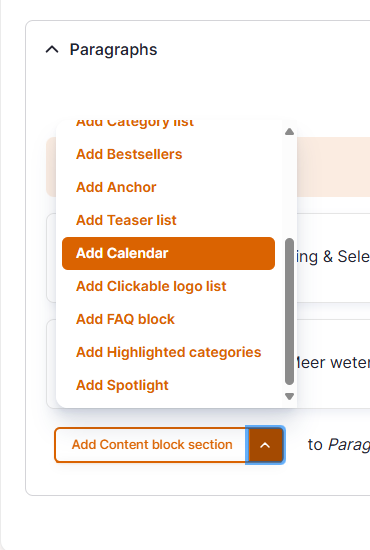
- Fill the paragraph
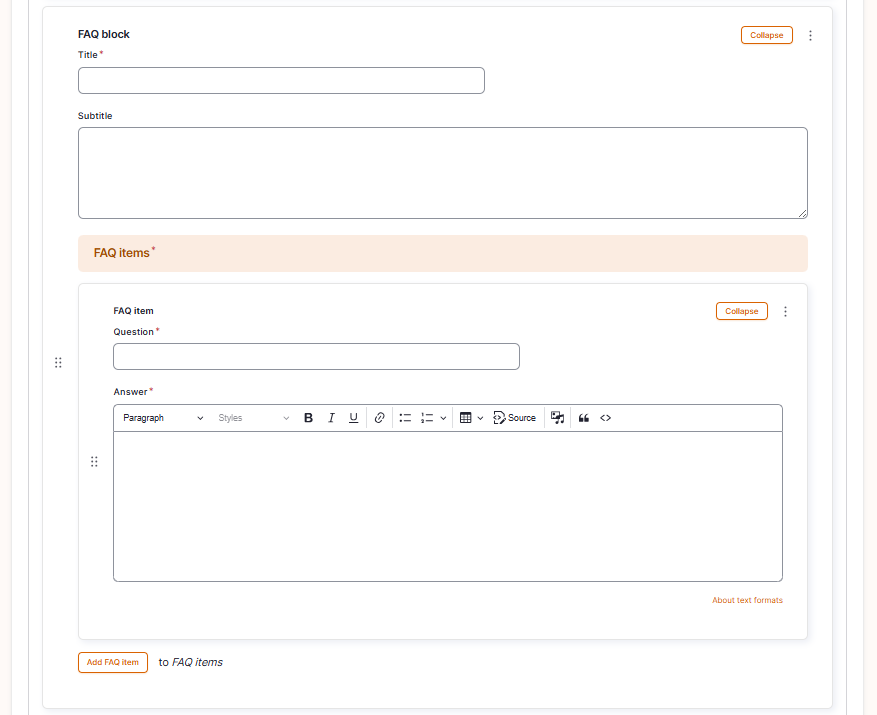
- Title : Title of the paragraph
- Subtitle: Subtitle of the FAQ paragraph
- FAQ items
- Question: type the text of the question
- Answer: type the text of the answer
Add FAQ Item button: Click on this button when you want to add another question/answer - Click on the 3 dots if you want to duplicate or remove a question/answer block
- Save the page
How did we do?
Content Block section Paragraph - Drupal Academy
Heading Paragraph - Drupal Academy
