What to do when I get "Access denied" in Drupal?
You have previously been able to log in into Drupal. You try to login today and get the following screen. In the URL bar, remove "/user", the user number (in the case above "/user/108") and push the…
Updated
by Sebastien Moreews
You have previously been able to log in into Drupal. You try to login today and get the following screen.
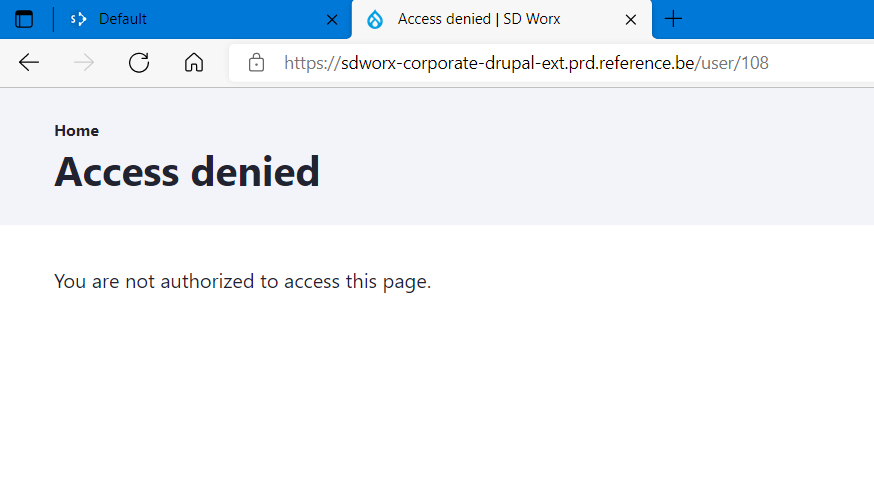
In the URL bar, remove "/user", the user number (in the case above "/user/108") and push the "enter" key on your keyboard.
You will get again access to the login page of the CMS.
How did we do?
How to create a new widget(s)?
Why doesn't the name of the page appear in Drupal?
