LinkedIn dashboard metrics
Here you can find an explanation of the metrics used on the LinkedIn Ads dashboard. Date Range. By default the dashboard shows data from the last 28 days. The comparison values below the metrics are…

Here you can find an explanation of the metrics used on the LinkedIn Ads dashboard.
Date Range
By default the dashboard shows data from the last 28 days. The comparison values below the metrics are based on the period before. If you select the last 14 days, the percentage values show the changes compared to the 14 days before.
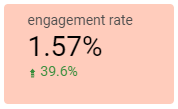
Reach details
Field name | Description |
impressions | This is the count of "impressions" for Sponsored Content and "sends" for Sponsored Messaging. |
cpm | Cost per 1000 impressions |
Engagement details
Field name | Description |
total engagements | The count of all user interactions with the ad unit. |
clicks | The count of chargeable clicks. Despite not charging for clicks for CPM campaigns, this field still represents those clicks for which we would otherwise charge advertisers based on objective (for example, clicks to view the landing page or company page). |
landing page clicks | The count of clicks which take the user to the creative landing page. |
reactions | The count of positive reactions on Sponsored Content which can capture, like, interest, praise, and other responses. |
video views | A video ad playing for at least 2 continuous seconds 50% in-view, or a click on the CTA, whichever comes first. An interaction with the video (like going to fullscreen mode) does not count as a view. |
video completions | The count of video ads that played 97-100% of the video. This includes watches that skipped to this point if the serving location is ON_SITE. |
Conversion details
Field name | Description |
click conversions | Total number of times users took a desired action on the website / landing page after clicking on your ad. When conversions cannot be attributed to individual users, group level attribution or estimation may be used. |
view conversions | Total number of times users took a desired action on the website / landing page after seeing your ad. When conversions cannot be attributed to individual users, group level attribution or estimation may be used. |
lead gen forms | The total number of submitted lead generation forms |
total conversions | The number of click conversions + view conversion + lead generation forms submitted |
conversion rate | Total conversions / clicks |
How did we do?
Email Client Reporting
Google Ads dashboard metrics
