Email Client Reporting
Client reporting is to see how much of your sent / delivered emails is opened on a specific email client or device. How to consult the reporting in Pardot 1. Navigate to any send email and click on "…

Client reporting is to see how much of your sent / delivered emails is opened on a specific email client or device.
How to consult the reporting in Pardot
1. Navigate to any send email and click on "View Report".
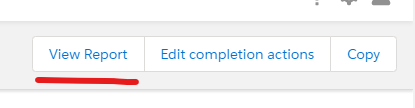
2. Click on the tab "Email clients".
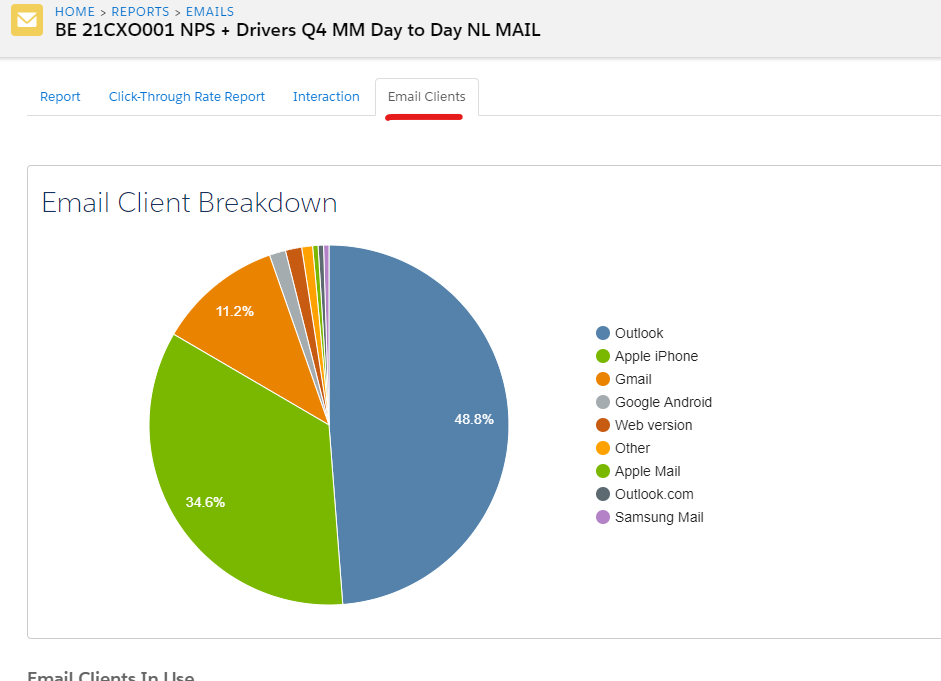
3. Here you will find a detailed breakdown of devices and email clients. On each slice of the pie you can click to have a more detailed breakdown.
For example see image, on the left you will find the percentages for outlook (49.5%) and on the right each version of outlook provided at the right (2016, 2013, 2010, ...). Also beneath the graphs, you will find a table with the numbers.
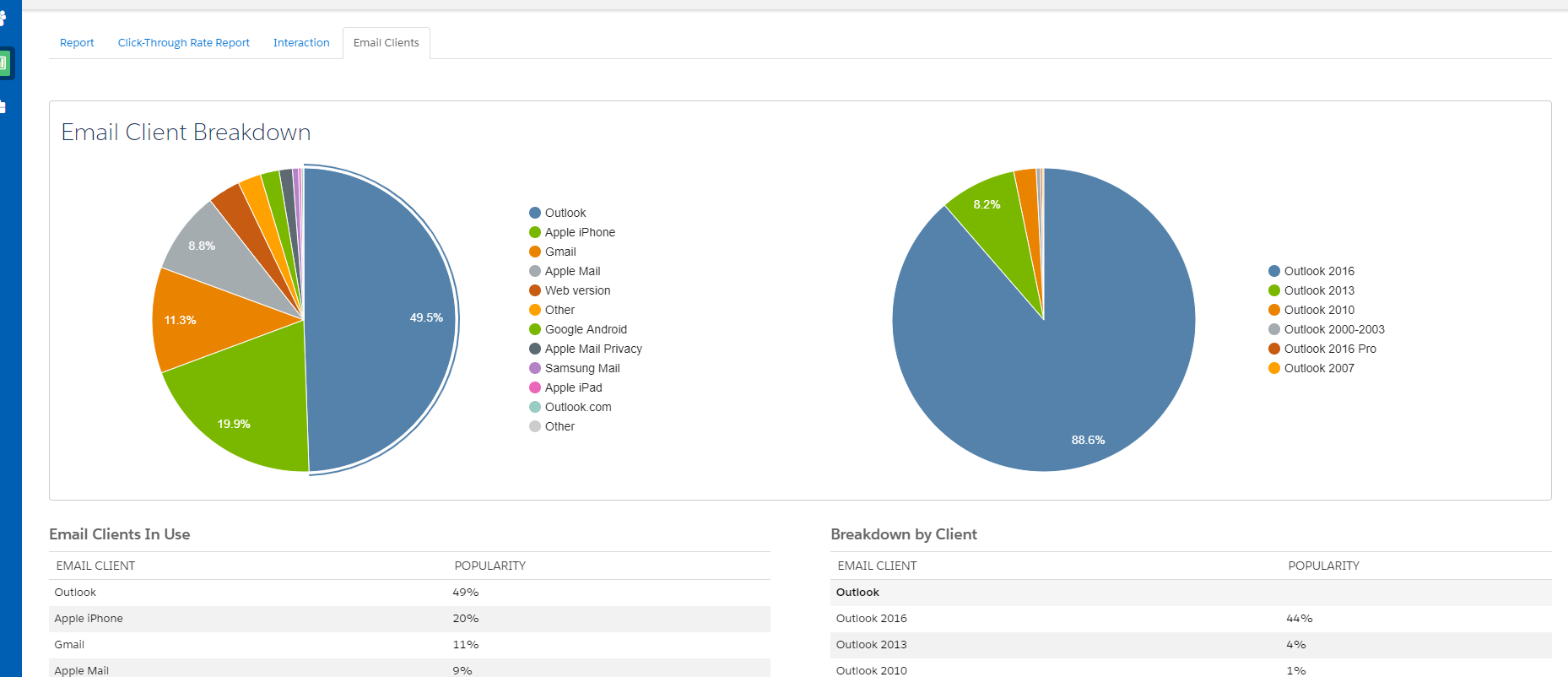
Pardot already tries to segment the contacts who have enabled the Mail Privacy protection.
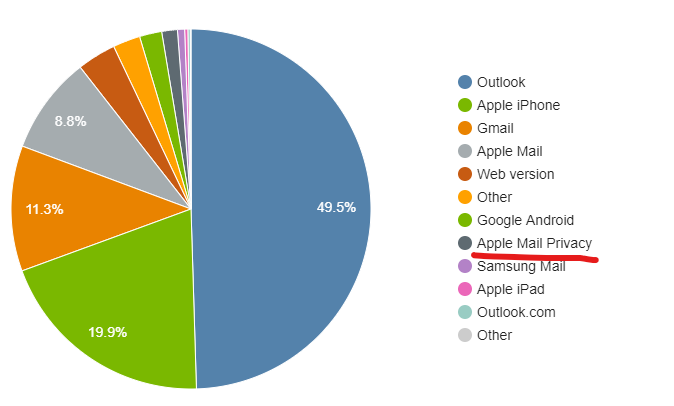
How did we do?
Get user feedback on your websites/landing pages via Hotjar
LinkedIn dashboard metrics
