Types of Emails Templates in Pardot
You create a lot of email templates in Pardot. Some of them are for drip programs (lead nurturing), some of them or for list emails, some are for auto-responders, and sometimes they are one-to-one emails that your sales reps might want to send.

You create a lot of email templates in Pardot. Some of them are for drip programs (lead nurturing), some of them or for list emails, some are for auto-responders, and sometimes they are one-to-one emails that your sales reps might want to send.
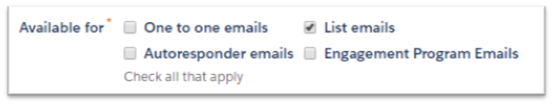
List emails
"List emails" templates are the real “templates” you can use to create normal email campaigns to send to a specific target group (Add new -> "Email").
One to one emails
"One to one emails" templates will show up directly in Salesforce. If a user in Salesforce goes to a contact and clicks "send email", he will see a list of all "One to one emails" templates. He can then update the text and send the email to this contact.
Autoresponder emails
"Autoresponder emails" templates are emails you want to use after a form submission, like a confirmation email.
Engagement Program Emails
"Engagement Program Emails" templates are only for generic customer follow-up flows and automated campaigns. We will support you with your first engagement programs and will provide templates for doing this on your own in the future.
How did we do?
Setting the recipients for sending emails in Pardot
Resizing images for using them in email campaigns
