Setting the recipients for sending emails in Pardot
There are only 3 possible ways to configure the " Lists (Send To) " and the " Suppression Lists (Don't Send To) " when sending emails in Pardot

There are only 3 possible ways to configure the "Lists (Send To)" and the "Suppression Lists (Don't Send To)" when sending emails in Pardot:
- Send to a specific selection of contacts
The email is sent to a specific selection of contacts, but we still must take the contact’s preferences into account. We can only send to contacts that are not unsubscribed from the preference under which the email would be categorized.
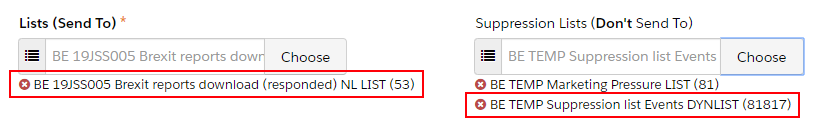
Example: If you want to send an email to all contacts that downloaded a certain report to invite them to an upcoming event.
- Send to an entire preference list
The email will be sent to all contacts in this specific preference list, taking into account that they didn’t deselect the preference in their preference center or opted out yet.

Example: If you want to send an email to all contacts that are registered for the newsletter.
- Send to an entire preference list but exclude certain contacts
The email will be sent to all contacts in this specific preference list, taking into account that they didn’t deselect the preference in their preference center or opted out yet, and they are not in the "extra" list you add to suppress/exclude.
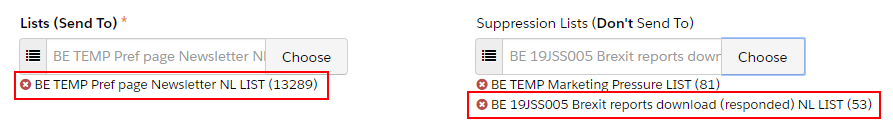
Example: If you want to send to all contacts that are registered for the newsletter, but not to the contacts that already downloaded a certain report.
How did we do?
Email sender information Pardot
Types of Emails Templates in Pardot
