How to create a table in Drupal?
Why? Tables are very useful when you want to show some data on a structured way. This can be for example calendars, results of a study... How? Select a paragraph in which you want to set the table, i…
Updated
by Sebastien Moreews
Why?
Tables are very useful when you want to show some data on a structured way. This can be for example calendars, results of a study ...
How?
Select a paragraph in which you want to set the table, it can be:
- a content block section
- a text + visual
- a text
You have 3 possibilities to add the table to the paragraph:
- Your table is already on a webpage => You can copy it from the webiste and paste it into the paragraph. The content will be also automatically added to the table.
- Your table is in an excel file => You can copy it from the excel and paste it into the paragraph. You will be asked if you want it to be cleaned-up. Click Yes. Only simple lay-outs can be taken over, avoid merged cells. The content will be also automatically added to the table.
- You don't have any table yet,
- Click on the following icon

- Select the number of rows and columns you need to have (please keep in mind that you can't add any rows or columns afterwards). You have also the possibility to make the first row and/or column bold thanks to the header dropdown.
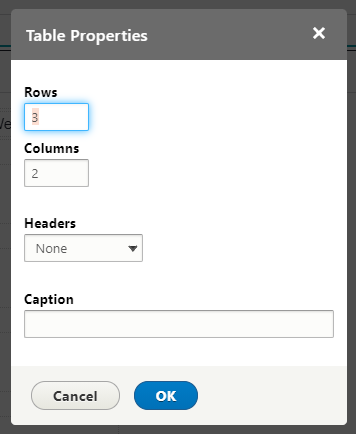
- Click on OK
- Once the table has been created, you can add the content directly into the cells
Once the table is finished, click on "save"
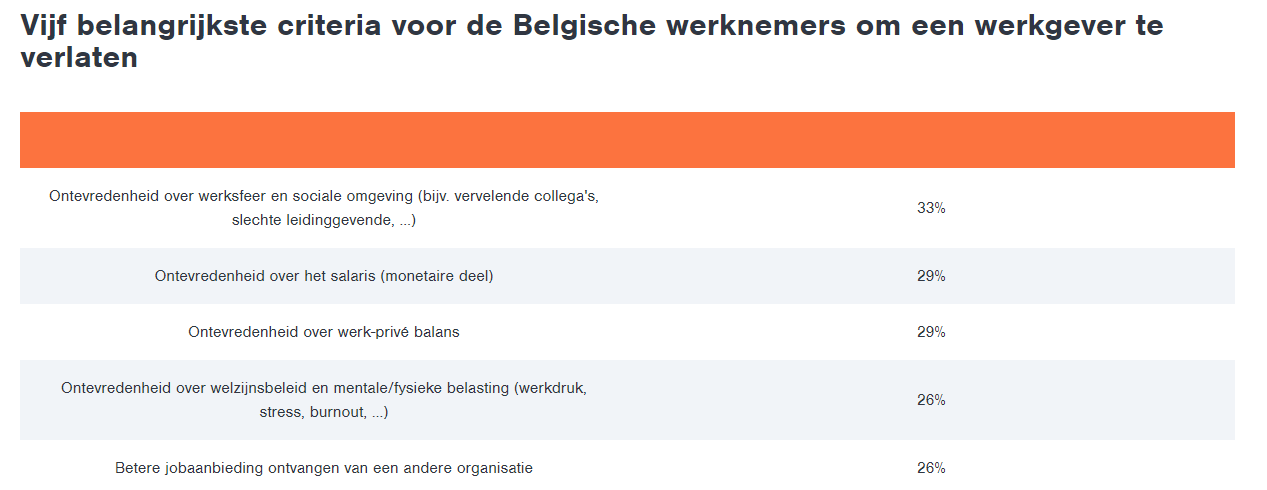
How did we do?
How to create a candidate overview page in Drupal professionals?
How to use the draft functionality in Drupal?
