Pardot form key events (formerly know as conversions) tracking
To add key events (formerly know as conversions) tracking to your Pardot form, you can add following code to the "Thank you code" section. You can use the same code for standalone landing pages and f…

To add key events (formerly know as conversions) tracking to your Pardot form, you can add following code to the "Thank you code" section.
You can use the same code for standalone landing pages and forms that are embedded on a website via an iframe.

Please change the key event (formerly know as conversion) name and the form name variable after copying the code.
<script type="text/javascript">
var conversionEvent = 'commercial_request';
var formName = 'Pardot_form_name';
</script>
commercial_request
demo_request
event_registration
newsletter_subscription
resource_request
support_request
webinar_registration
Find out more about our Google Analytics 4 conversion setup
How to add a redirect
If you want to add a redirect after the form submission, you can add an additional redirectURL variable.
3 seconds after the form was submitted, the visitor is redirected to the redirect URL (thank you page). During this time, the form submission event is sent to Google Analytics and the ad platforms.
<script type="text/javascript">
var conversionEvent = 'commercial_request';
var formName = 'Pardot_form_name';
var redirectURL = 'https://www.sdworx.com';
</script>
Depending on the language of the landing page, you can add following info to the "Thank You Content" area:
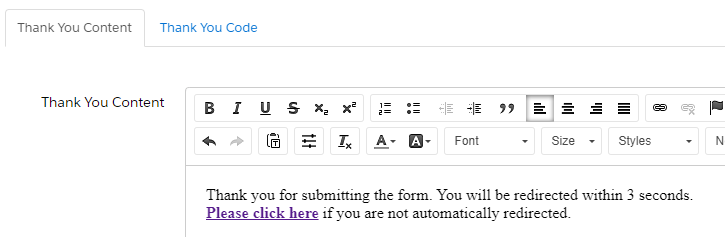
Please click here if you are not automatically redirected.
Klik hier als u niet automatisch wordt doorverwezen.
Cliquez ici si vous n'êtes pas automatiquement redirigé.
Bitte klicken Sie hier, falls Sie nicht automatisch weitergeleitet werden.
How did we do?
Landbot and Google Analytics
Teamtailor ad campaign links (UTM parameters)
