Table of Contents
Teaser list Paragraph - USP block - Data block - Drupal Academy
Intro. The teaser list allows content editor to show some information or guiding the visitor on a very structured way Thanks to the teaser list, you can show your content on 3 different ways: The Tea…
Updated
by Sebastien Moreews
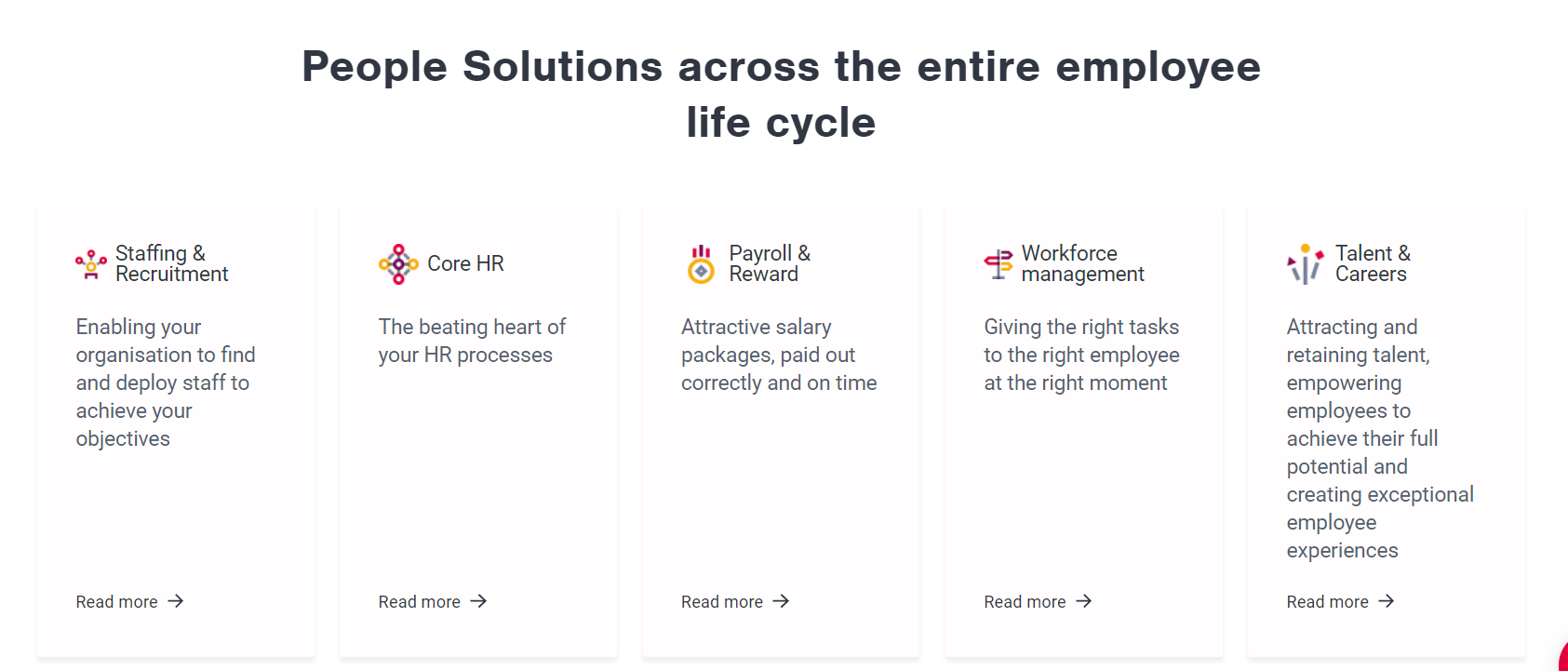
Intro
The teaser list allows content editor to show some information or guiding the visitor on a very structured way
Thanks to the teaser list, you can show your content on 3 different ways:
- The Teaser list
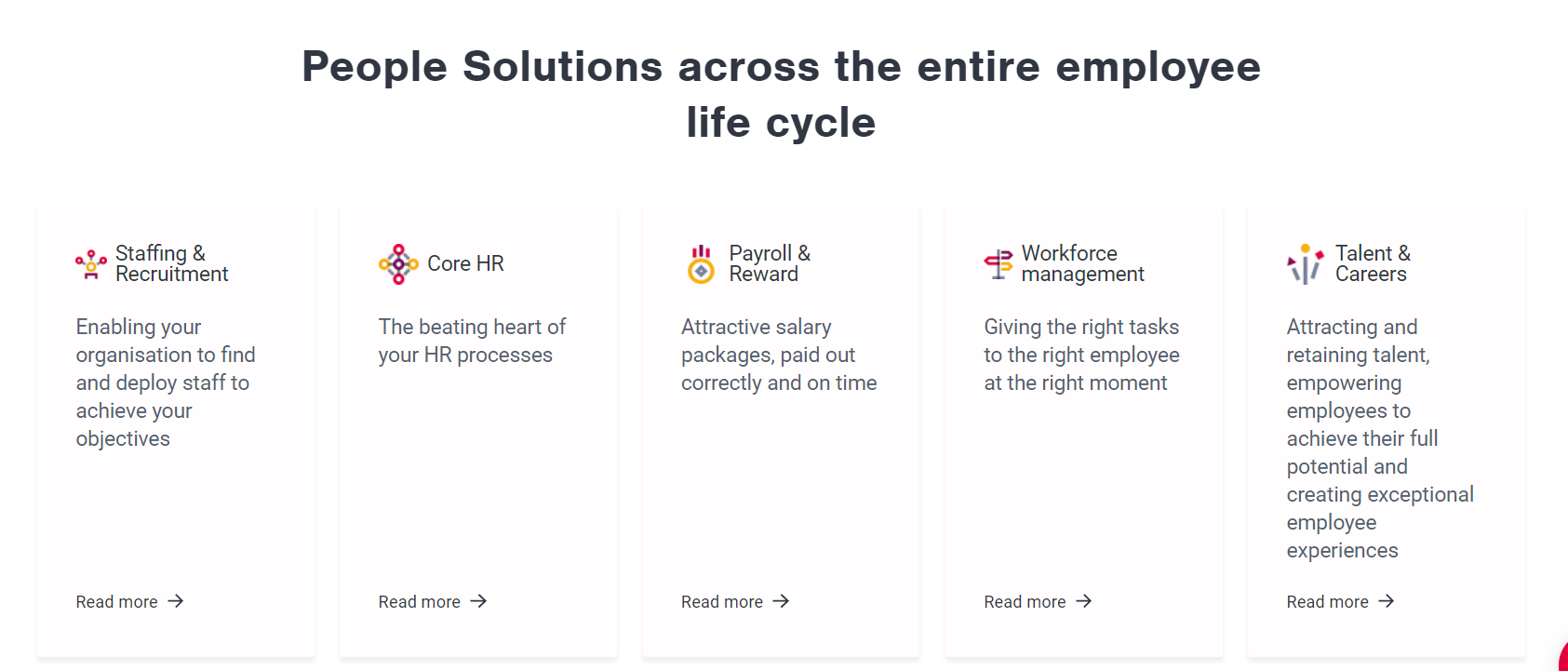
- The USP block
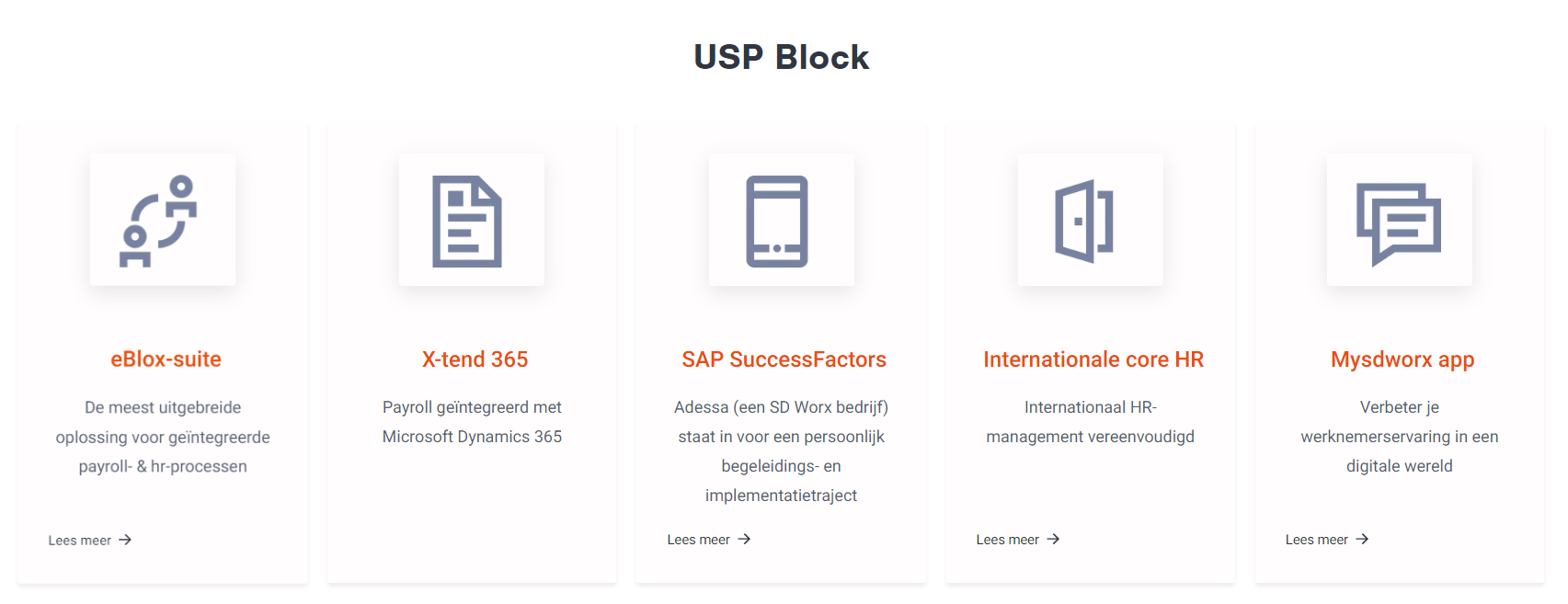
- The data block
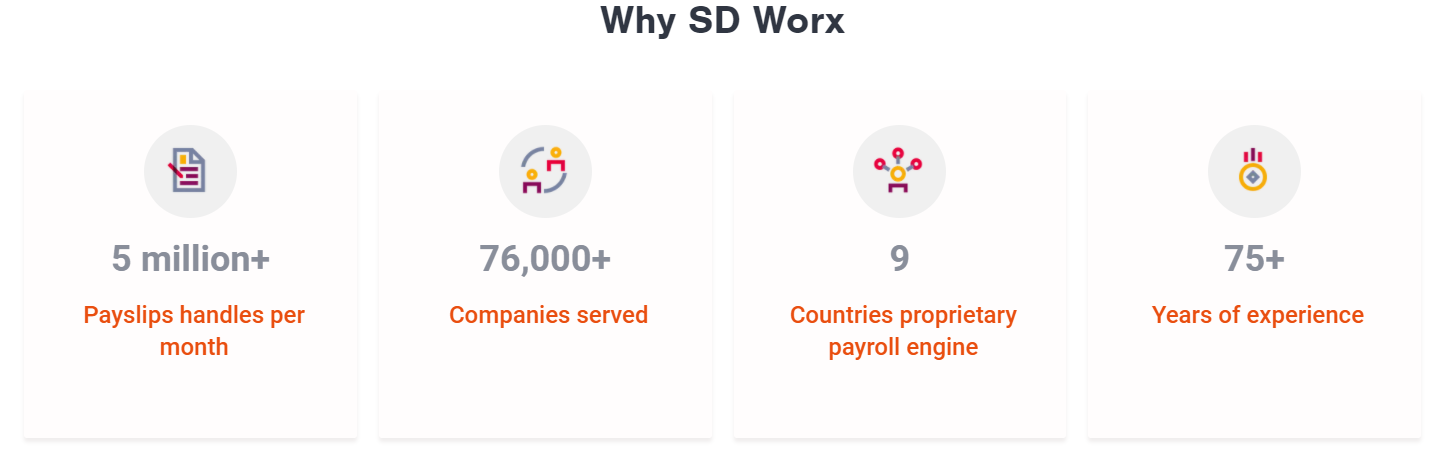
Guidelines
- You can add this paragraph in the following pages:
- Content page -> Content Page - Academy - MarTech Academy
- Homepage -> Content Page - Academy - MarTech Academy
- Training page -> Training Page - Drupal Academy - MarTech Academy
- Subscription page ->
- 404 page -> 404 page - Drupal Academy - MarTech Academy
- Specificities
- Min 3 / Max. 5 blocks
- Call to actions: Optional
Visual guidelines
- Use PNG for logos
- Image dimensions: 35x35 in png
How to
Teaser list (Default)
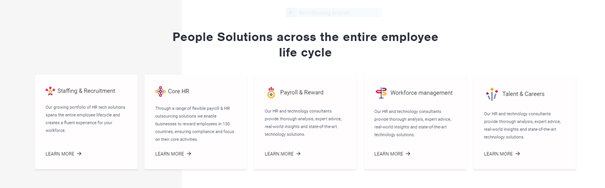
- In a page, under paragraphs, select “Teaser list”
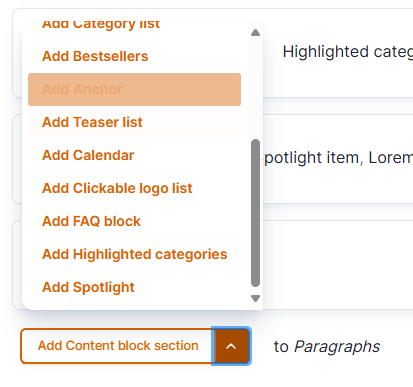
- Fill the paragraph
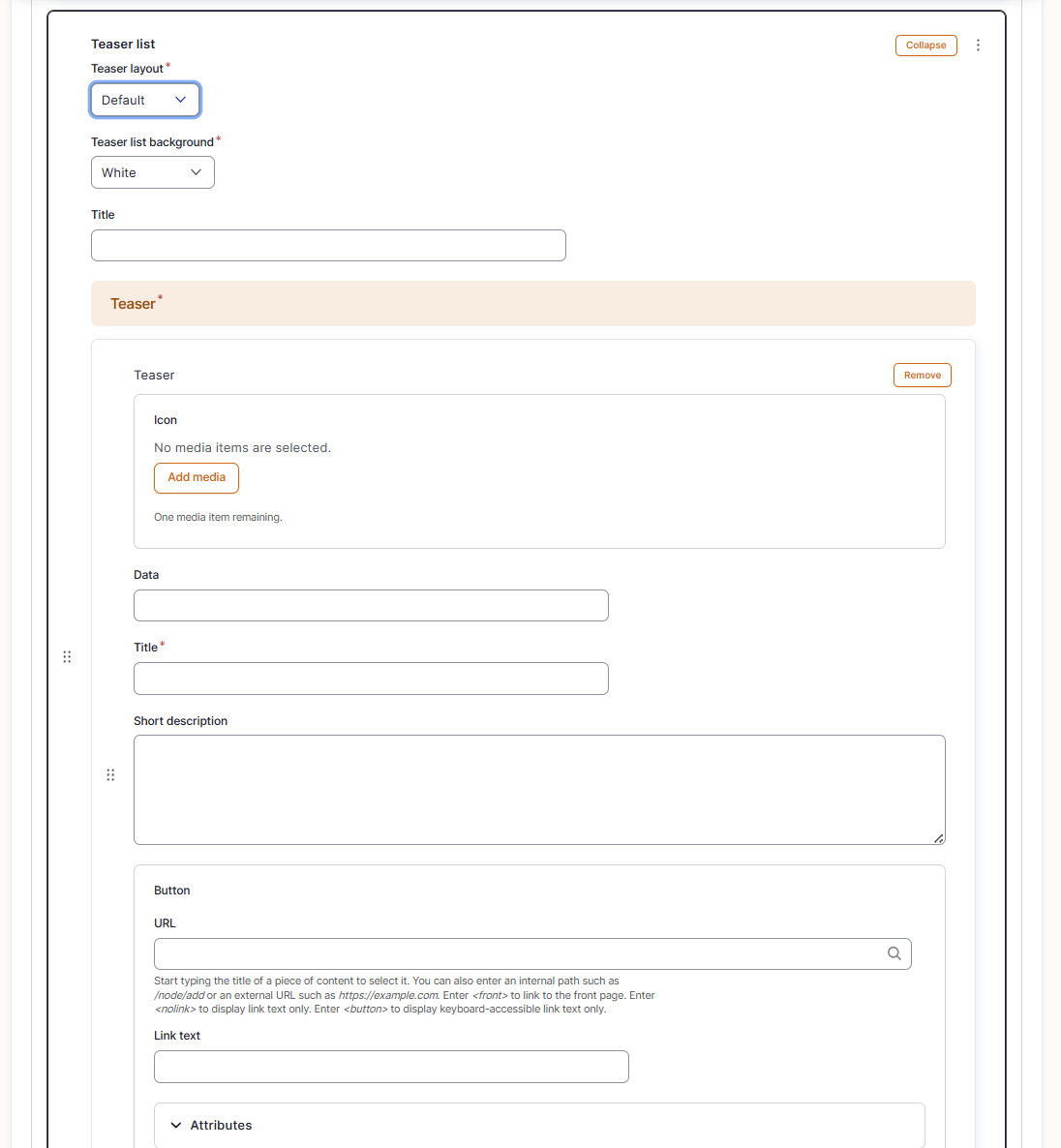
- Teaser layout: Default
- Teaser list background: White or split grey left (if 5 teasers)
- Title: Title of the teaser
- Teaser item:
- Icon: PNG 35 X 35
- Data: Leave empty
- Title: Max 2 lines
- Short description: Max. 7 lines
- Button
- URL: Link call to action
- Link text: Text call to action
- Add teaser: Click to add another teases item
- Save the page
USP Block
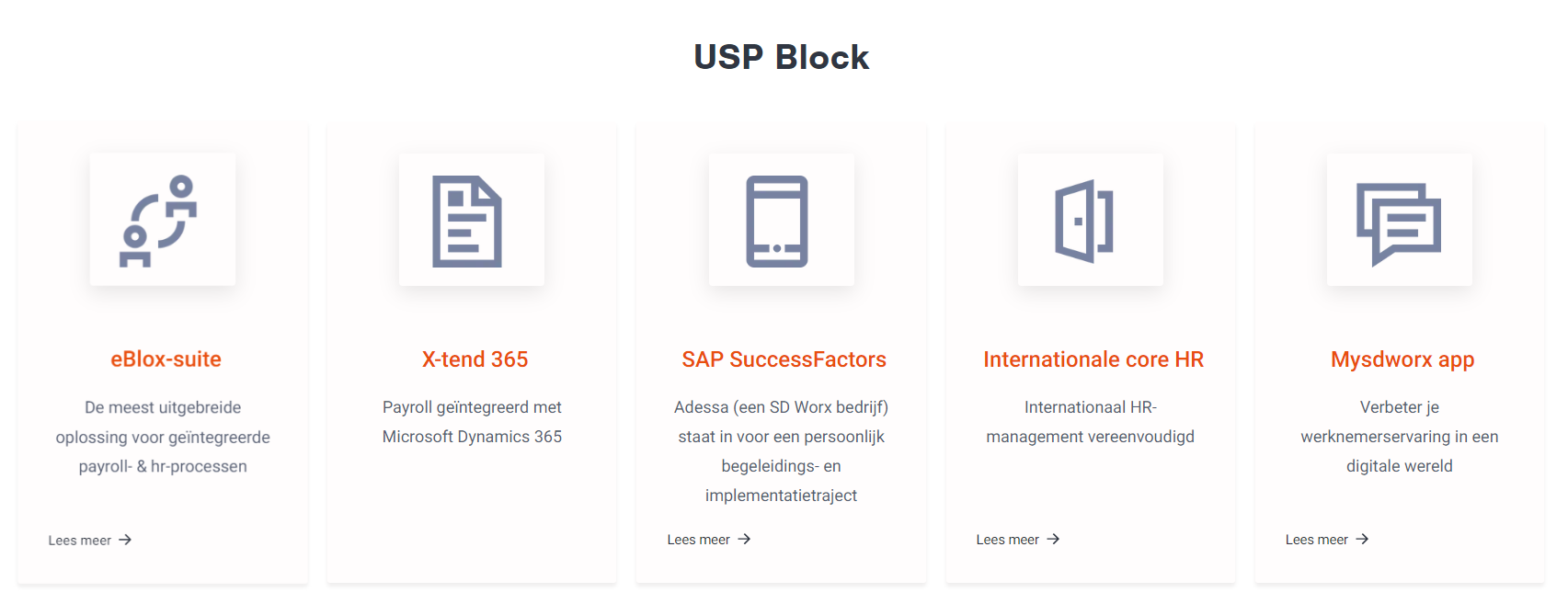
- In a page, under paragraphs, select “Teaser list”
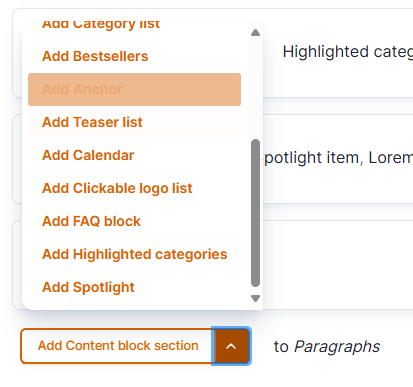
- Fill the paragraph
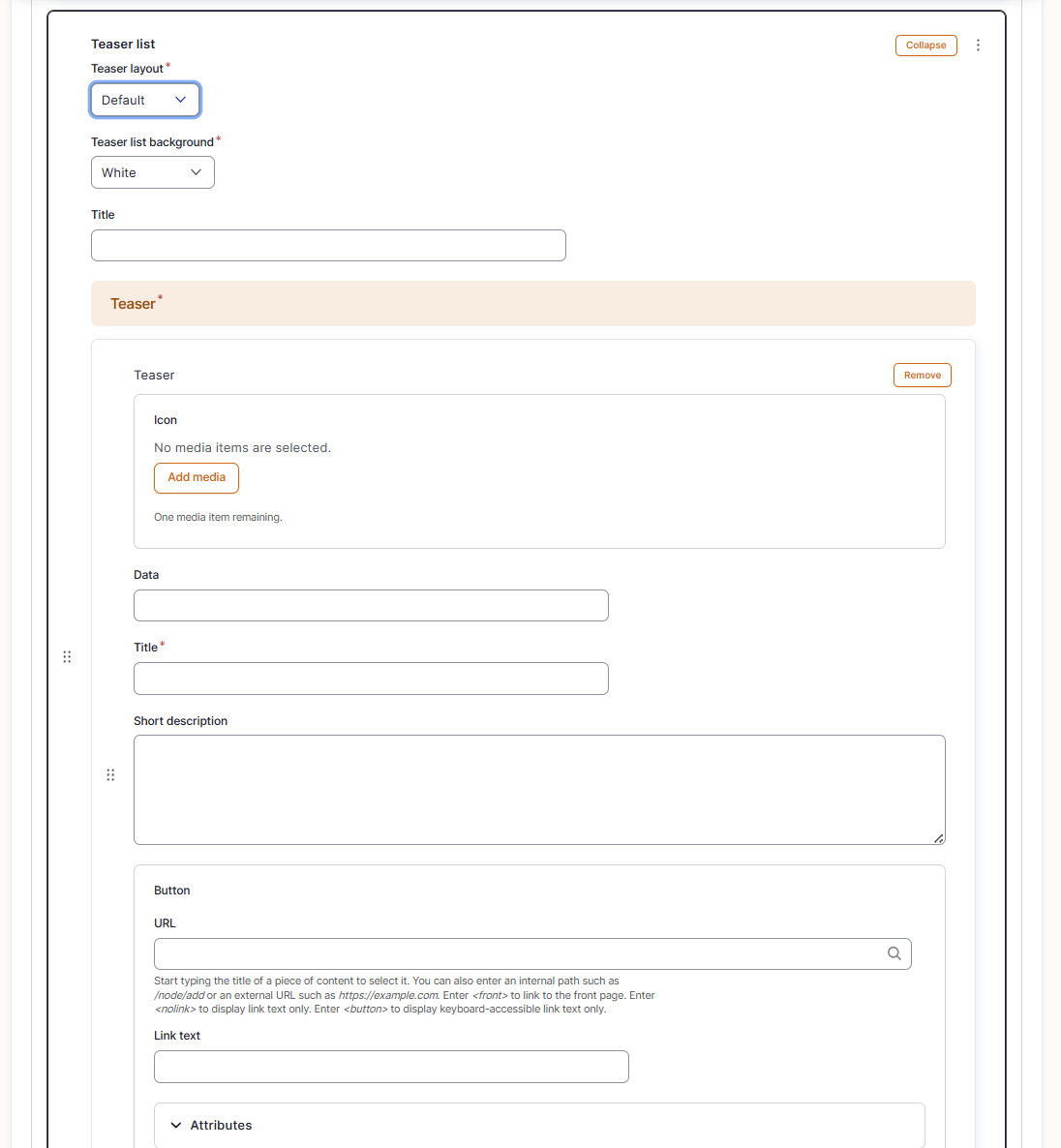
- Teaser layout: USP Block
- Teaser list background: White or split grey left (if 5 teasers)
- Title: Title of the teaser
- Teaser item:
- Icon: PNG 35 X 35
- Data: Leave empty
- Title: Max 2 lines
- Short description: Max. 7 lines
- Button
- URL: Link call to action
- Link text: Text call to action
- Add teaser: Click to add another teases item
- Save the page
Data Block
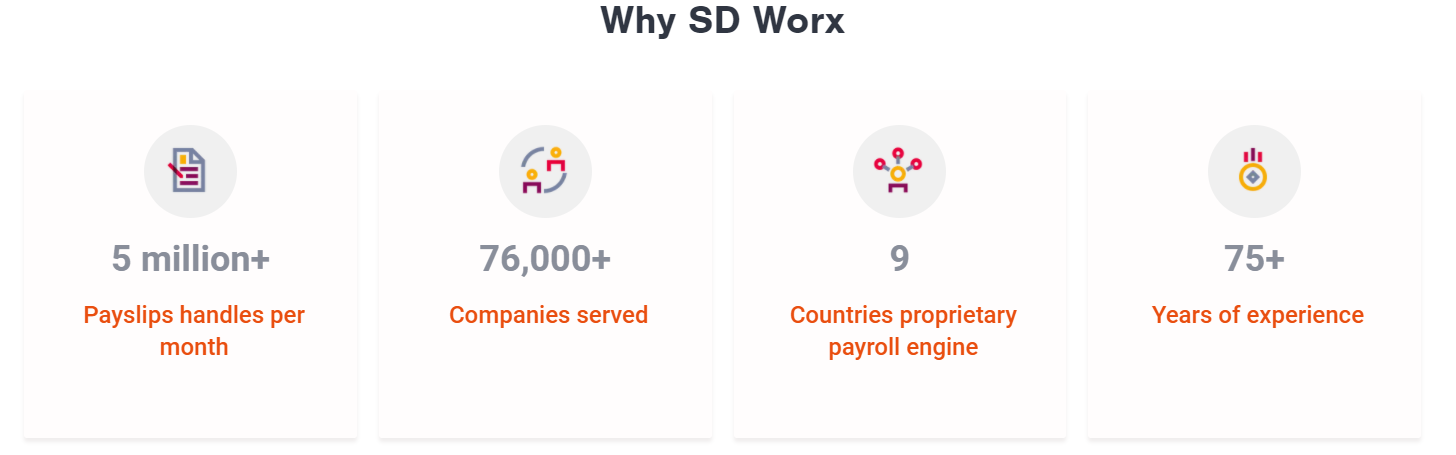
- In a page, under paragraphs, select “Teaser list”
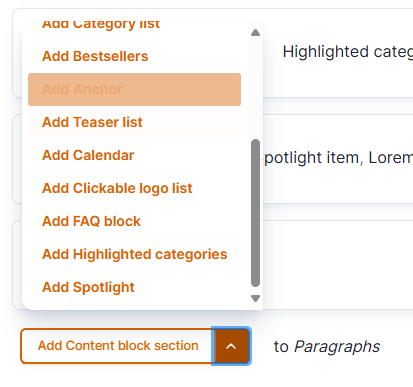
- Fill the paragraph
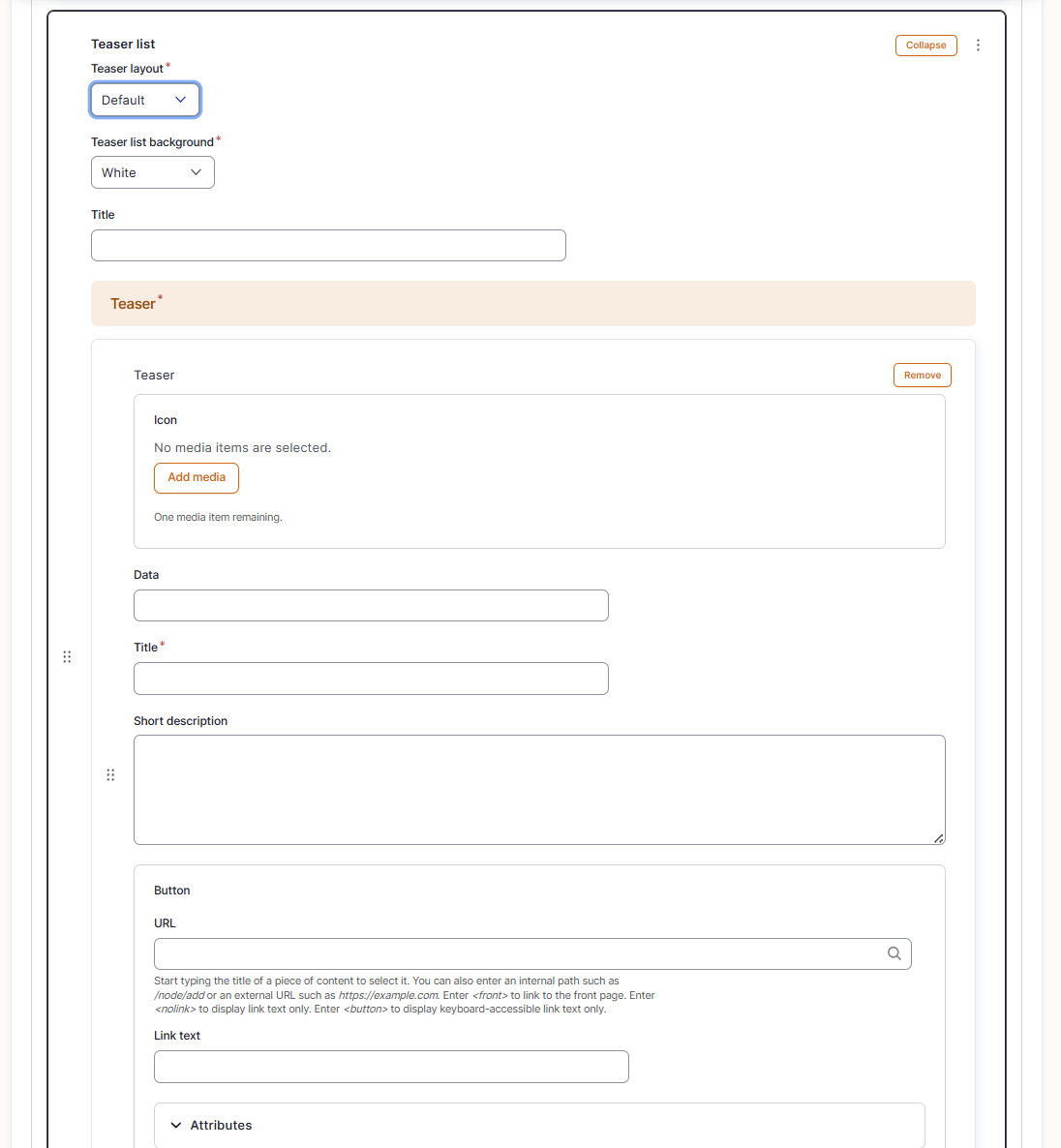
- Teaser layout: Data Block
- Teaser list background: White or split grey left (if 5 teasers)
- Title: Title of the teaser
- Teaser item:
- Icon: PNG 35 X 35
- Data: Fill the value to be displayed in bold in the data block
- Title: Max 2 lines
- Short description: Max. 7 lines
- Button
- URL: Link call to action
- Link text: Text call to action
- Add teaser: Click to add another teases item
- Save the page
How did we do?
Quotes Paragraphs - Drupal Academy
