Pardot Condition Completion Action
Conditional completion actions add complex logic to your existing or new completion actions on your Pardot assets. Each conditional group can have only 1 prospect condition. Essentially, you can crea…

Conditional completion actions add complex logic to your existing or new completion actions on your Pardot assets. Each conditional group can have only 1 prospect condition.
Essentially, you can create logic rules that follow this pattern:
- Before: Upon engagement (click/form fill), then trigger Y
- New: Upon engagement (click/form fill) look to see if X = Value; then trigger Y
How does Condition Completion Action work?
While standard actions execute on all prospects who interact with an asset, conditional actions only execute if prospects meet the trigger criteria and the prospect criteria for that group. You can combine both types of actions on one asset to target your prospects more effectively.
To add conditional completion actions to assets, create a conditional group based on prospect criteria. The criteria are available in the first drop down when you add a conditional group. For example:
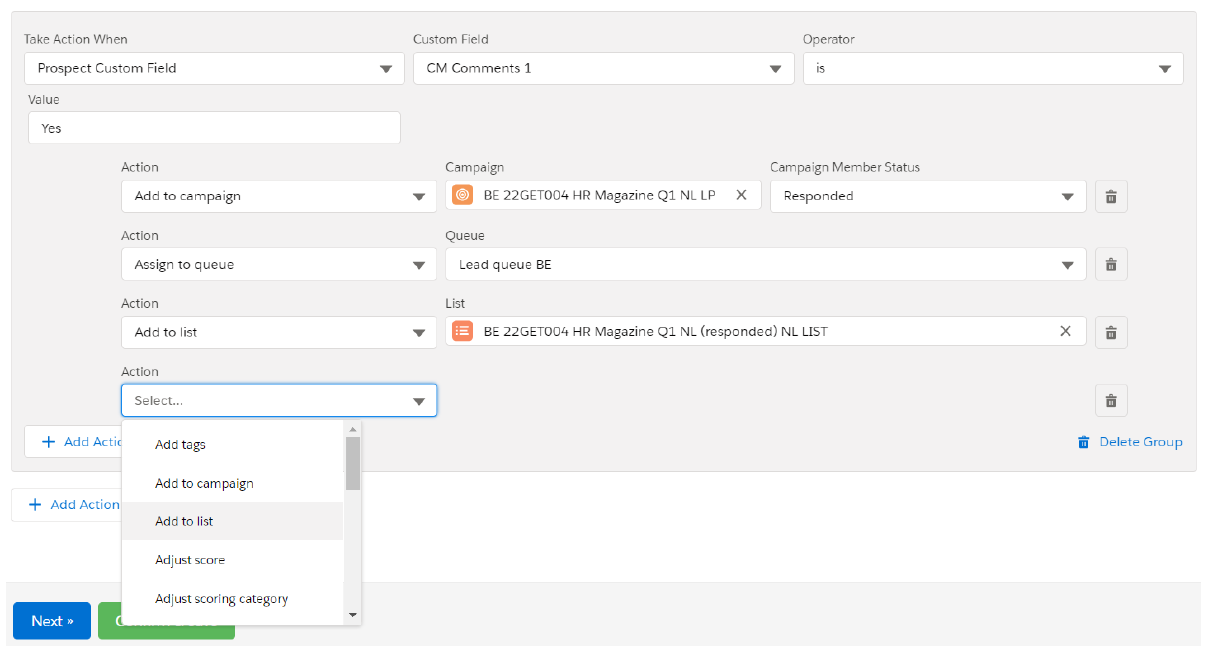
Consideration
When adding completion actions to assets, keep these limits in mind.
- You can have up to 15 total completion actions on an asset.
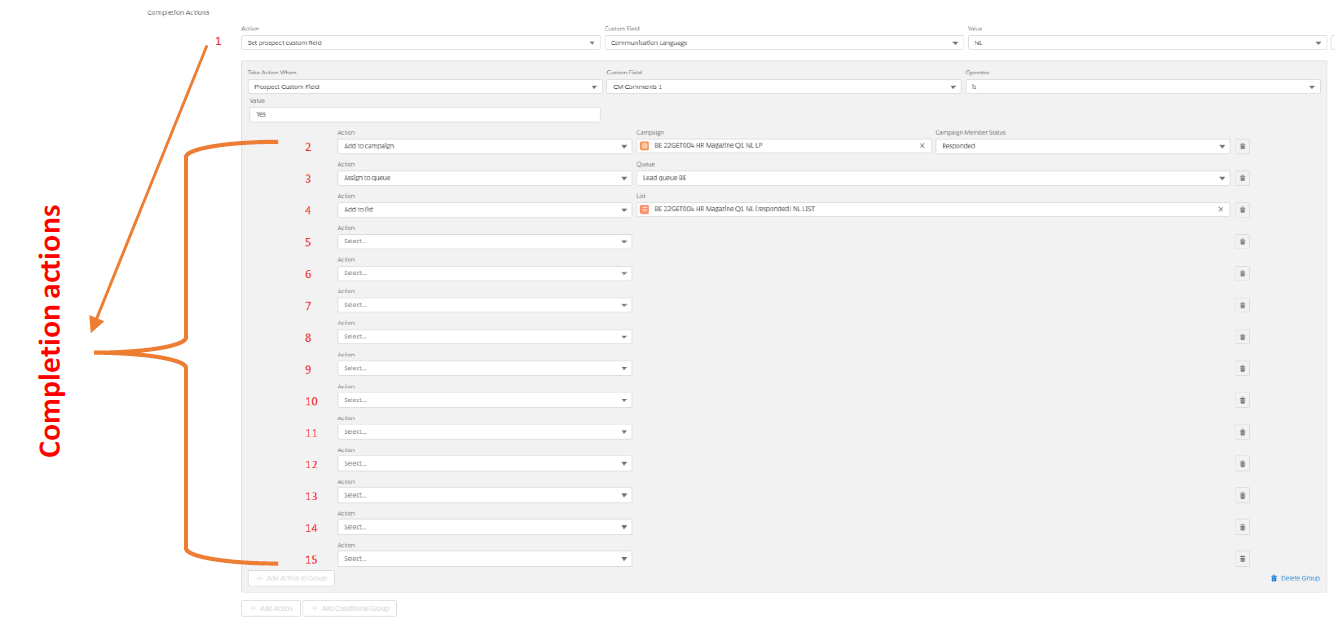
- You can have up to 6 conditional groups.
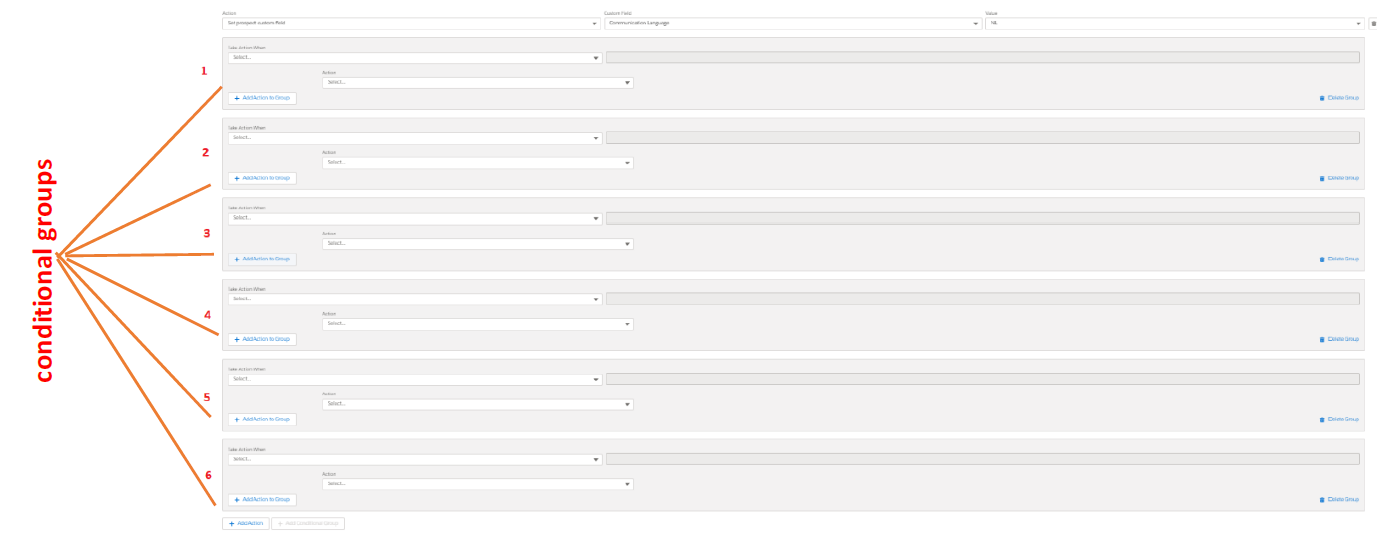
- Each conditional group can have only 1 prospect condition.
- To avoid conflicting completion actions, you cannot have a standard action and a conditional action that assigns a prospect or sends an autoresponder email. Instead, use one assignment action and one autoresponder action per conditional group. For example, let’s send an autoresponder email to a prospect:
Conflicting completion actions
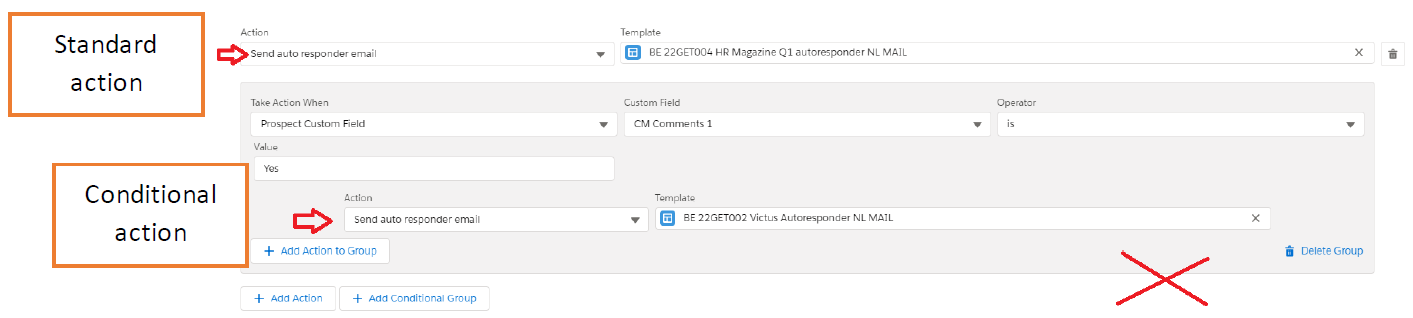
In this scenario, prospects will receive both the standard autoresponder email and the conditional autoresponder email if they match the criteria of the conditional completion action.
Correct action:
Standard action
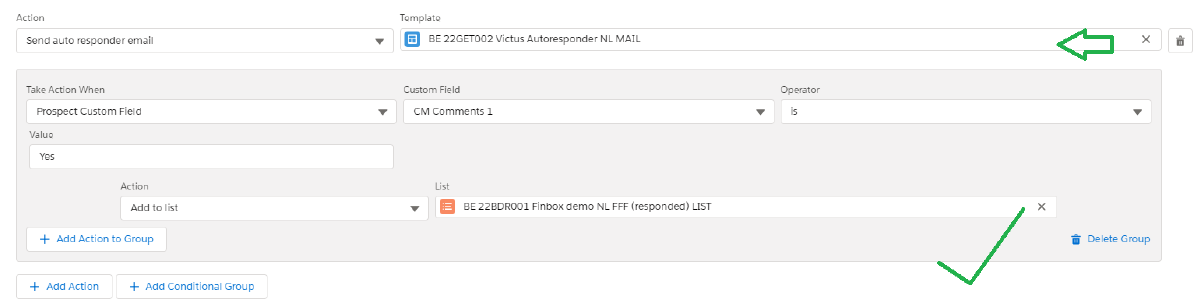
Action per conditional group
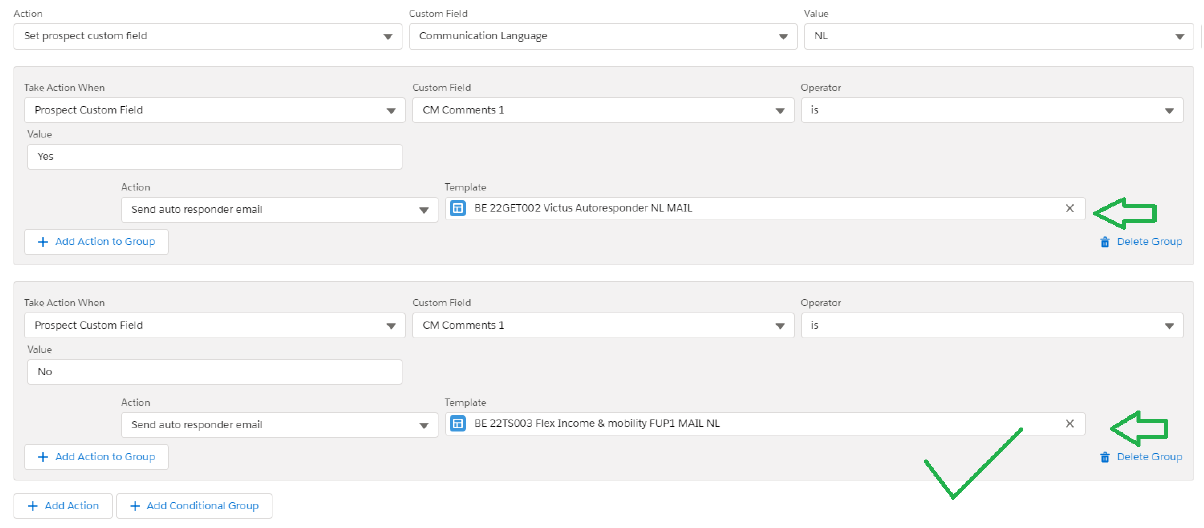
- It is possible for a prospect to match multiple conditional actions. If a conflict occurs, the action that processes first is taken on the prospect. Actions do not execute in a defined order.
How did we do?
Move Pardot Forms from Landing pages to Website
Change to a sub-brand logo on Pardot Landing Pages
