Step 1: The basics and access to Pardot
Step 1: The basics and access Step 2: Create responded list Step 3: Create Registration form Step 4: Form completion action Step 5: Create Landing Page.. In the training for emails, we have already c…

Updated
by Chandni Danhoo
In the training for emails, we have already covered some of the basics. It is recommended to first follow this training before starting your training on landing pages & forms.
In the following document, it explains into detail how to access the Pardot Lightning App and how to create folders including Salesforce campaigns:
- Access to Pardot Lightning Experience App: Step 1: The basics - MarTech Academy (helpdocs.io)
- Create Salesforce child campaign and folder: Step 2: Navigating through Pardot, Folders and Campaigns - MarTech Academy (helpdocs.io)
Summary:
1. How to access the Pardot Lightning Experience App?
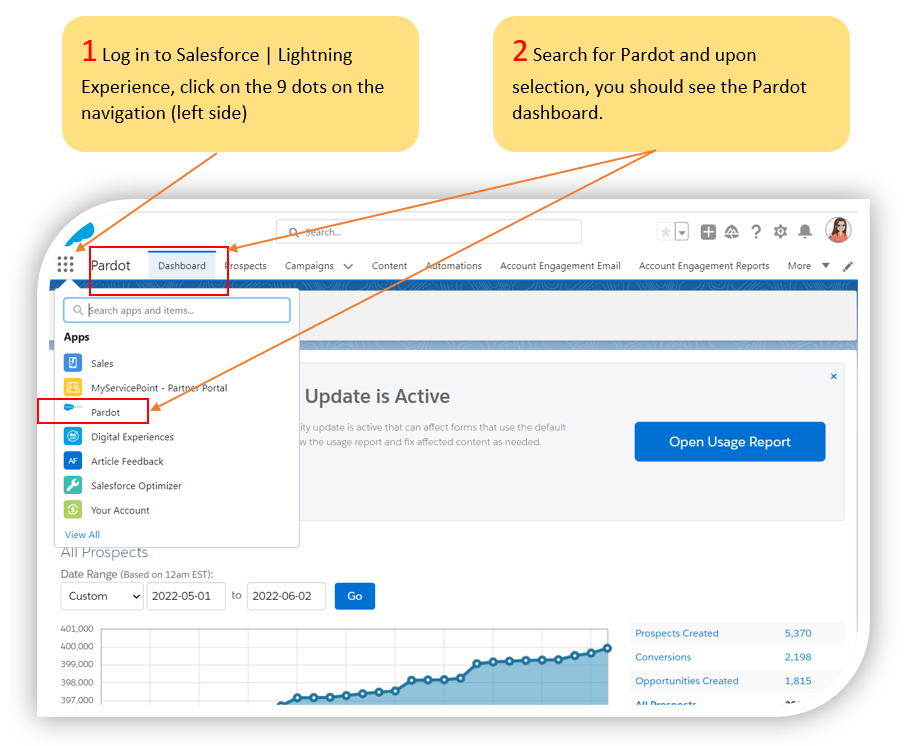
2. How to create a folder in the Pardot Lightning Experience App?
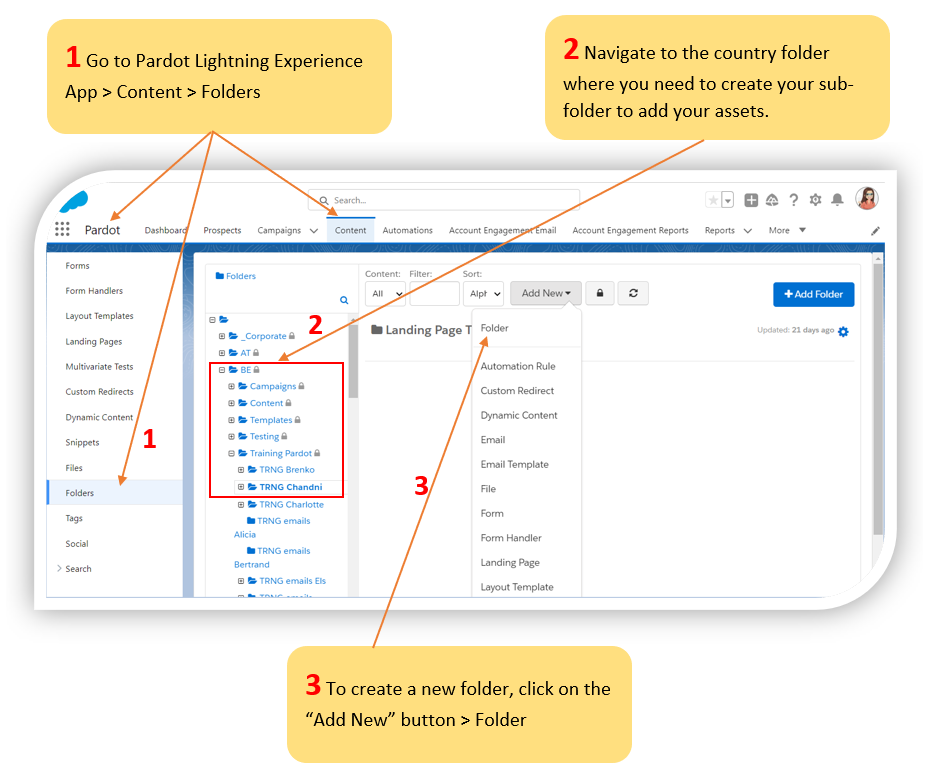
Who to contact if you do not have sufficient access/credential or the right permission on Pardot?
🤵 Matthew Smet (Matthew.smet01@sdworx.com) or
💇♀️Chandni Danhoo (chandni.danhoo@sdworx.com)
🤵 Matthew Smet (Matthew.smet01@sdworx.com) or
💇♀️Chandni Danhoo (chandni.danhoo@sdworx.com)
How did we do?
Step 2: Create Salesforce Campaign and Folder
