Table of Contents
Solution Page - Countries - Drupal
Intro. This page is designed to highlight key business offerings or services in a clear, engaging, and modular format. It ensures consistency across markets while allowing flexibility for localized c…

Updated
by Rajneesh Puttyah
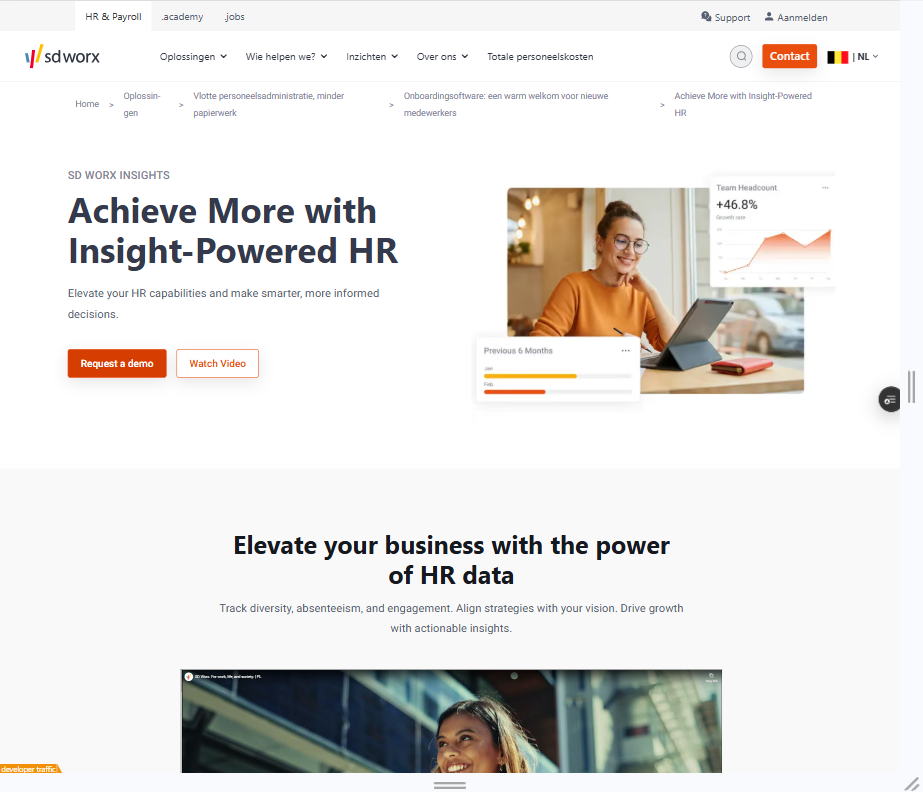
Intro
This page is designed to highlight key business offerings or services in a clear, engaging, and modular format. It ensures consistency across markets while allowing flexibility for localized content.
Guidelines
General Guidelines
- Keep content clear, concise, and aligned with your target audience's needs.
- The hero should contain a short intro about the event and also a call to action to redirect to the form.
- Use relevant imagery to support and enhance the written content.
- Ensure all links, buttons, and actions are working correctly.
Solution Page Hero
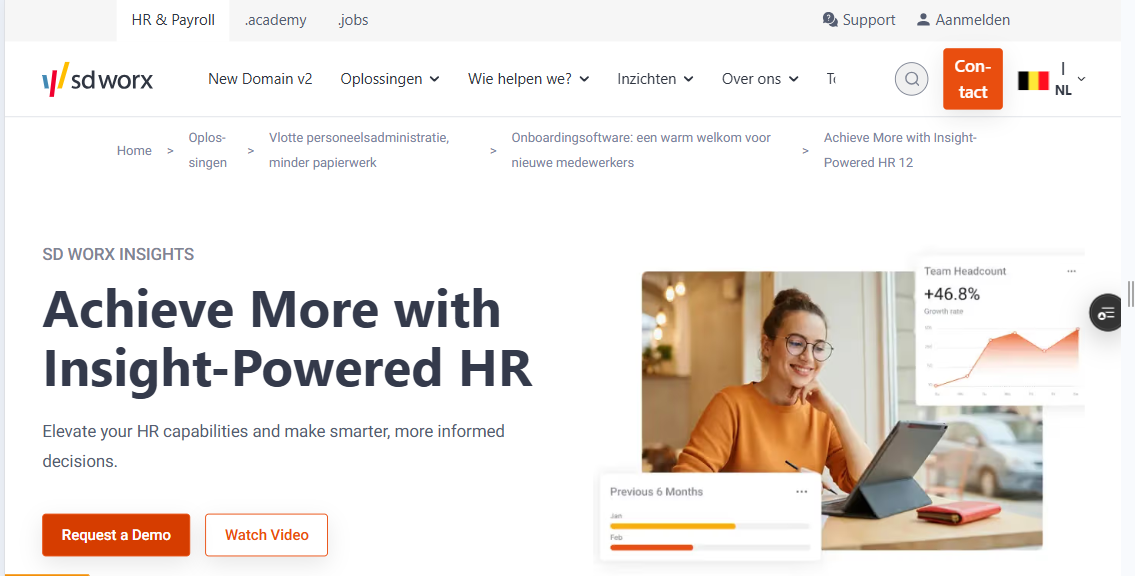
- Mandatory Block
- Label - Name of the solution in capital letters.
- Title - Quick proposition / Hook that draws in visitors.
- Text/Description - To complement the headline or introduce more details about the offering.
- Image - The hero visual should be the same as the one used in the sub-domains/solution blocks of the domain or subdomain page. The visual should either contain an horizontal spark or a simplified version of the solution with widgets.
- Special for software related and/or ROI for client pages:
- Recommended: use a people image with 1-3 widget(s) (no more than 3) to already give some ideas above the fold of your webpage on ROI, key functionalities (depending on the solution and what you can tell) and trigger the user to scroll down the page.
- Alternative: if you don’t have widgets available, use a people image without widgets.
- Don't use printscreens or widget designs without people.
- Please consult the visuals FAQ page for more infomation regarding copyrights
- Special for software related and/or ROI for client pages:
- 1st CTA - Hard conversion CTA with anchor going to the contact form at the bottom of the page - Use clear, direct wording to make it obvious what action to take.
- 2nd CTA - Softer CTA with anchor going to another part of the page (can be video, benefits, flexible block with new campaign or downloadable asset).
- To link the CTA buttons to a specific paragraph on this page, copy and paste the exact title of the paragraph (with orange background) into the Fragment field. The button will automatically scroll to that section on click.
Video Block

- Optional Block
- Only added if there is suitable video specific to the solution.
- Title - Introductory title to video related to the solution.
- Text/Description - Descriptive text of the video should mention benefits.
- Video - The video should be focused on and present the solution. No longer than 90 seconds.
Benefits Block
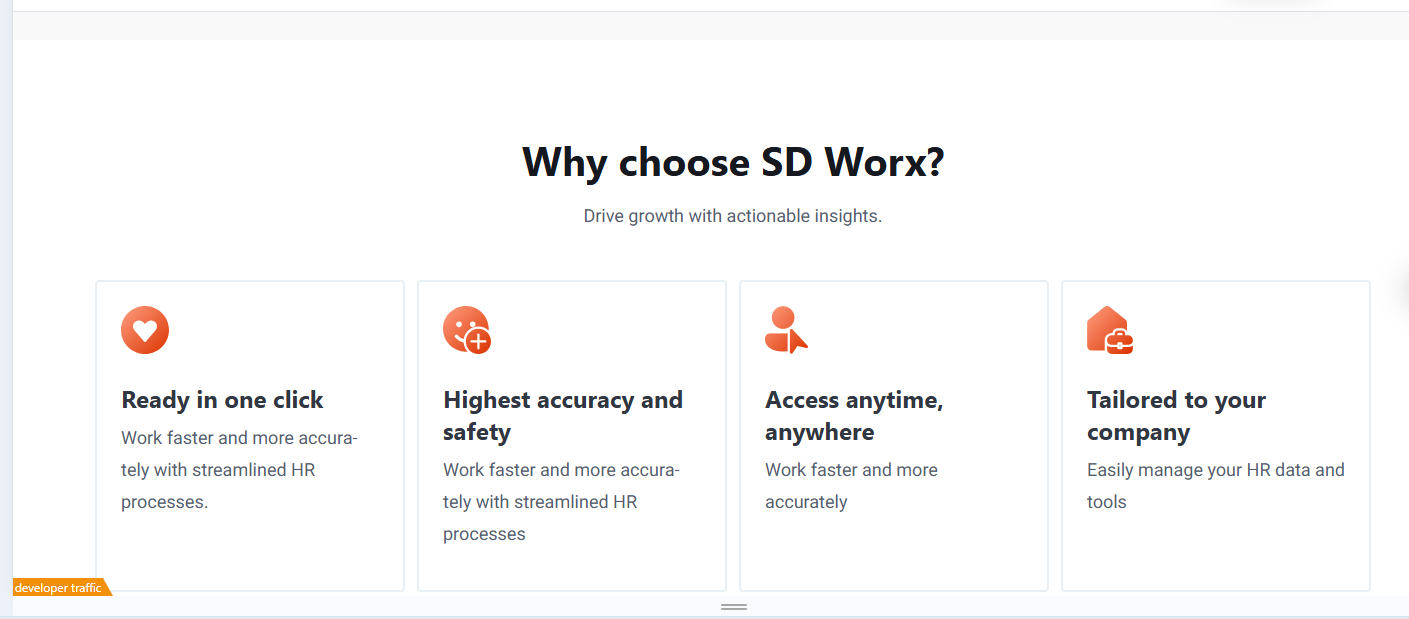
- Mandatory Block
- Title - Engaging title to introduce to the benefits.
- Text/Description - Introductory description to the benefits.
- Benefits Block Items - Min 3 / Max 4
- Title - Short and direct benefit.
- Text/Description - Broader description of the benefit.
- Icon - Icon related to each benefit. - Icons are to be chosen from a dropdown list on Drupal.

Key Metrics
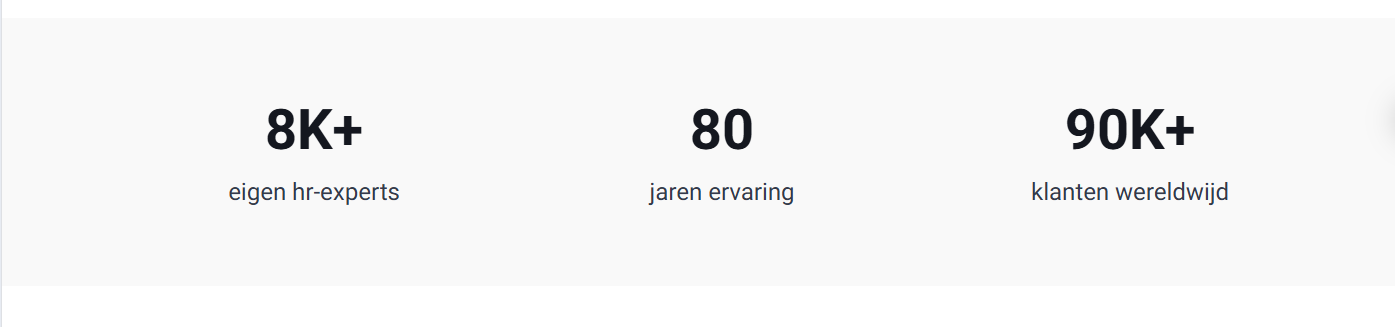
- Optional Block
- Related to the solution (if you don't have you can use SD Worx metrics mentioned on the Homepage).
- Metrics - Show metrics on what customer gains from the solution. Use quantifiable outcomes to demonstrate the value of the solution. - Created in Taxonomy on Drupal.
Features Blocks
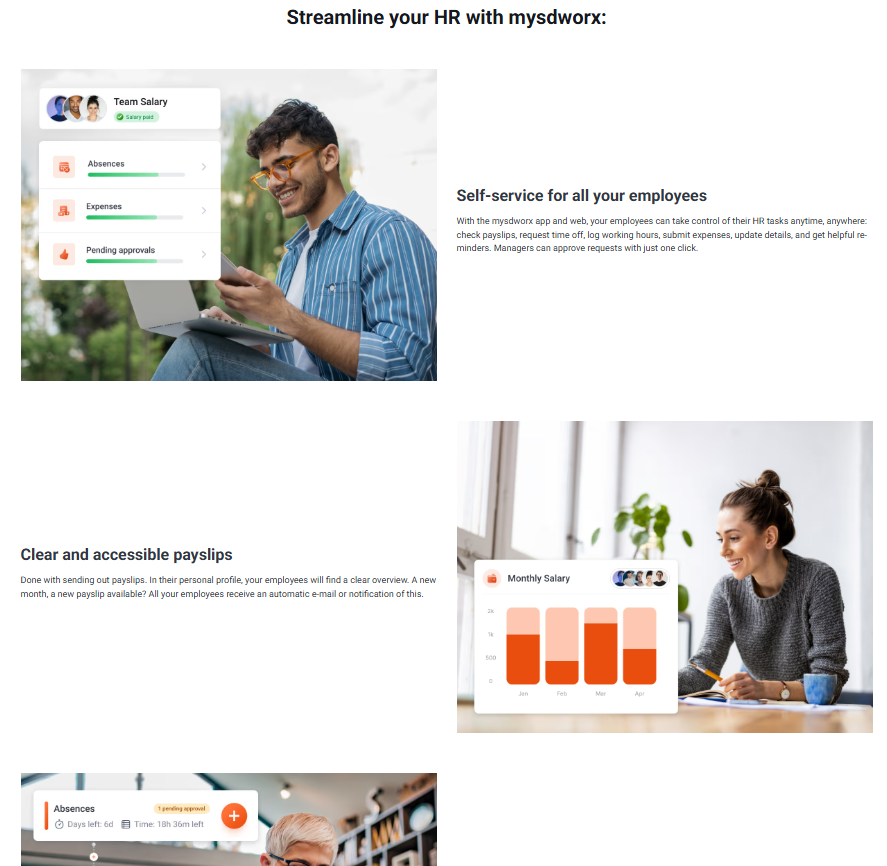
- Mandatory Block
- Explanation of the key features/processes/functionality.
- Title - Engaging title to introduce to the features.
- Features Block Items - Max 5
- Title - Engaging title to describe key feature.
- Text/Description - Recommendation Max 300 characters - Description of the functionality (Can have text or bullet points).
- CTA - In case there is a specific page on the website with more content about the specific functionality.
- Image - Image related to the feature described. Depending on the solution, it should either feature people, animation or include a widget to help users easily understand the feature. Sparks on the images are not allowed.
- Special for software related and/or ROI for client pages:
- Also here, use widgets in combination with a people image OR use only a people image without a widget which maximally relates to what you want to say.
- If you use widgets, use one large one or two small widgets, not more than that.
- Choose widget content which relates to your content and underpins the message you want to convey.
- Show key functionalities and make it a simple look & feel. It doesn’t need to look exactly like the real application, it should show the key functionalities in a well-designed and clear way.
- Please consult the visuals FAQ page for more infomation regarding copyrights
- Special for software related and/or ROI for client pages:
Content Block Section
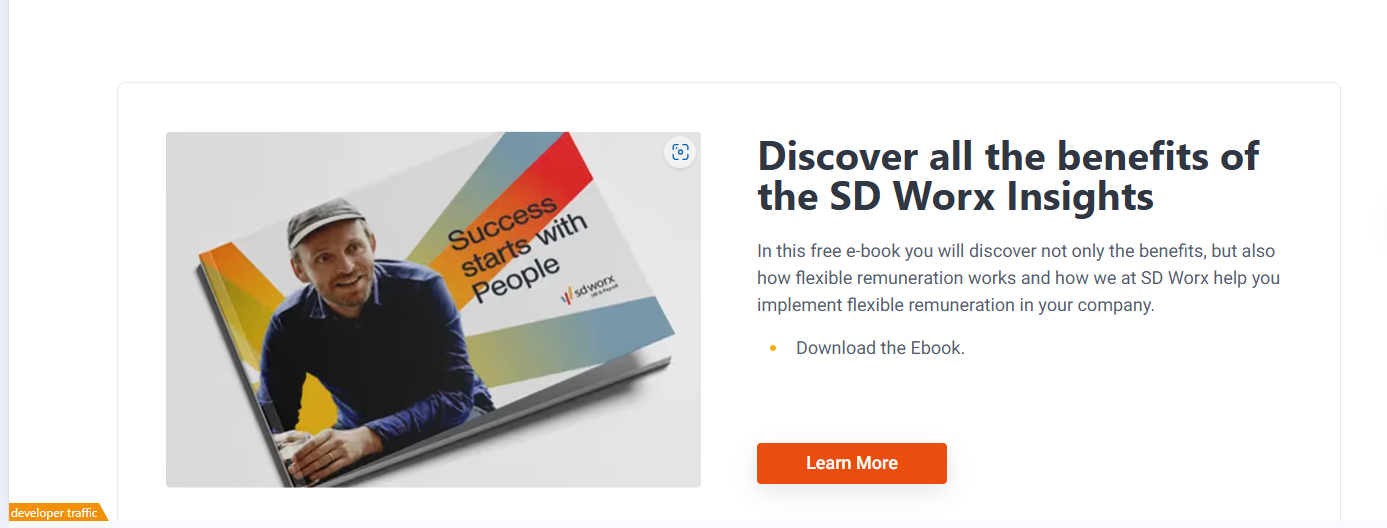
- Optional Block
- Highlight downloadable assets or dedicated landing pages tied to specific campaigns or events to support soft conversions and nurture engagement.
- Title - Engaging headline that clearly communicates the value of the downloadable asset.
- Text/Description - Recommendation Max 200 characters (3 lines or max 5 bullet points).
- CTA - To redirect to the respective page.
- Image - Select a mockup of the downloadable asset or event image to visually support the campaign and encourage engagement. Please consult the visuals FAQ page for more infomation regarding copyrights
Modules Block
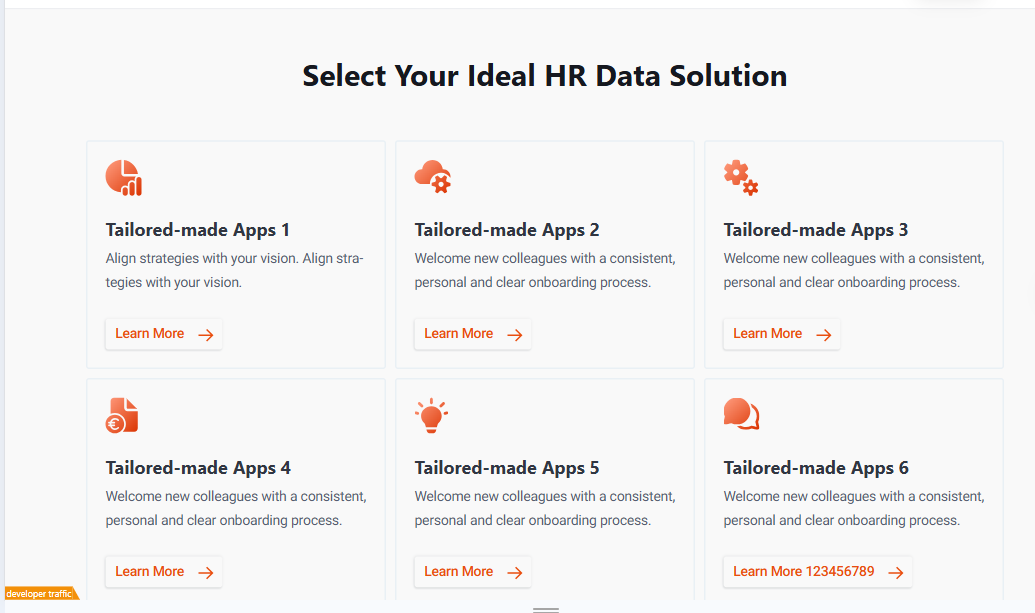
- Optional Block
- Option to highlight different versions of the offer (e.g. premium vs basic offering).
- Title - Engaging title to introduce the modules.
- Modules Block Items - Min 2 / Max 6
- Title - Short and direct module name.
- Text/Description - Short description of the module.
- CTA - To redirect to the "module/sub-solution" page for each specific module.
- Icon - Icon related to each module. - Icons are to be chosen from a dropdown list on Drupal.

Quote
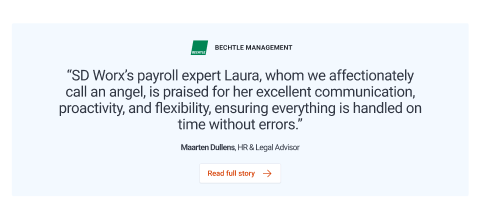
- Optional Block
- Quote from client related to the solution or broad to the country.
- Client Logo - Added in person node on Drupal.
- Quote - Short quote of customer.
- Customer Name + Title - If not yet on Drupal needs to be created in person node on Drupal.
- CTA - Only in case of having a full customer testimonial link.
Accreditations & Recognitions

- Optional Block
- Specify the logos needed and Studioworx will take care of finding, resizing and uploading them into Drupal.
- Title - Place for Accreditations & Recognitions OR Partners & Integrations
- Text/Description - Description of the list of logos shown.
- Logos - Min 3 / Max 6 - Logos are displayed in original color. - The logos are not clickable.
Contact/Demo
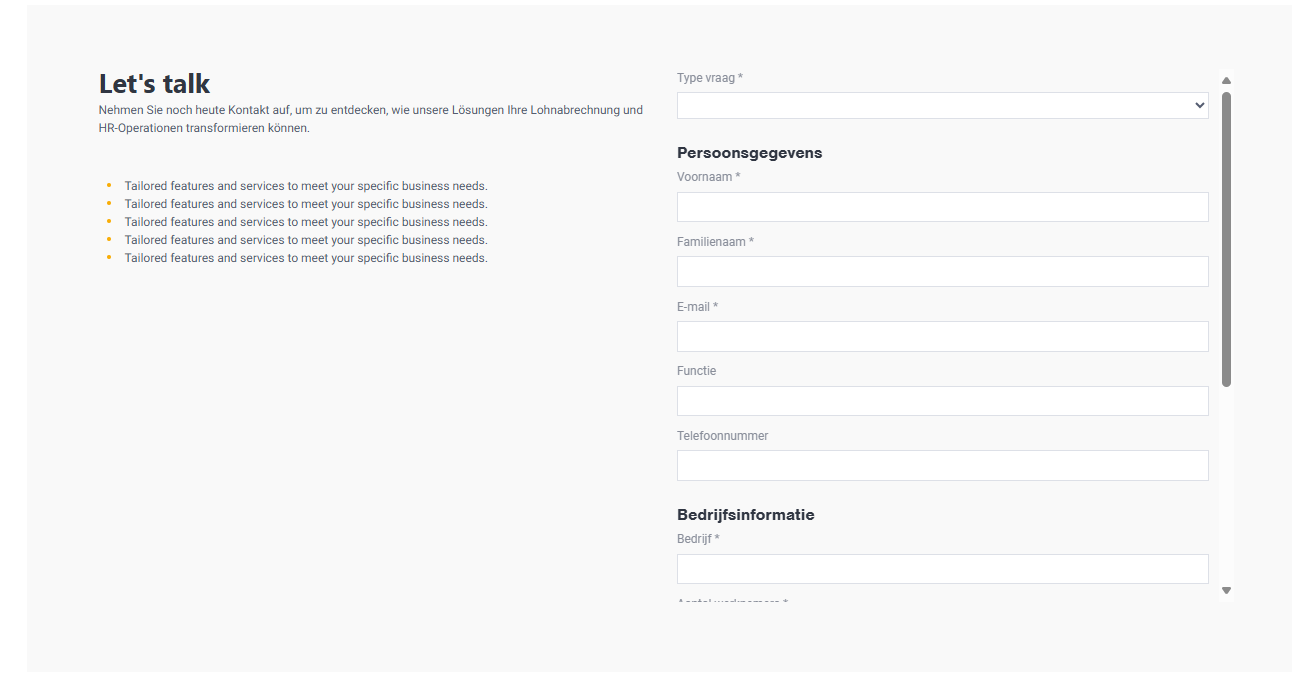
- Mandatory
- Title - Activating title to convince visitor to contact us.
- Text/Description - Activating subline to trigger conversion.
- iFrame - To embed the "Contact Us" form directly on the page on the right side, making it easy for visitors to reach out without navigating away.
FAQs

- Optional
- Title - Short headline
- Questions - Keep them short and to the point
- Question Title - Keep them short and to the point.
- Question Answer - Provide direct and informative answers.
Dimensions/Limitations/Specs
General Guidelines
- The Solution Page can have either a Domain, Sub Domain, or Target Group page as its Parent page.
- Mandatory blocks = Hero, Benefits block, Features block, Contact/Demo
Solution Page Hero
- Mandatory Block
- Label - Optional - Max 40 characters
- Title - Mandatory - Max 50 characters
- Text/Description - Mandatory - Max 250 characters
- Image - Mandatory - 640x480 pixels in webp. Please consult the visuals FAQ page for more infomation regarding copyrights
- 1st CTA - Mandatory - Max 25 characters
- 2nd CTA - Optional - Max 20 characters
Video Block
- Optional Block
- Title - Mandatory - Max 50 characters
- Text/Description - Mandatory - Max 125 characters
- Video - Mandatory - 864x486 pixels
Benefits Block
- Mandatory Block
- Title - Mandatory - Max 40 characters
- Text - Mandatory - Max 125 characters
- Benefits Block Items - Mandatory - Min 3 / Max 4
- Title - Mandatory - Max 35 characters
- Text - Mandatory - Max 100 characters
- Icon - Mandatory - 48x48 pixels - Icons are to be chosen from a dropdown list on Drupal.
Key Metrics
- Optional Block
- Metrics - Max 3
Features Blocks
- Mandatory Block
- Title - Mandatory - Max 50 characters
- Features Block Items - Mandatory - Max 5
- Title - Mandatory - Max 40 characters
- Text/Description - Mandatory - Recommendation Max 300 characters
- CTA - Optional - Max 20 characters
- Image - Mandatory - 600x450 pixels in webp. Please consult the visuals FAQ page for more infomation regarding copyrights
Content Block Section
- Optional Block
- Title - Mandatory - Max 50 characters
- Text/Description - Mandatory - Recommendation Max 200 characters (3 lines or max 5 bullet points).
- CTA - Mandatory - Max 20 characters
- Image - Mandatory - 536x358 pixels in webp. Please consult the visuals FAQ page for more infomation regarding copyrights
Modules Block
- Optional Block
- Title - Mandatory - Max 50 characters
- Modules Block Items - Mandatory - Min 2 / Max 6
- Title - Mandatory - Max 35 characters
- Text/Description - Mandatory - Max 150 characters
- CTA - Optional - Max 20 characters
- Icon - Mandatory - 48x48 pixels - Icons are to be chosen from a dropdown list on Drupal.
Quote
- Optional Block
- Client Logo - Optional - 48x169 pixels (max width - 169px)
- Quote - Mandatory - Max 200 characters
- Customer Name + Title - Mandatory
- CTA - Optional - Max 20 characters
Accreditations & Recognitions
- Optional Block
- Title - Mandatory - Max 35 characters
- Text/Description - Optional - Max 125 characters
- Logos - Mandatory - Min 3 / Max 6 (169x63 pixels Inside Box)
Contact/Demo
- Mandatory
- Title - Mandatory - Max 20 characters
- Text/Description - Mandatory
- iFrame - Mandatory
FAQs
- Optional
- Title - Mandatory - Max 40 characters
- Questions - Max 10
- Question Title - Mandatory - Max 150 characters
- Question Answer - Mandatory
How to
- Go to the following icon on the left side of your screen

- Select the country you want to work in and click on "Nodes"
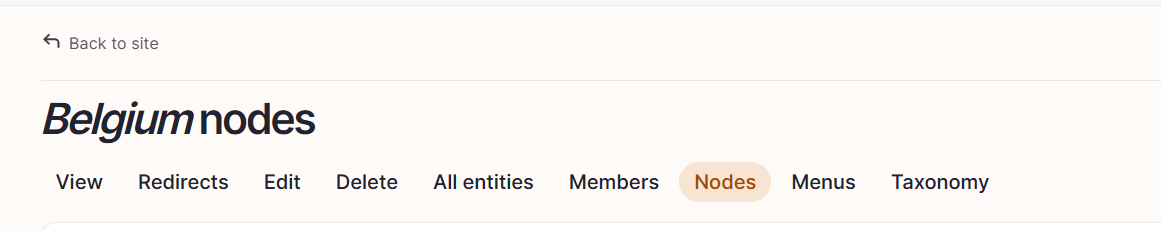
- Click on “Add new content”
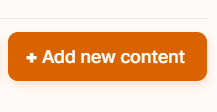
- Choose the content type event:
"Solution Page v2"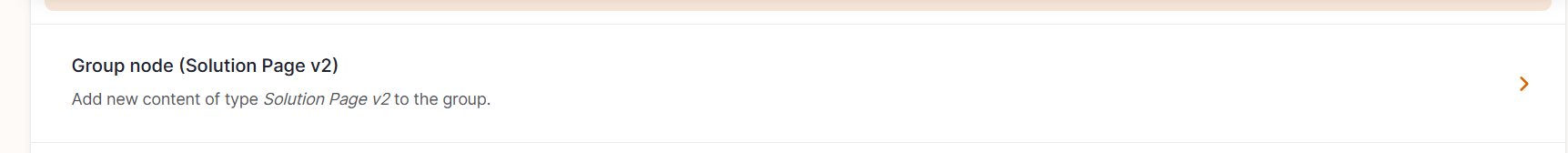
Language/Slug/Breadcrumb label
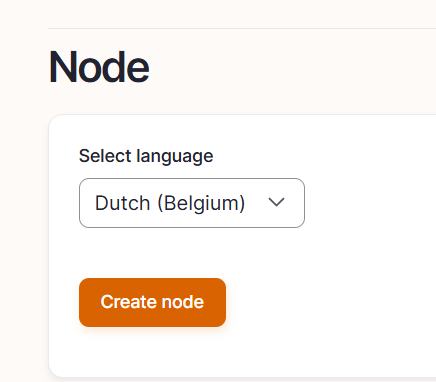
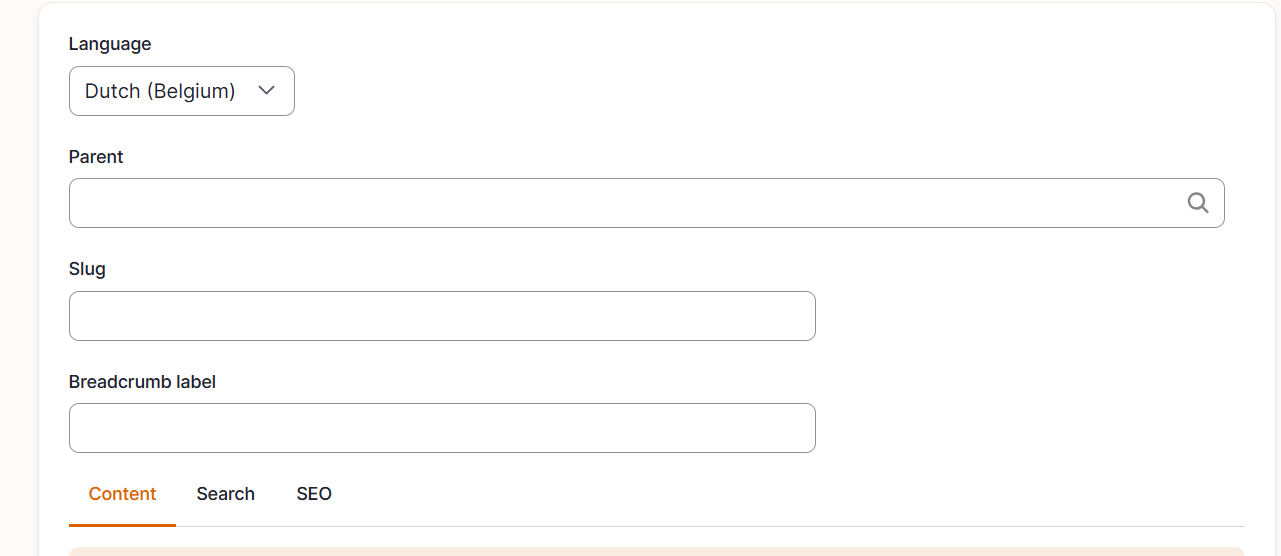
Language: Please select the language in which you want to create the event and click on "Create node"
Parent: The parent of a Solution Page can be either a Domain, a Sub Domain, or a Target Group page.
Content
If you want the new page to replace an existing page using the same URL=> How to replace an old page by new one and keep the same URL? - MarTech Academy
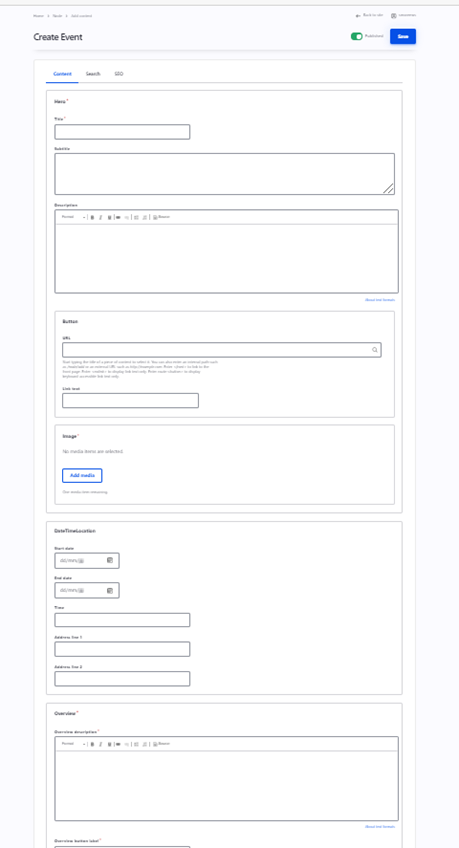
Solution Page Hero
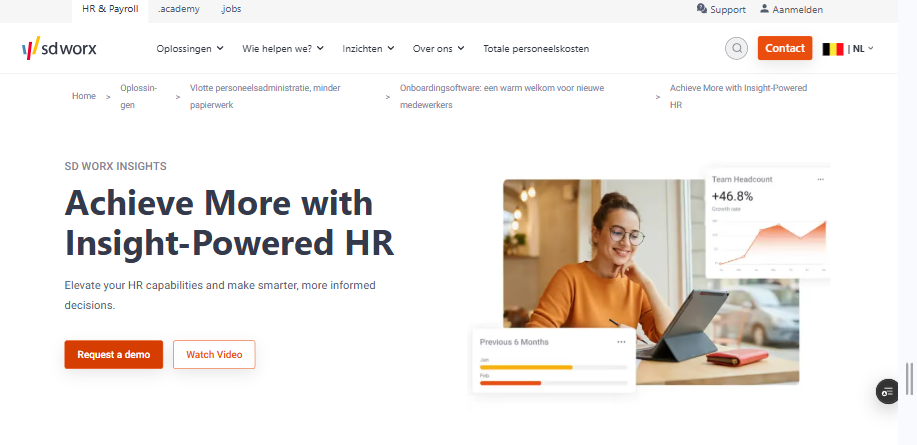
- Mandatory Block
- Label: Please fill in the label.
- Title: Please fill in the title of the solution page.
- Description: The description will appear in the hero section of the solution page.
- Image: Representing the solution: Please refer to the guidelines above for dimensions (images of the panelists can be added at the bottom of the page thanks to a person list (once someone is registered in Drupal, he can be used again).
- Check first by typing "solution" in Drupal
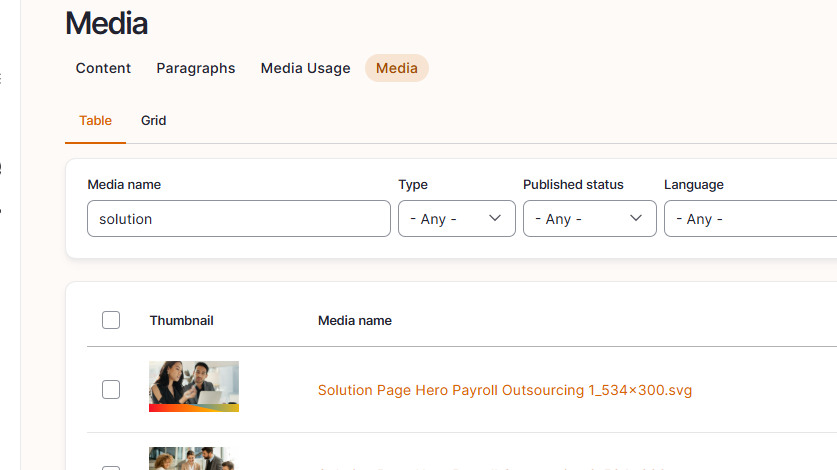
- If you cant find a suitable visual, please follow this procedure
- 1st Button:
- URL Should link to the form on the same page (please use fragment)
- Link Text: Text which appears on the button (optional)
- Attributes (Anchor link section):
- 2nd Button (optional):
- URL Should link to the form on the same page (please use fragment)
- Link Text: Text which appears on the button (optional)
- Attributes (Anchor link section):
Fragement: copy and paste the exact title of the target paragraph (with orange background) into the Fragment field. In the case of the solution page: for example Video Block By clicking on the hero button, the visitor will be automatically scrolled down to the video section.
Video Block
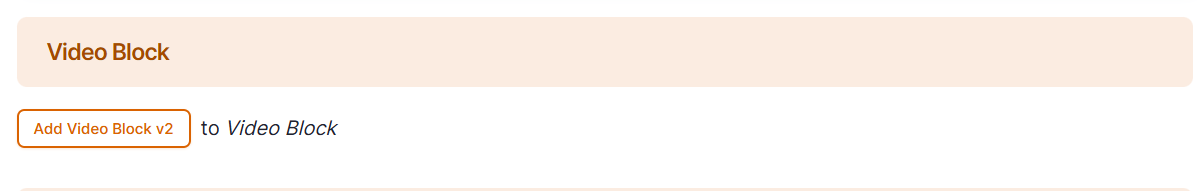
- Optional Block
- Add a relevant video to support the content. Recommended format: MP4 or YouTube link. Ensure it's optimized for web and does not exceed 65 MB.
Benefit Block
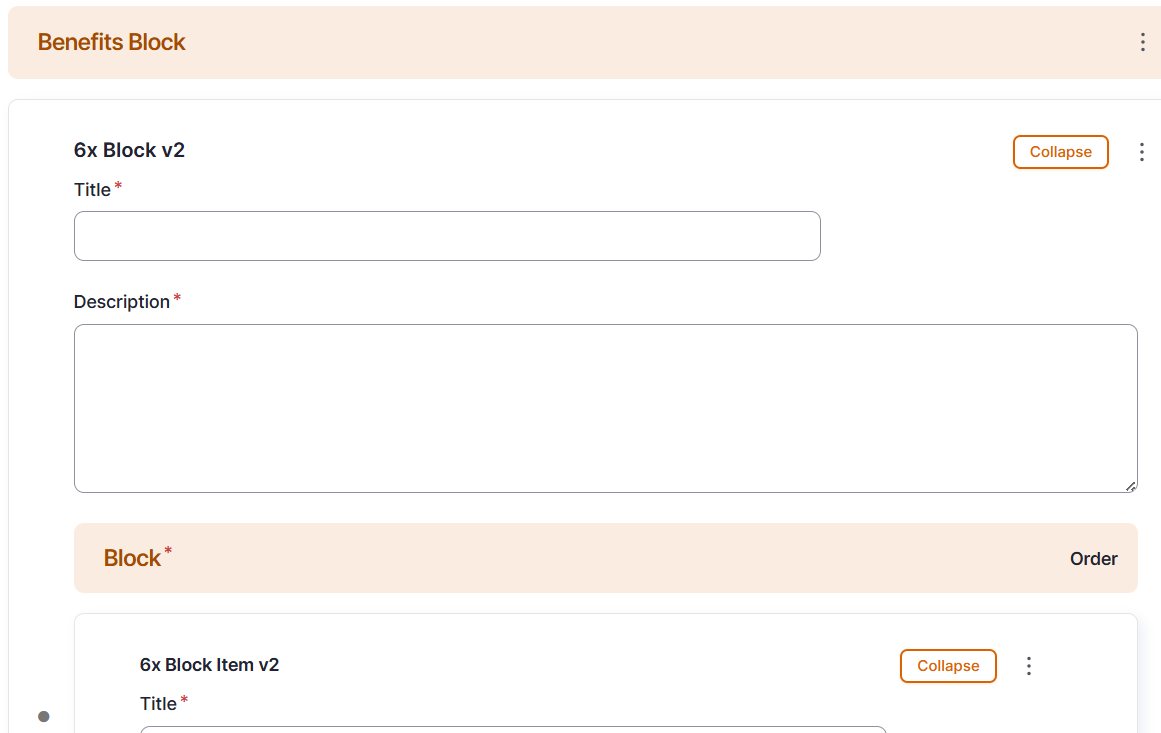
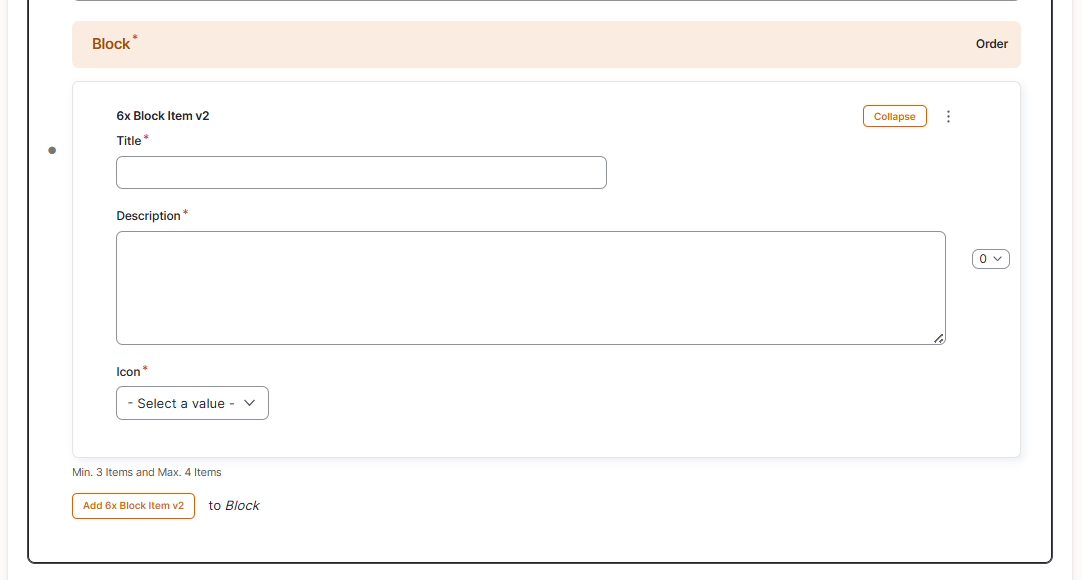
- Mandatory Block
- Showcase key advantages or features.
- The Benefit Blocks will have a Title (mandatory), Description (mandatory) and will consist of Benefits Block Items.
- There should be minimum 3 Benefits Block Items and maximum 4 Benefits Block Items.
- Each Benefits Block Item will have the following: Title (mandatory), Description (mandatory) and Icon (mandatory).
- There should be minimum 3 Benefits Block Items and maximum 4 Benefits Block Items.
- Icon = 48x48 pixels
- Icons are to be chosen from a dropdown list on Drupal.

Key Metrics Block
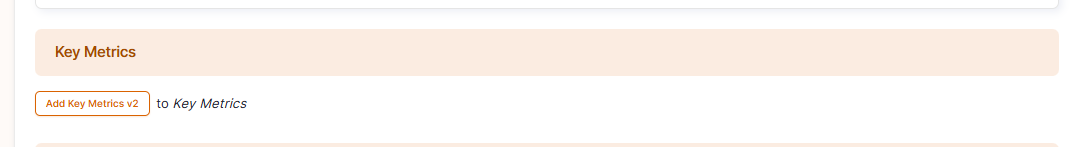
- Display up to 3 key statistics to highlight impactful figures. These metrics must be created and selected from the existing Statistics taxonomy.
- To create a new Statistics Taxonomy for your country.
- Go to your Country Nodes then click on Taxonomy.
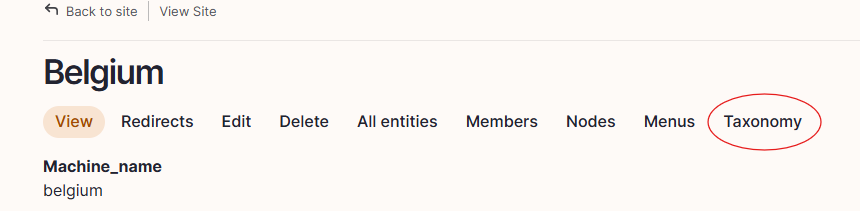
- Go to Group Taxonomy (Statistics)
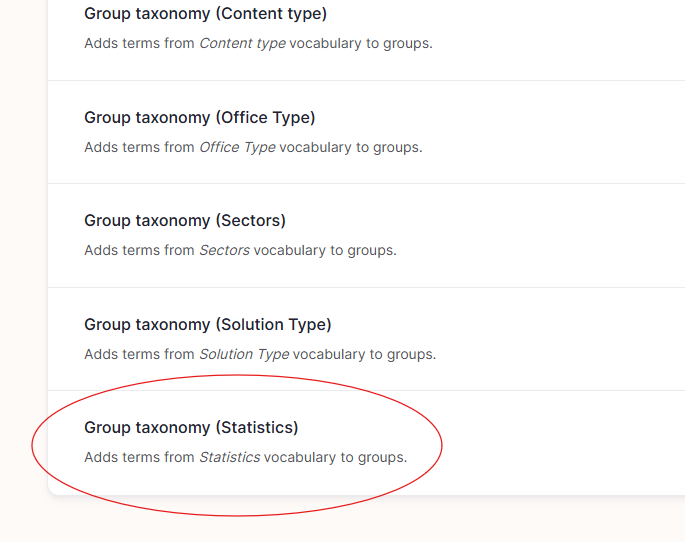
- Click on Add Group Term.
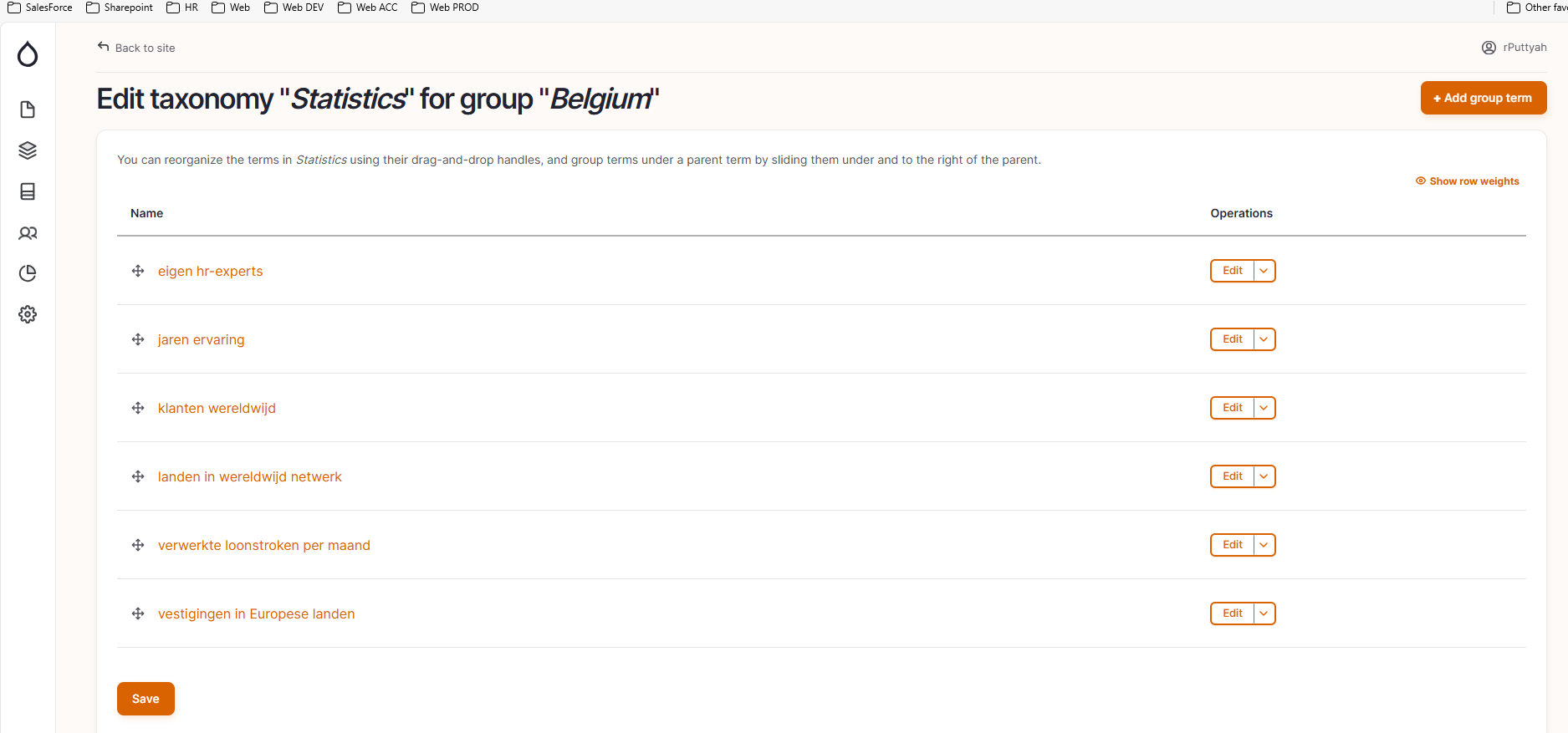
- Fill in Name, Value and click Save. (Ensure the proper language is selected in the form).
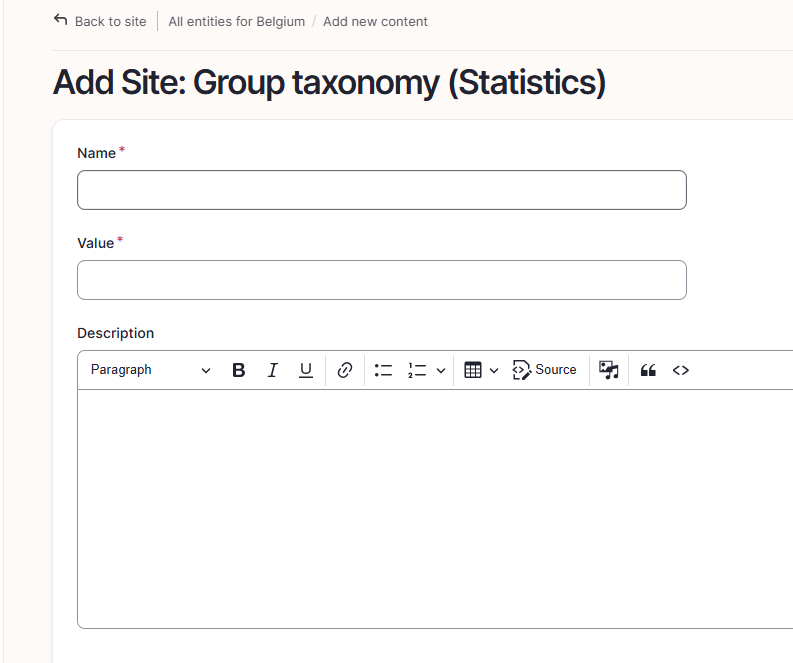
- Click Save. You will now get the possibility to select the newly created Taxonomy on the Solution Page.
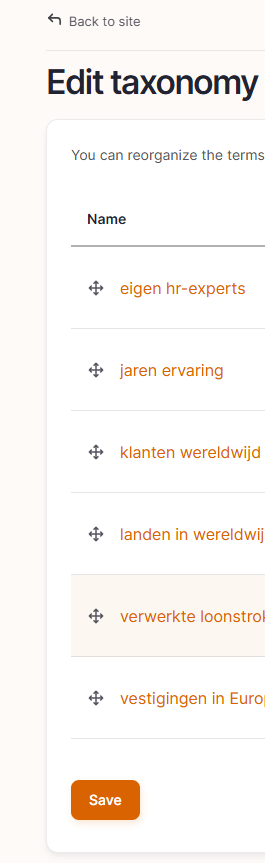
Features Block
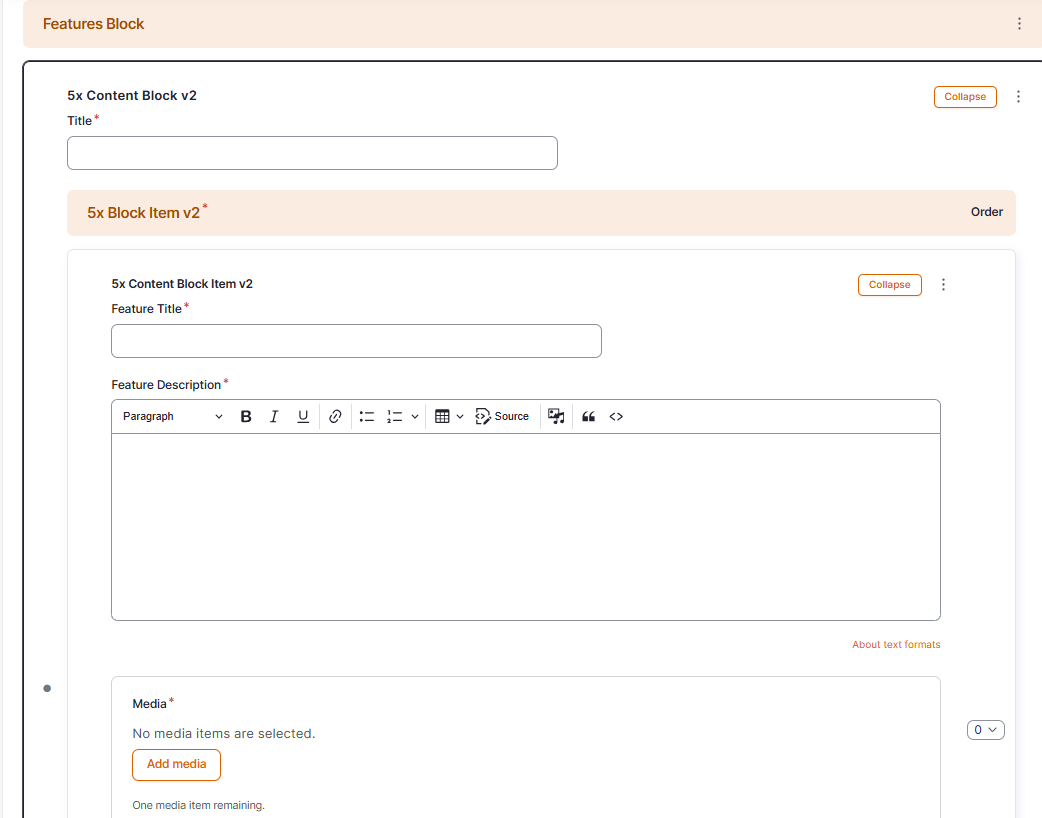
- Mandatory Block
- The Features Block is used to showcase key solution features with visual support and brief descriptions.
- The Features Block will have a Title (mandatory) and will consist of Features Block Items.
- Image - Relevant to the feature
- Check first by typing "solution" in Drupal
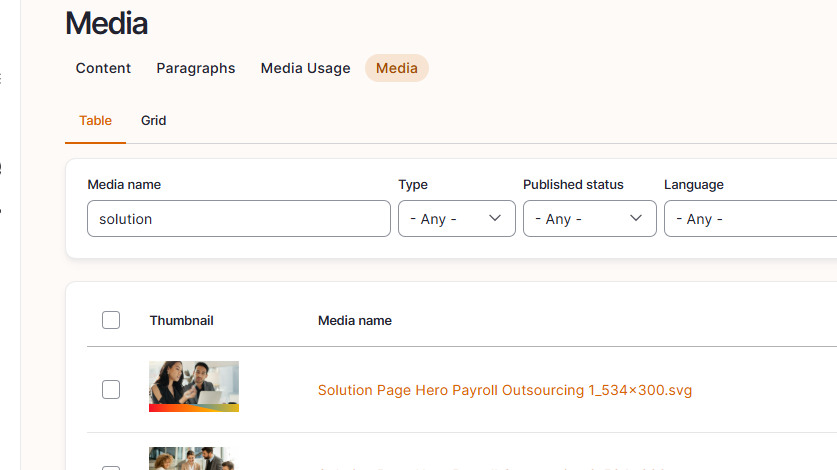
- If you cant find a suitable visual, please follow this procedure
- Check first by typing "solution" in Drupal
- Each Features Block Item will have the following: Title (mandatory), Description (mandatory), Image (mandatory), and CTA Button (optional).
- There should be a maximum of 5 Features Block Items.
Content Block Section

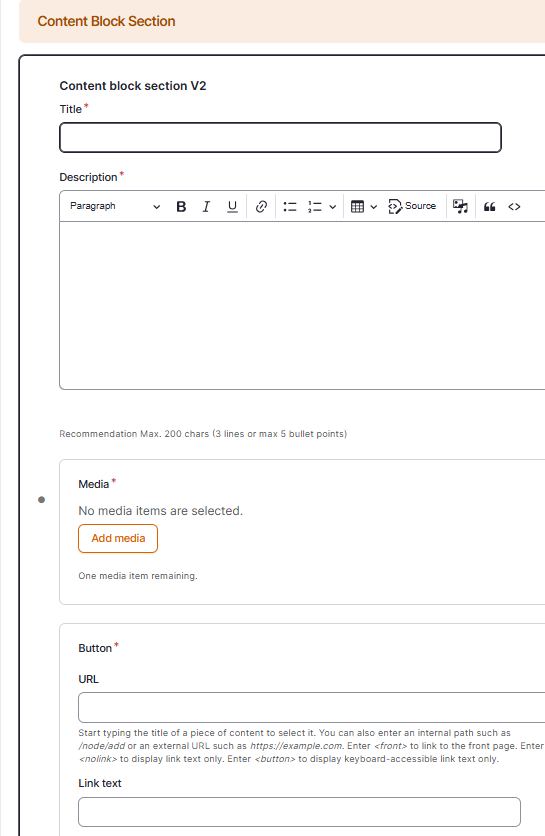
- Optional Block
- Used to highlight specific content with supporting imagery.
- Image = 537x358 (Aspect Ratio 3:2) in webp
- The content block section will have the following: Title (mandatory), Description (mandatory), Image (mandatory) and CTA Button (mandatory).
Modules Block
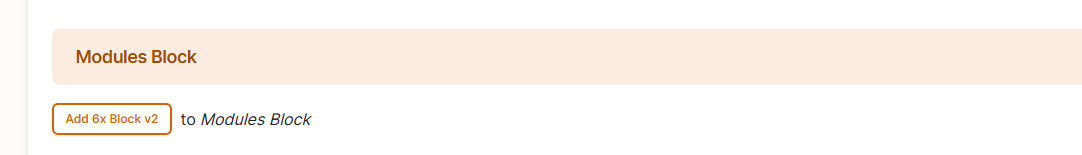
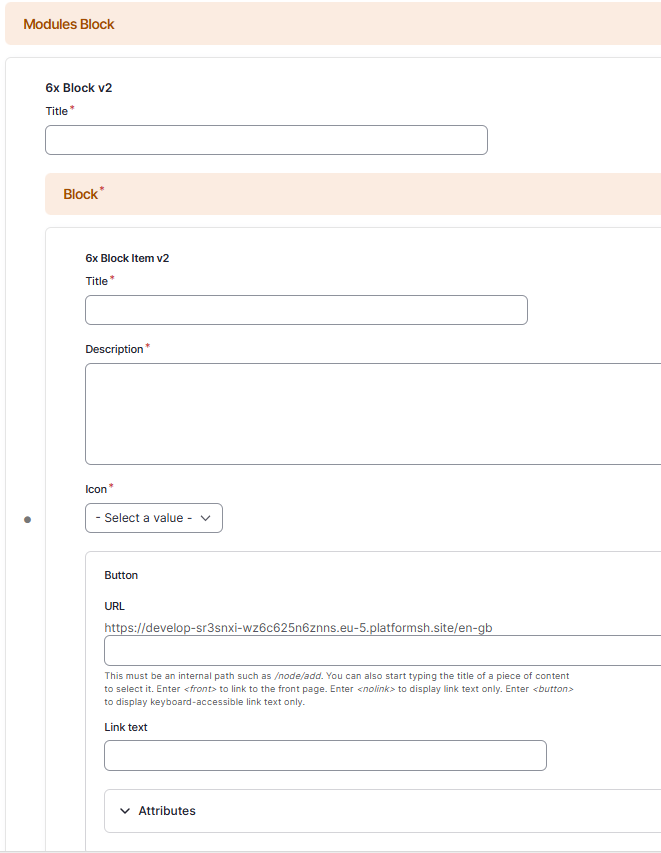
- Optional Block
- The Module Block will have a Title (mandatory) and will consist of Module Block Items.
- There should be minimum 2 Module Block Items and maximum 6 Module Block Items.
- Each Module Block Item will have the following: Title (mandatory), Description (mandatory), Icon (mandatory), CTA Button (optional) and Icon (mandatory).
- Icon = 48x48 pixels
- Icons are to be chosen from a dropdown list on Drupal.

Quote Block
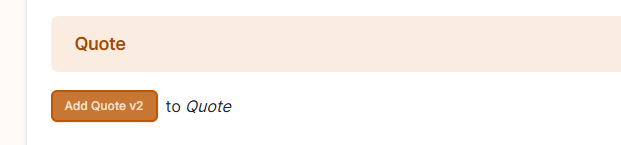
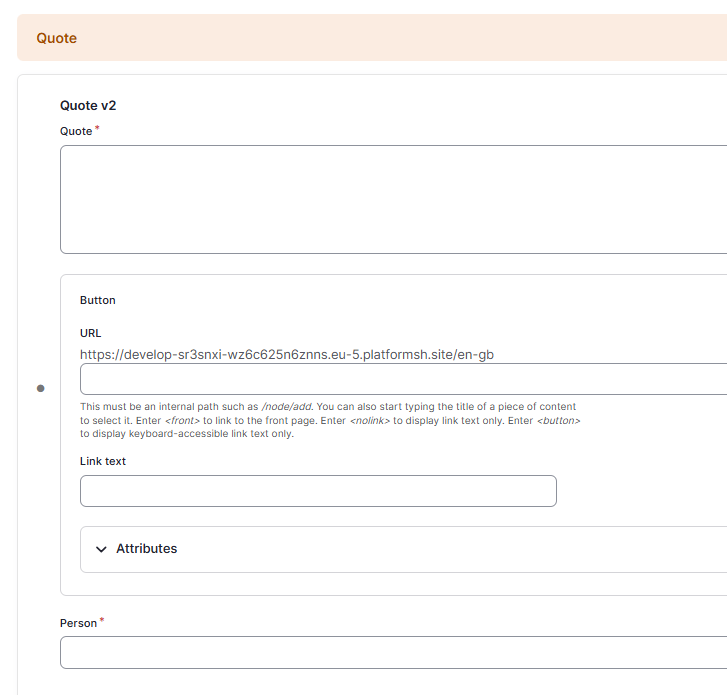
- Optional Block
- The Quote paragraph will have the following: Quote (mandatory), CTA Button (optional), Person Name and Title (mandatory) and Person Company Logo (optional). (The Person Company Logo is uploaded in Person node.)
Accreditations & Recognitions
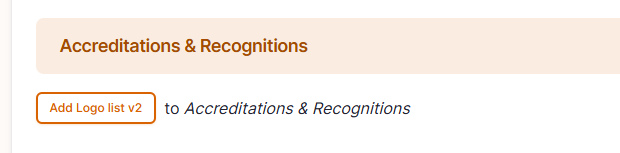
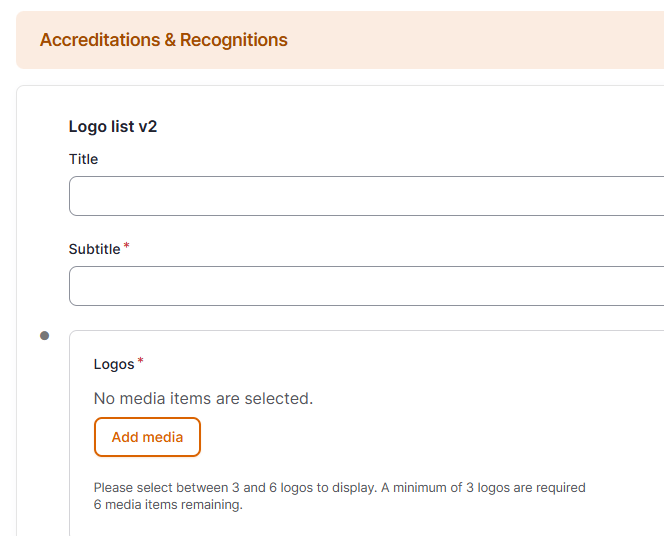
- Optional Block
- The Accreditations & Recognitions will have the following: Title (mandatory), Subtitle (optional) and Logo List (mandatory).
- Logos - Min 3 / Max 6 (169x63 pixels Inside Box)
Contact/Demo
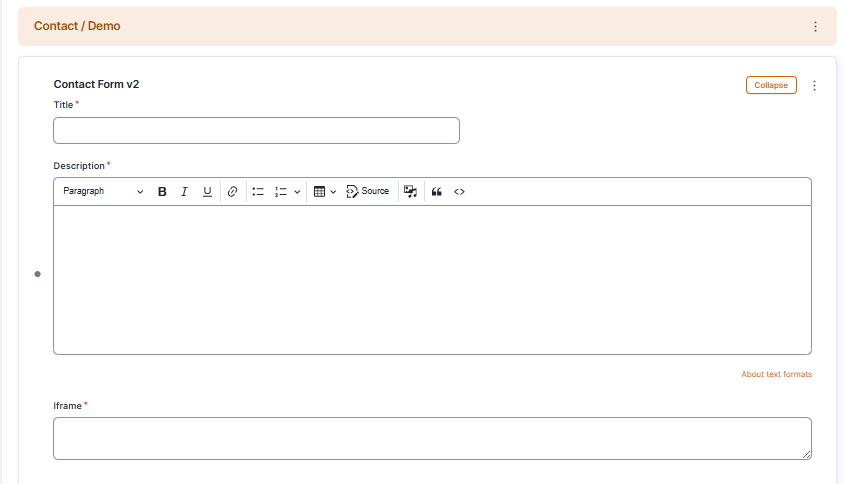
- Mandatory Block
- The Contact / Demo will have the following: Title (mandatory), Description (mandatory) and iFrame (mandatory).
- Create Solution Forms for Domain and Solution Pages - MarTech Academy
FAQs Block
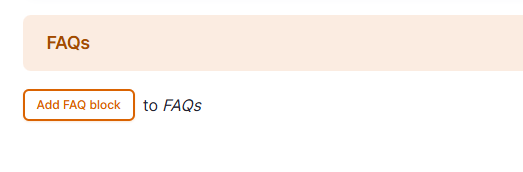
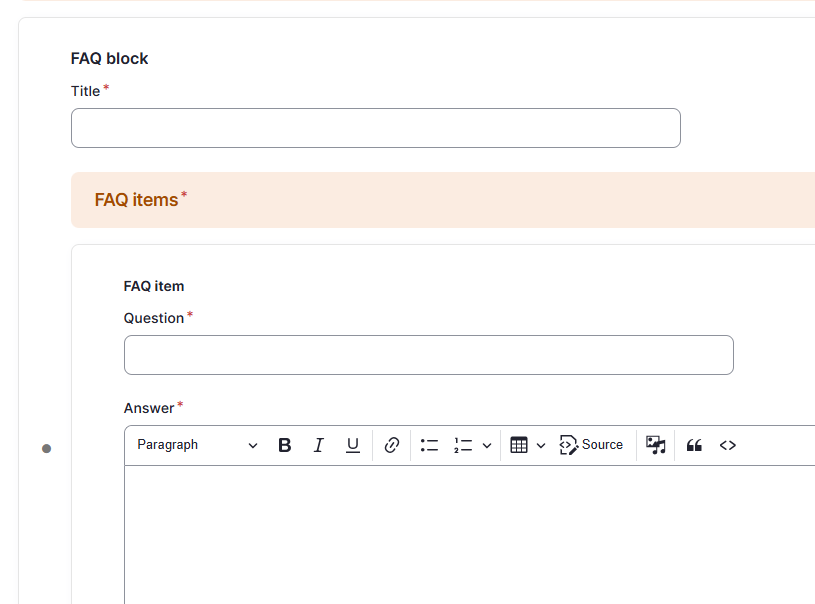
- Optional
- The FAQs block will have the following: Title (mandatory) and FAQs Items (mandatory).
Search Tab
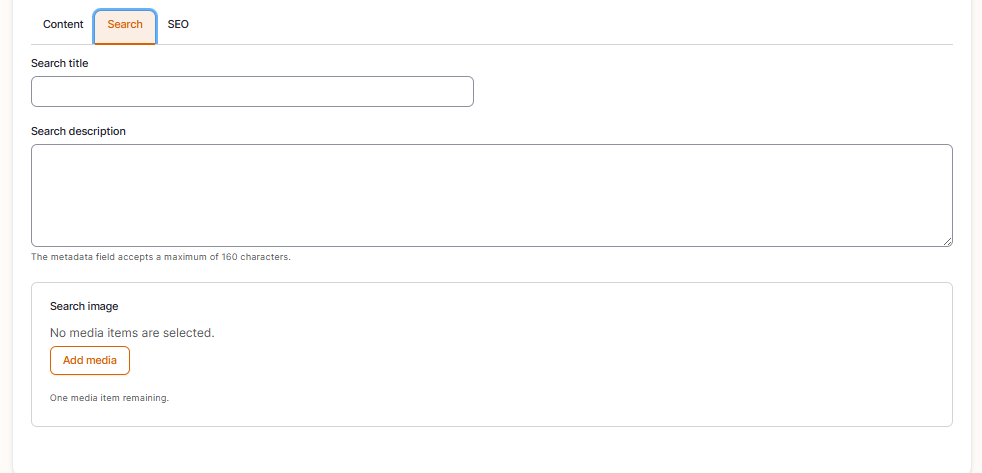
- The Search Tab will have the following: Search Title (mandatory), Search Description (mandatory) and Search Image (optional).
- Enter the "Search Title", "Search Description", "Image" under the "Search tab".
- Search Title: Use the same title as on the content tab
- Search description: This is the text which appears in the search results of the website itself and in the search results of Google.
- Search Image: Use the same image as on the content tab.
- Click on “Save”.
SEO
- Relevant elements are automatically filled and/or taken from the search section.
How did we do?
Sub Domain Page - Countries - Drupal
Target Group Page - Countries - Drupal
