Zapier folder structure
Overview Folder Structure LinkedIn Lead Gen Form Connection Action 1: Choose a trigger Action 2: Find a prospect in Pardot Action 3: Update Prospect in Pardot Action 4: Add Prospect to List in Pardot…

Updated
by Chandni Danhoo
In Zapier, there are 2 folders by default.
- Private folder: Visible only to you and the account owner only.
- Shared folder: Visible to account owner, admins, and all teams that have access to the folders relevant to them.
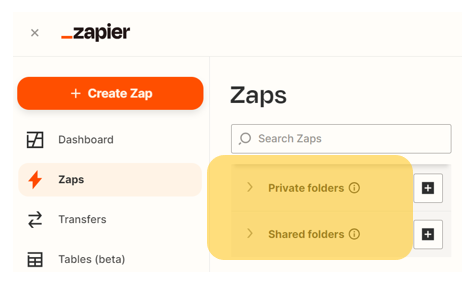
Figure 01: The default folders in Zapier
Private Folder
The private folder can be used for testing purposes.
Shared Folder
The shared folder can be described as the main inventory where all ZAPs are saved for all countries. Each country has their specific folder and subfolder for example:
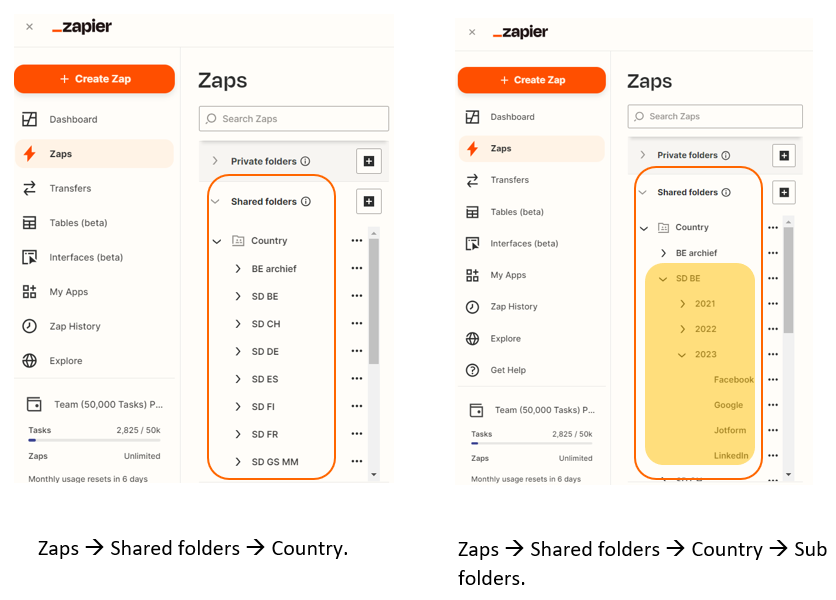
Figure 02: Country folder and sub-folder
To access predefined templates, go to Shared folders ⇒ Templates. Those templates can be copied and adjusted instead of creating a ZAP from scratch.
Learn how to set up a linkedIn Lead Gen Form connection
How did we do?
Introduction to Zapier
LinkedIn Lead Gen Form | Zapier connection step 1
