Introduction to InviteDesk & Access
This article introduces InviteDesk, explains the different access levels for event managers and contributors, outlines who to contact for access, and provides an overview of the core tasks you can perform in InviteDesk—from planning events and managing communication to registration, guest management, and reporting.

Updated
by Chandni Danhoo
InviteDesk is an event invitation management tool. It helps you manage event invitations, guest lists, optimize your audience selection, and gain insights on event success. It’s intuitive, efficient, and built for collaboration. Moreover, InviteDesk is the replacement of Halito.
🔐 1. Permission and Access
InviteDesk offers two roles:
| 1.1 Event Manager | 1.2 Event Contributor |
|---|---|
| As an event manager, you will have the permission to view / create / edit Events, Invitation lists, Tickets, Surveys, Public pages, Frontdesk, Address book, Reports, Mailing campaigns and Recipient lists. | As an event contributor, your main access will be ticket management. You can add / edit / remove / distribute tickets. Moreover, you will be able to view assets such as Events, mailing campaigns, invitation lists. |
📞 2. Who to contact for Access?
Check with one of our Marketing Automation team members (Matthew / Chandni / Mario) if you have any questions regarding InviteDesk access or functionality.
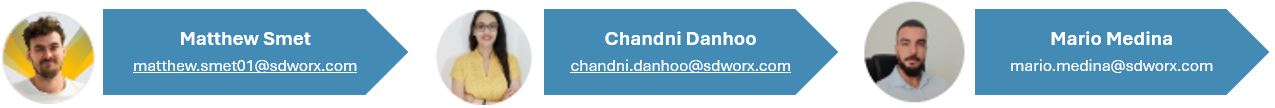
✅ 3. What can you do on InviteDesk?
- Plan your event: Create and manage events with ease.
- Set up communication: InviteDesk allows you to create event communications such as emails and landing pages with different languages to promote your event.
- Invite and register guests: InviteDesk allows you to invite specific selected guests.
- Evaluate event performance: You can generate reports on the ROI of your events.
- Host your event: InviteDesk allows to create both live and virtual events. It also provides ticket management and allows to gather leads.
- Manage your guests: Update and maintain attendee information anytime.
🚀 Ready to create your first event on InviteDesk?
How did we do?
Key Considerations Before Creating an Event in InviteDesk

